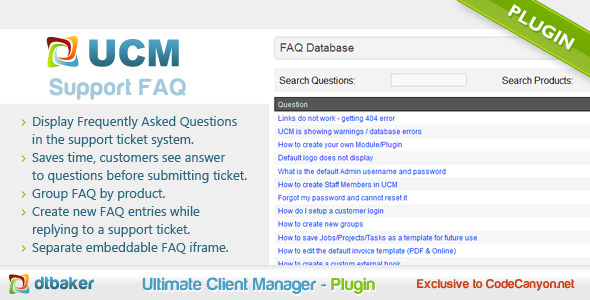UCM Plugin: Support FAQ Database
- Last Update
- 20 February 2013
- Regular License
- $10
- Extended License
- $50
- Sales
- 5
This is a plugin for the Ultimate Client Manager – Lite Edition. Please ensure you have purchased and installed the latest version of Ultimate Client Manager before using this plugin.
Product Support / FAQ Database Plugin
This plugin will add an extra area to your Support Ticket submission form containing FAQ items. Customers can select a product from the drop down box and a list of FAQ items will be shown for that product. This helps reduce workload by handling common questions before the ticket is submitted.
For a DEMO on how this works please check my own support page, choose a product from the drop down menu: https://dtbaker.net/support-ticket.html
A FAQ item can be related to multiple products.
You can easily create/insert new FAQ entries from the administration area, even while replying to a support ticket (see screenshot for demo).
Embed the entire FAQ database into your own support website as an iframe, for an example please see here: http://ultimateclientmanager.com/frequently-asked-questions.html
How to install
Download and install the Ultimate Client Manager on your website Purchase this plugin Find your licence code for this plugin (click here for instructions) Go to Settings > Upgrade in your system Click the + button to add the additional licence code Enter your licence code for this plugin Click the upgrade button This will install the latest version of the plugin for you, and keep it updated in the future.
Requirements
Working UCM install Check the UCM upgrade system works on the hosting account (in Settings > Upgrade)
Other UCM Plugins:
Product Support If you require assistance please feel free to use our support system by clicking here. Please do not post support requests on the item discussion board – these are not checked regularly and your question may go unanswered for weeks.