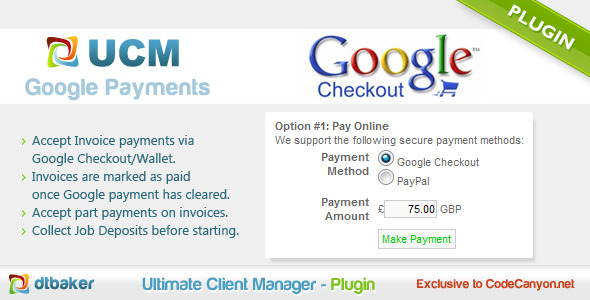UCM Plugin: Google Payments / Google Wallet
- Last Update
- 19 February 2013
- Regular License
- $4
- Extended License
- $20
- Sales
- 5
This is a plugin for the Ultimate Client Manager – Lite Edition. Please ensure you have purchased and installed the latest version of Ultimate Client Manager before using this plugin.
Google Payments & Google Wallet This plugin lets your customers pay for invoices using Google Wallet. A popular alternatively to PayPal.
Invoices are marked as paid in UCM once the Google payment is cleared. Customer can make part payments on invoices. A customer can even pay for a job deposit before the job is started.
It’s easy to setup, just go to Settings > Payments > Google and input your information.
It’s easy to bill your customers: just install UCM, create a customer, create an Invoice, email the invoice to the customer from within UCM, sit back and wait for the customer to pay.
Signup for Google checkout/wallet for business here: https://checkout.google.com/sell/
How to install
Download and install the Ultimate Client Manager on your website Purchase this plugin Find your licence code for this plugin (click here for instructions) Go to Settings > Upgrade in your system Click the + button to add the additional licence code Enter your licence code for this plugin Click the upgrade button This will install the latest version of the plugin for you, and keep it updated in the future.
Requirements
Working UCM install A google checkout account (signup here: https://checkout.google.com/sell/ ) Check the UCM upgrade system works on the hosting account (in Settings > Upgrade)
Other UCM Plugins:
Product Support If you require assistance please feel free to use our support system by clicking here. Please do not post support requests on the item discussion board – these are not checked regularly and your question may go unanswered for weeks.