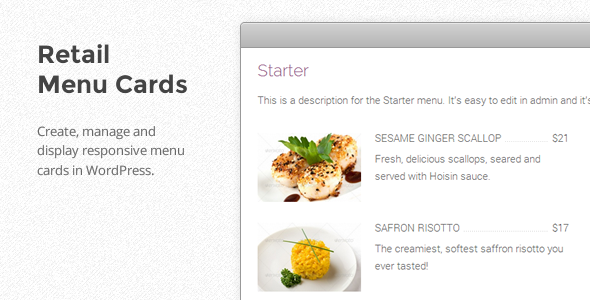Retail Menu Cards for WordPress
- Last Update
- 6 August 2013
- Regular License
- $14
- Extended License
- $70
- Sales
- 134
Restaurant WordPress Theme
If you are building a restaurant website, you might consider my restaurant WordPress theme Savory. It includes this plugin already, so you might get a better bang for your buck.
Plugin Description
Retail Menu Cards is a restaurant menu WordPress plugin that allows you to create, manage and display menu cards in WordPress. It can be used to create a restaurant menu, just as well as a retail store’s product list or a list of services for a dental practice or beauty center.
The plugin uses a custom post type and custom taxonomies, which basically means that the process of building up your menus is exactly the same as adding posts, categories and tags in WordPress. There’s almost no learning curve and you’ll feel right at home.
Plugin Preview
Live Preview Documentation
Plugin Features
Simple mechanics, that rely on the default WordPress functionality, so creating menu items and menu cards is as easy as adding regular posts. Intuitive settings page, that seamlessly integrates with the rest of the WordPress admin user interface and allows you to set global plugin settings. Responsive design, that looks great on a desktop display, as well as mobile devices. Clean, simple look and feel, with a few set options to choose from and the ability to customize further using custom CSS. Menu shortcode, that displays any number of menu cards on any page, and provides a way to to overwrite some of the global plugin settings. Menu items widget, that allows you to feature one or more menu items in any of your theme’s widget ready areas.
Credits A big thank you goes to Pippin Williamson of Pippin’s Plugins for the video tutorials and WordPress plugins he put together. They’ve been a great inspiration and the reason I decided to jump into plugin development as well. The Sugar FAQs plugin was my main inspiration when creating Retail Menu Cards.
Menu icon used courtesy of FatCow.
The images used in the preview are the watermarked versions of the various PhotoDune items. Click here to see all images, grouped into a collection. Keep in mind that these images have been used as a demo only and are not part of the plugin. Get in Touch If you have any questions that are beyond the scope of the documentation provided with the plugin or if you have suggestions on how to improve the plugin, the best way to get in touch is via my CodeCanyon profile page contact form (right sidebar, at the bottom).
I take feedback very seriously and I always do my best to help out everyone, so you can be sure you’ll hear from me sooner or later, depending on my availability and the nature of your issue.
Note: I check the plugin’s comments section on CodeCanyon from time to time, so you can leave a message there as well, but please don’t ask for support via Twitter or directly on my website, as I try to keep support requests centralized. Thank you!