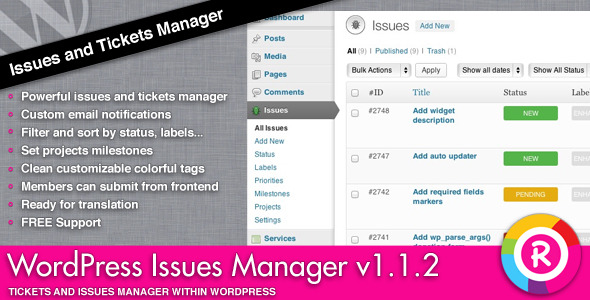WordPress Issues Manager
- Last Update
- 17 March 2013
- Regular License
- $18
- Sales
- 47
Issues, tickets and projects manager
WordPress Issues Manager is a WordPress plugin made for those who want to have their own powerful system to deal with issues and tickets. This plugin uses WordPress custom post types and taxonomies and uses the WordPress latest APIs.
You can define as many projects as you want. And obviously, as many many issues per project as you want.
You can use this plugin for intern or public projects and decide to display or not your projects and their issues to your visitors. Your visitors can submit issues if they are logged in.
SEE THE VIDEO DEMO
Status, labels, milestones, priorities…
You can define many ways to detail an issue: status (resolved, open, scheduled…), labels (enhancement, bug, question…), milestones and priorities. All these filters are unlimited and can be used to sort issues.
You can define yourself background colors for status and labels tags to quickly identify specific issues in the whole issues list.
Email notifications
When a new issue is posted, the website admin gets a custom email (yes you can customize the HTML email content using predefined variables!), so as the issue author that gets a confirmation email providing a direct link to his issue.
Each time an answer is added to an issue, the issue author gets a custom notification.
Add your custom parameters
If you’re a developer, you can use WordPress hooks to add your own custom parameters to the settings section!
Free updates for ever!
Each time a new version is out, you can download it from your CodeCanyon account for free! You’ll never be charged!
Installation The installation process is very simple. Just like with any other Wordpress plugin you will have to follow through the steps below :
Log in to your Wordpress administration panel Click Add New in the Plugins menu on the left side Click on the Upload link at the top of the page Locate and upload the plugin zip archive After the package is uploaded and extracted, Click Activate Plugin
Support Policy – Free Support If despite all my efforts to make good products you experience a bug, or a conflict, please create a ticket in the free support forum, and i’ll do my best to help you. I also encourage you to follow the procedure i describe below:
Make sure WordPress, theme, and plugins are up to date Disable all plugins and check if the issue still exists Switch to the default WordPress theme and check for the issue (if the issue disappears then the issue is in your theme, not in the plugin) Empty your cache Make sure you read the documentation and followed explanations step by step
When submitting a ticket please provide details, be specific, give URLs and links to concerned pages, describe the issue as much as possible, and start your message by “hello”!
Change Log v1.1.2 – 03/17/2013
Added dashboard latest issues metabox Added dashboard quick add issue (using ajax) Refactored code Changed all dropdown selects order by Improved all queries performance
v1.1.1 – 02/20/2013
Fixed conflict with “Add media” Button
v1.1 – 02/17/2013
Fixed minor bugs
v1.0 – 02/07/2013
Initial release