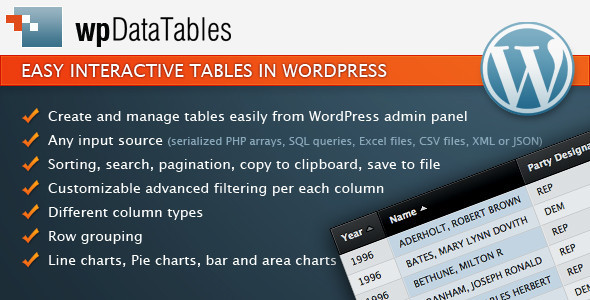wpDataTables - easy tables in WordPress
- Last Update
- 27 February 2013
- Regular License
- $20
- Extended License
- $100
- Sales
- 473
ATTENTION
Check out the PHP module on which the plugin is based!
For the people who want to request support: please make sure that you check the FAQ first. if your question isn’t there feel free to contact me through the contact form here. I receive a lot of requests nowadays, so I ask you for understanding in case of delayed replies.
wpDataTables ver. 1.1 Latest update: 24.01.2013New in this version:
The long-awaited AJAX Server-Side processing for large MySQL-based datasets. Demo and examples coming within few next hours.
Option in WP Admin for word-wrapping and fixed table layout style – since there’s been a lot of requests how to fit table in the parent container, and how to enable word wrap, I added a feature in table settings, so you wouldn’t have to edit CSS every time.
Feature to render advanced filters in the header. There’s been a lot of questions is it possible to put the filter in the header, so now there is a global setting for wpDataTables where to put it. Fixed the issue with MySQL queries with quotes. Fixed the bugs with checkboxes were checked again after saving. Fixed all short-style PHP tags. Several smaller bugfixes.
Update procedure: Disable plugin, overwrite with files from the new package, enable plugin again. This is necessary since the database structure has to be updated on reactivation. Video previews
Tables in WordPress from Excel files Tables in WordPress from MySQL queries:
Overview wpDataTables 1.0 is a plugin, based on a phpDataTables module, and is designed to make table process of data representation quick, easy and effective. Now to insert big interactive multi-functional tables in your WordPress site you don’t need to write a single line of code, or HTML markup – wpDataTables allow you to quickly build and render interactive tables with such features as sorting, or saving to PDF from almost any possible data source: MySQL query, CSV files, Excel files, serialized PHP arrays, XML and JSON data sources. Features A short list of wpDataTables features:
Cute interactive multi-functional front-end jQuery tables with filtering, sorting and pagination features rendered by DataTables jQuery plugin. You can manipulate all features easily from the WordPress admin panel. The initial javascript is compilated by PHP and then executed in your browser. Advanced front-end table features: print view, save to PDF, save to CSV, save to Excel, Copy to clipboard by TableTools DataTables plugin. Different column types: strings, integer, float, date, URL links, e-mail links, images. Column reordering, hiding, specifying different headers and other “runtime” tweaks. Fixed headers and fixed columns feature based on modified FixedHeader DataTables plugin. For high, and wide tables, table header and chosen amount of columns “stick” to the window border when you scroll the table – analog of Excel’s “Freeze Pane” feature. See live example. Row grouping based on Row Grouping DataTables plugin. If a lot of rows have same values of some column you can group them based on the value of this column. The sorting will be performed inside of these groups. See live example. Charts based on Google Chart Tools. Easily render charts from the same dataset as your table. Line charts, Pie charts. WP Admin panel screenshots Click to see full screenshot
Documentation and examples Check out the documentation and live examples before you purchase on our demo site. Offline version of documentation also included in the package.