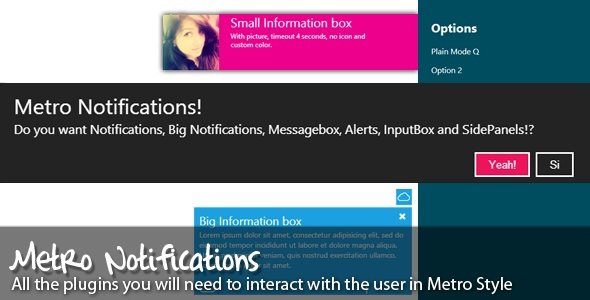Metro Notifications
- Last Update
- 26 August 2013
- Regular License
- $5
- Extended License
- $25
- Sales
- 300
Main Features
Metro Notifications is a jQuery plugin that brings the notifications to a new level.
You have 6 stylish plugins in one single file.
*Small Notifications (responsive) *Big Notifications (responsive) *Alerts (responsive) *Inputs (responsive) *Loadings (responsive) *Side Panels (Not responsive yet)
Do you need more?
When you download the Metro Notification, I also give you The Metro Generator Maker, that is a powerful and easy way to generate the code needed. (See the screenshots) and a lot of icons that work very well with this.
Every plugin is very customizable.
Feel free to test it on the demo page. I know you will like it
Supported Browsers
-Chrome: Fully Support (Sounds, Animations, Effects)
-Safari: Fully Support (Sounds, Animations, Effects)
-FireFox: Support (No Sound, Animations, Effects)
-Opera: Support (No Sound, Animations, Effects)
-IE 8: Support (functionality)
-IE 9: Support (Sound and functionality)
-IE 10: Fully Support (Sounds, Animations, Effects)
-Tested on various mobile browsers and tables with excellent results
Complete your Metro Experience with:
Change log V 4.5 Update New property added to Small Notification, BigNotification, Messagebox and Inputbox. sound: true/false
This property controls if you want to play the sound or not.
V 4.0 Update A Mayor update. This plugin is responsive now (except for the sidepanel, I’m working in that), but the other plugins are ready for mobile devises. IE8 support… I was more complicated that I expected, but works in that browser. (Thank you MyOrange) The changes are in the MetroNotification.js file and the CSS, backup your custom functions and styles, replace the previous files and then apply again your changes.
V 3.0 Update New Plugin available. Metro Loading. You can check in the live preview. There was a mayor updates, the css and js change, so back up you custom functions and then replace your files.
V 2.0 Update jQuery 1.9 ready. To update just back up the Metro Notifications file if you have some custom functions in it. Replace that file with the new one and paste your functions again
V 1.5.2 Update Now, you can set the MetroNotification.js file in the <head> section.
V1.5 First release