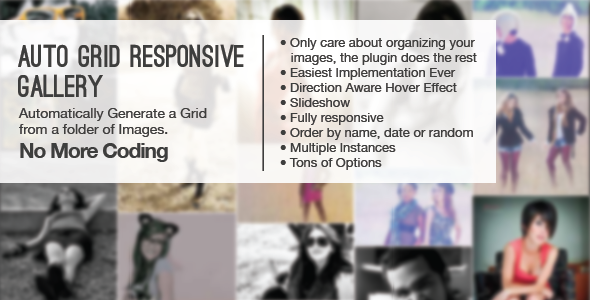Auto Grid Responsive Gallery
- Last Update
- 18 July 2013
- Regular License
- $9
- Sales
- 304
Make sure you check out this others plugins as well: (just click on it)
Auto Grid Responsive Gallery This is a plugin that scans a folder in your server and its subfolders containing images. The subfolders will be the categories that will appear at the top, and the plugin will make a grid responsive gallery with the images.
Put the plugin in your page once and then no more coding, you only need to take care of organizing your images in folders and if you want adding thumbnails.
Important: this plugin needs PHP in order to work!
Important Announcement!
I have made a PHP script that automatically generate the thumbnails for you, so you don’t have to build them with photoshop or something! If you have bought the plugin and you want to try it, email me so I can send it to you. You can see it in action here: http://www.davidbo.dreamhosters.com/plugins/AutoAlbums/plugin/thumbmaker/thumbmaker.php
This is a beta version so I need customers that want to test it!
Customers Feedback
Just wanted to say thanks to David… this script is great and his support rocks too… always there to help and quick with the answers. Keep up the good work. http://codecanyon.net/user/chrishalls
i had the first version of this plugin and loved it. the new updates are amazing. great work davidhttp://codecanyon.net/user/mpjbay
This is exactly what I’ve been looking for, for over a year! Glad I waited and found this. I’m using this for family photos and can now just easily add new ones without managing different resolutions or editing files.http://codecanyon.net/user/furnient
Amazing job David, you deserve more recognition. Keep up the good work! and for future costumers, don’t forget to rate his work in the download page.http://codecanyon.net/user/nyttnu
Features:
Don’t need to code Scans a folder in your server and its subfolders containing images Support thumbnails for the grid only to the images you want to improve performance Accept Images of any dimensions Fully Responsive Grid and Lightbox Full width, the grid will adapt to the 100% of its container if you set the width of each column to ‘auto’ You can specify a static width for each column or specify number of columns When specifying the number of columns you can set the minimum width for each column CSS3 Effects Direction aware hover effect Lightbox with slideshow (play, pause, auto-play) Using JSON for a faster retrive of information Easy implementation ever so you can add it to your page super fast and easy, and also make more instances very quick (just by adding a HTML line of code) Order the images By Name, By Date or Randomly Compatible with Twitter Bootstrap Bootstrap is not be required Specify the number of images to load on every ajax request so you don’t have all of them at first when the page loads Deactivate and Activate Features through Javascript Options You can link to another page when you click in a thumbnail Free Technical Support
You can take a look to the documentation HERE
----> Update: July 18, 2013 Change some CSS class so its more difficult that other stylesheets edit the style of the grid Also IE was showing fat images in the lightbox and now is fix
----> Update: July 17, 2013 Fix the reader.php file inside the plugin folder that was not up to date only the one inside the example folder was up to date.
----> Update: July 15, 2013 New Javascript property "orderInAll: true" so when you are in the all tab the images will be load in order as well Now it has a more simple sintaxis
----> Update: July 4, 2013 (replace autoGrid.min.js) Fixed a small console errors
----> Update: June 28, 2013 (replace gridGallery.css) Fixed a small bug when you click the load more images button
----> Update: June 25, 2013 (replace reader.php file) Fixed some issues when there is no categories, also some JSON security was implemented
----> Update: June 18, 2013 Fixed some compatibility issues with Firefox v21 and also some weird behavior when you clicked to fast the next button
----> Update: June 8, 2013 NEW HUGE UPDATE The plugin was made totally from scratch again, reusing just few lines of code so now it has a better structure and fixed bugs and undesired behaviors. I improved the design and added many features and effects. It is a totally new plugin so the changes are not compatible with the old version, but you can always stick with the old version which I do not recommend.
----> Update: April 15, 2013 Now the plugin is compatible with jQuery 1.9.1 Fixed some tab issue New Feature: If you want to link to a page when you click on an image instead of opening a light box just in the name of the image specify the url like this: (image1$$sample-page.php.png)
----> Update: Feb 17, 2013 Fixed some problem when categories folders have spaces.
----> Update: Jan 29, 2013 Fixed some behavior with the tabs when the gallery load more images.
----> Update: Jan 29, 2013 The images now are sort by alphabetical order.
----> Update: Jan 28, 2013 Fixed some bugs with IE.
----> Update: Jan 23, 2013 NEW feature: "LazyLoad". WHAT it does: when you scroll at the bottom of the gallery it load more images automatically, you can see a demo here: http://gmdae.net84.net/
The images on the live preview were made by my friend named “Gema Ramirez” and you may contact her here:
http://www.facebook.com/gmdae http://gmdae.deviantart.com/