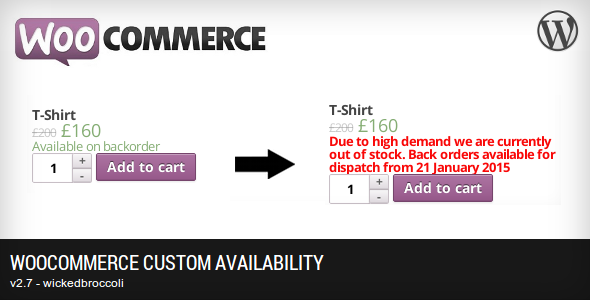WooCommerce Custom Availability
- Last Update
- 29 May 2013
- Regular License
- $5
- Extended License
- $25
- Sales
- 292
Latest Version: 2.7
Using Jigoshop? Checkout Jigoshop Custom Availability here Want to customize your WooCommerce availability notifications for products so they are more descriptive? such as telling your valued customers when new stock will arrive or when new stock will be available for completing back-orders? Then WooCommerce Custom Availability is the plugin for you! WooCommerce Custom Availability plugin is an extension for WooCommerce, a free eCommerce plugin for WordPress.
WooCommerce Custom Availability will allow you to customize your WooCommerce product availability notifications.
What are availability notifications you ask?
They are messages that are displayed to your customers who are viewing one of your products, the message displayed depends on the availability of the product (out of stock, in stock, low stock, available on back-order).
The notifications are hard-coded in WooCommerce and are not very descriptive or helpful to your customers, but never fear… WooCommerce Custom Availability is here to save the day! Features
Customize product in stock notification
Set your own custom message for the notification Set a custom text colour for the notification Set a custom font weight for the notification (normal or bold)
Customize product low stock notification Set your own custom message for the notification Set a custom text colour for the notification Set a custom font weight for the notification (normal or bold)
Customize product out of stock notification Set your own custom message for the notification Set a custom text colour for the notification Set a custom font weight for the notification (normal or bold)
Customize product out of stock with backorders available notification Set your own custom message for the notification Set a custom text colour for the notification Set a custom font weight for the notification (normal or bold)
Use [stock] shortcode in custom availability notifications for displaying the current stock of the product Don’t display any notification by using [none] in the custom availability notification Works with product variations (set separate availability notifications for each variant) Full localization support Heavily commented and clean code
Small footprint – doesn’t include any CSS or JS files that will create additional HTTP requests! Seamless integration with WordPress and WooCommerce (doesn’t look out of place)
Changelog 2.7 – 30/05/13
Tweak: Variable products will now show notifications on shop archive pages if enabled.
2.6 – 24/05/13
Feature: Implemented option for displaying ‘Out of Stock’ notifications on product archive pages.
2.5 – 19/04/13
Fix: [stock] shortcode now shows the correct amount of stock for variations.
2.4 – 12/04/13
Fix: Custom backorder notification displayed on cart.
2.3 – 10/04/13
Feature – Added option for displaying no availability notification.
2.2 – 30/03/13
Feature – Added option for enabling availability notifications on product archive pages. Tweak – [stock] shortcode can now be used anywhere shortcodes are processed.
2.1 – 31/01/13
Fix – Fixed compatibility with WooCommerce 2.0. Fix – Fixed Text Domain. Tweak – Removed HTML stripping.
2.0 – 17/01/13
Feature – You can now set custom availability notifications for variations. Feature – You can now set global custom availability notifications that will apply to all your products. Fix – Fixed [stock] shortcode for variations.
1.2 – 11/01/13
Feature – The availability notification wrappers now include ‘in-stock’ and ‘low-stock’ classes for easier custom styling. Fix – Fixed a bug where the custom ‘in stock’ notification would not display sometimes (thanks Will!).
1.1 – 09/01/13
Fix – Fixed localization bug. Tweak – Checks if WooCommerce is active before doing anything. Tweak – Minor code changes.