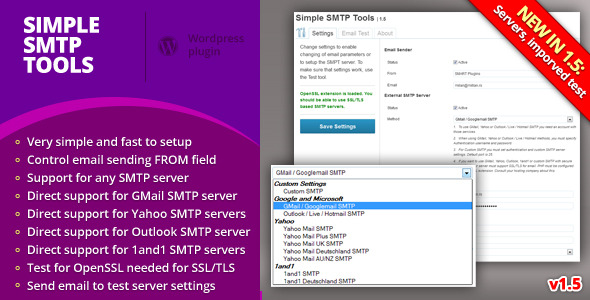Simple SMTP Tools
- Last Update
- 25 June 2013
- Regular License
- $12
- Extended License
- $60
- Sales
- 8
Plugin Information With this plugin you can control some elements of sending emails through WordPress mailer (wp_mail function). You can adjust from name and email and avoid potential problems some mail server have with generic email sender WordPress generates. If you want to use SMTP server to send emails, with this plugin you can easily set GMail or Yahoo servers or any custom SMTP server. And you can test the email settings by sending test email. System Requirements Plugin will work with WordPress 3.2 and newer. On server side, you must have PHP OpenSSL Extension active (most server already have it) if you want to use secure SMTP servers. Plugin Features
Very simple and fast to setup Control email sending FROM field Support for any SMTP server Direct support for GMail SMTP server Direct support for Yahoo SMTP servers (.com, .co.uk, .de, .au) Direct support for Outlook / Live / Hotmail SMTP servers Direct support for 1and1 SMTP servers Test for OpenSSL needed for SSL/TLS Send email to test server settings
Disclaimer There is no guarantee that this plugin SMTP modifications will work with every server or hosting company. For PHP to send emails through secure servers (SSL/TLS), you need OpenSSL extension installed. Plugin tests for that. If it is missing, you must consult your hosting company about it. In some cases your ISP can block off some servers to be used for SMTP due to spam concerns, and it can fail during tests. Always make sure to test your settings on the live server, to make sure all is OK. Localhost tests can fail due to ISP rules. Changelog Version 1.5 / 2013.06.26.
Added: context help for the plugin admin panel Added: direct support for Yahoo UK, DE and AU/NZ SMTP Added: direct support for 1and1 and 1und1 SMTP Improved: loading of direct support servers settings Improved: some updates and tweaks to the plugin
Version 1.3 / 2013.02.08.
Added: direct support for Outlook / Live / Hotmail SMTP
Full changelog available on plugins home page