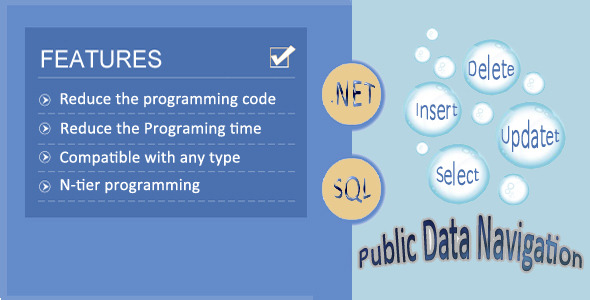Public Data Navigation
- Last Update
- 3 January 2013
- Regular License
- $5
- Extended License
- $25
- Sales
- 2
What is Public Data Navigation? Public data navigation is a template code with c-sharp language ADO.NET and SQL database that does procedures such as select, insert, update, delete and filter.
Features
Reduce the programming time
Reduce the program code
Compatible with any type
N-tier programming
Requirements
SQl Server 2008 R2 or earlier Visual Studio 2010 or earlier
How to use this product It is very simple to use and the way of use this product is explained in help document completely. For create database, table and stored procedure you need to run 3 queries as below which placed in SQL folder :
Create_DB.sql Create_Tbl.sql Create_SP.sql
Briefly you need to change your field name by your need in three parts:
Change the parameter name of stored procedure
( @StatementType nvarchar(20) = '', @ID nvarchar(50)=Null, @Name nvarchar(50)=Null, @Pic nvarchar(50)=Null, @Birthday nvarchar(50)=Null, @Birthdayt nvarchar(50)=Null, @Married nvarchar(50)=Null, @Status nvarchar(50)=Null, @Sex nvarchar(50)=Null ) AS BEGIN
IF @StatementType = 'Insert'
BEGIN
insert into P_User ( [Name],[Pic],[Birthday],[Married],[Status],[Sex]) values ( @Name,@Pic,Convert(Date,@Birthday),@Married,Convert( bit,@Status),@Sex)
END
Change the array of arr1 and arr2 in .cs file string spName = "__User_InsertUpdateDelete"; DataTable dt = new DataTable(); string[] arr1 = new string[] { "@StatementType", "@ID", "@Name", "@Pic", "@Birthday", "@Married", "@Status", "@Sex" }; string[] arr2 = new string[] { "Insert", "", txt_Name.Text, FileUpload1.FileName, txt_birthday.Text, ddl_mar.SelectedValue, Convert.ToString(chk.Checked), rb_sex.SelectedValue }; DataNavigate.GDao.DataNav(spName, arr1, arr2, out dt); gridviewupdate(); emptyform(); Change the control name in design form aspx