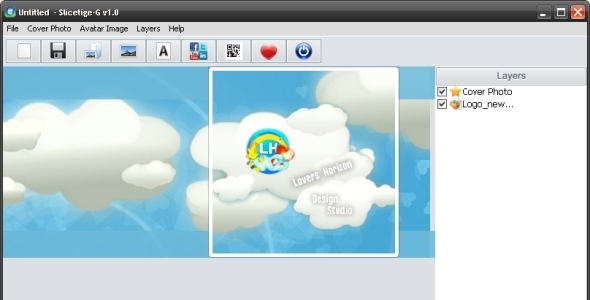Slicetige-G
- Last Update
- 28 November 2012
- Sales
- 3
Update: 2013-03-09: Since Google+ released new profiles design. This Slicetige-G version became obsolete. Stay tune for updates.
Make a creative Google+ cover just with a clicks. No longer need to learn any complex graphic editors or buy commercial editors. Slicetige-G helps you to slice a profile image that would match a header image. It’s a backwards compatible with a Slicetige Plus so you can convert your Facebook profile design into a Google+ profile. Features: Use image layers as in your favorite graphics editor Slicetige-G supports unlimited image layers so you can easily add your own company logo or mustache on your face. Generate a QR code of your website link or promo code QR codes now are getting really popular since a lot of mobile devices can scan them. Slicetige helps you to generate QR codes online quick and easy.Slice and dice You can make a profile image that will match your cover photo by slicing it from a loaded cover photo. Generate an other social networks buttons… Let the people easily reach you on other social networking sites with a social network buttons generator. Use custom gradients or pick one of the textures.Styled text Write your text with a style! You can add shadow and fill the text with gradients,double gradients or pick one of the 70 textures.Polka dot and Bokeh generators Add some spice for your cover image. If you don’t have any great photos you can always make a header image with a sweet gradients.Basic filters Play around with a few basic image filters. If you need some more effects and filters you can try a online photo editor Pixlr-o-MaticTry before you buy a Lite edition