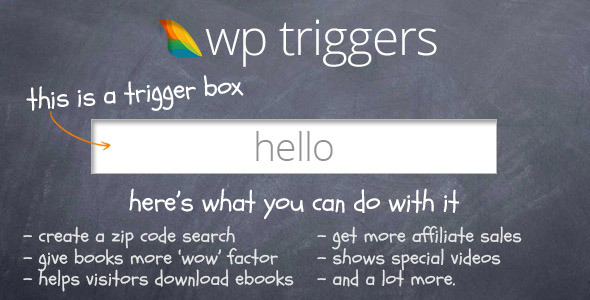WP Triggers - Add Instant Interactivity To WP
- Last Update
- 13 January 2013
- Regular License
- $15
- Sales
- 142
1/12/2013 – VERSION 3.0 IS HERE!!!!
Current users: Learn how to update to the latest version of WP Triggers
The latest version of WP Triggers is now available and thanks to feedback from awesome users like you, it comes with these unique features:
Shortcode Support You can now use shortcode from other plugins in your Trigger Boxes! For example you can display a NextGen gallery or a Gravity Forms form if the visitor guesses the answer to a question. To enable shortcode support, just check the “Contains Shortcode” box!
Built in Redirection You can easily redirect visitors to any URL just by pasting in a link (no more javascript coding). This is can be used for secret pages or ebook downloads. To enable redirection, choose “Redirect visitors to this URL” on the right
Any Valid Email Address is a Trigger There is now a checkbox to enable any valid email address to be used as a Trigger. This can be really useful when you want to reward people that give you their email address – in exchange for an ebook or a special video. This feature is integrated beautifully with the new Trigger History feature. To enable visitors to enter in their email address, just select “Use any valid email address as a trigger” on the left
Trigger History What Trigger was submitted? Was it a valid Trigger? When? Now any Trigger submitted via any Trigger Box is saved with the date and time. This is a great to know what Triggers are being used the most. NOTE: You’ll always find people submitting funny things! The Trigger History section is found under the main WP Triggers menu entry. You’ll also find useful sorting / filtering features!
Better Add / Edit Trigger Box layout The layout has been improved, making it a lot more user friendly… those of you who have the older version will see the sexy new layout! Enjoy!
WP Triggers is a WordPress plugin that can show your content (text, images, videos, etc…) to visitors that know the secret code (aka “a trigger”). On the surface a Trigger Box is just a box, but it’s a powerful little box capable of adding some sweet interactivity to any WordPress site.
Need a zip code search? Want to get more affiliate sales? Does your band need to sell more albums? WP Triggers can do all this and so much more!
To give you some ideas on what WP Triggers can do, there is an entire video tutorial gallery here: http://www.wptriggers.com/ideas/
NOTE: The best way to understand and use WP Triggers to it’s full potential is to visit http://www.wptriggers.com where you can sit back, kick back and watch videos of all the cool stuff WP Triggers can do. However, here are some notes to get you started Installing WP Triggers After you make a purchase, you will have downloaded a .zip file. A zip file is a special file that allows you to store and compress many files together, resulting in a single file that is small and fast to download. With the .zip file ready, follow these steps:
From the WordPress plugin menu click on Plugins > Add New
Instead of searching for a plugin, you can directly upload your plugin zip file by clicking on the Upload link at the top Use the browse button to select the plugin zip file that was downloaded, then click on Install Now. The plugin will be uploaded to your blog and installed. Once uploaded, click on the Activate link
Creating Your First Trigger Box with WP Triggers WP Triggers creates Trigger Boxes. Below is a quick walkthrough to creating a simple Trigger Box. Remember WP Triggers is capable of so much more! Please visit http://www.wptriggers.com for ways to take it to the next level.
Make sure WP Triggers is installed and activated (see above section), then follow this short video
OR read a similar text description below:
Go to WP Triggers > New Trigger Give the Trigger Box a name, like Sample Trigger Box In the Trigger Set #1 section type the word yes in the box labeled If the visitor types in… To the right of that box is another box labeled then display this, in that box type That is correct, WP Triggers is the best! In the Trigger Not Found box (at the bottom), type Nope. That is not correct! Try that again! Click Save Changes You will have been redirected back to the main WP Triggers screen, there you will see your new Trigger Box and to the right of the box name is a bit of shortcode, looks something like this [wptrigger id=1] Copy your Trigger Box shortcode Go to Pages > Add New Give your page a title of My Sample Trigger Box In the content area type the following Is WP Triggers the best plugin ever? Paste your Trigger Box shortcode below that line you just typed Save your page View your page on the public side of your website Answer the question with YES and hit enter and you will see the message you typed in Simple, right?
Make Awesome Sites With WP Triggers So now that you’ve gotten used to how this works, ready to try something awesome? How about about a bunch of awesome things?
ZIP CODE SEARCH - If you’re making a website for a company that offers their service to certain zip codes (pizza place, vacuum services, etc…) watch this video to learn how to create a zip code search
ADDING VIDEOS – Learn how to show special videos based on unique Triggers
FOR MUSICIANS – Turn your next album into an interactive experience. This videos shows you how to offer unique download with every album purchase (a great way to increase album sales)
Visit http://www.wptriggers.com and click on Ideas to see an entire video gallery showing you how to make your WordPress websites even more awesome!
Want to see more genius ideas for WP Triggers? Click here