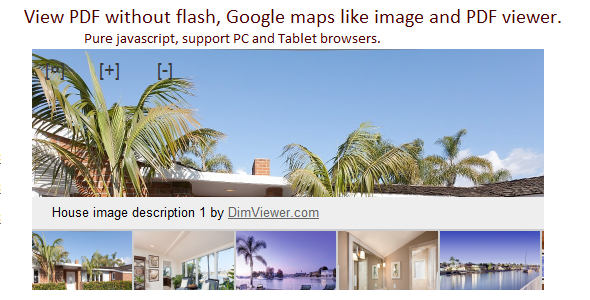DimViewer (images/PDFs tool)
- Last Update
- 1 November 2012
- Regular License
- $12
- Extended License
- $60
- Sales
- 13
DimViewer is a web page tool that enhance user experience when displaying images or PDF files.
What DimViewer can do for your images ?
If you have a bunch of images and you want to put it on a web page so your users can easily navigate. You can choose a Slideshow or a picture Slider tool. However there isn’t a tool in the market that allows user drag-and-drop, zoom in/out images so far. DimViewer make it possible. DimViewer use Google Arts/Google Maps technology; process your images and create a small JavaScript. Regardless of how many images and what size of your images you can easily implement to any part of your web page. So web user can drag-and-drop, zoom in/out, dig into the details. It use pure JavaScript without any plugins; Which means it’s cross browser. Please visit to Live Preview
What DimViewer can do for your PDF files?
Display PDF file on a web page is easy only if web browser enable Flash/Adobe Acrobat or other plugin tools. But most tablets web browser including iPad don’t support online PDF without downloading. Or the size of PDF page could be too large to fit in your web page. As result user can’t navigate a PDF file on a web page without Flash/Adobe Acrobat. DimViewer make possible to browse PDF files online without using Flash/Adobe Acrobat. DimViewer will convert your PDF files to images and present it to users using same technology. Your web user can drag-and-drop, zoom in/out to the details of PDF file. Again it use cross-browser pure JavaScript. Please visit to Live Preview
How to use DimViewer?
visit our YouTube support video or follow stepsGenerate tile image offline by using DimViewer1.1 Free trial version can be downloaded from DimViewer1.1 You can select one or multi images/PDFs that you want to put on a web page from hard-disk . You can choose the maximum zoom level, initial size that will fit in your page as well as image descriptions and so on. DimViewer will generate a group of tile images and a JavaScript (dimviewer1.1.js) file after process .
Include tile images folder (example DimImages) in your web project. Copy outcome tile images and Javascript (dimviewer1.1.js) file to your web project.
Create a web page to display your images.
Following example code that use outcome tile image and Javascript (dimviewer1.1.js)
<html xmlns="http://www.w3.org/1999/xhtml"> <script type="text/javascript" src="DimImages/dimviewer1.1.js"></script> <script type="text/javascript"> var demo = new DimViewer("test", "DimImages/ImagePrefix"); demo.Start(); </script> <body> <div id="test" style="position:absolute;top:0px;left:0px;width:85%;height:85%;"> </div> </body> </html>
DimViewer include many properties that user can make customization. for example:enable thumbnail, enable full screen, set back ground color and so on. More properties visit to DimViewer Support