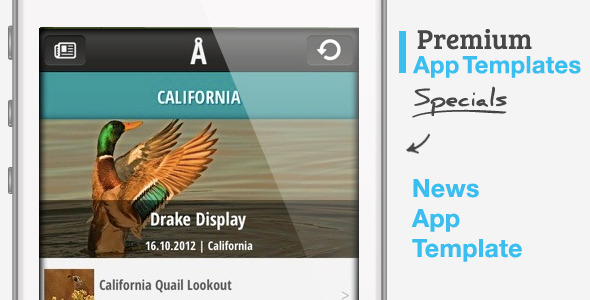News App Template for iPhone
- Last Update
- 24 January 2013
- Regular License
- $13
- Extended License
- $65
- Sales
- 145
Release Notes Version 1.1.0:
- Support for news subcategories - The category selection overview can now be used as the root view of the news section (configurable) - Improved network performance and stability (by using a network queue) - Pin and zoom support on fullsize image preview - Minor bugfixes and improvements Summary:
The „News App Template“ is a clean and elegant iOS5+ App Template to get your news-driven App started (including a full XCode Project, PSD files with Slicy support, App Icon Template PSD, Launch Image Template PSD, Icon Samples and pre-sliced Assets, iPhone5 ready). This is a Codecanyon special edition App Template based on our “A Business Template”.
A quick and easy way to create your own news-driven iOS5+ App based on this native App Template. This template is also ideal for people who want to learn how to fully customize the tab and navbar (Appearance API).
It’s easy to replace the images in the XCode project with your own images or make changes to the main PSD file and use the Slicy app to recreate images.
Features of the App:
- News List with configurable categories section (with nested subcategories / optional)
- News item details with Add favorite button, fullscreen image preview and internal link web viewer
- News item sharing on web viewer
- Native twitter integration
- Super easy Facebook integration! Just create a Facebook app and insert your App ID in the Info.plist file
- The Facebook integration uses native dialogs in iOS6 and falls back to the Facebook SDK dialogs on iOS 5.x
- Editable favorites list
- Configurable RSS 2.0/Atom feed support (your feeds need to have an image enclosure per item/entry for the thumbnail/detail image!)
- Basic offline support
- Custom Tab Bar / Nav Bar
- HUD overlays
- Generic Buttons (with Edge Insets)
- Swipe and tap support
- iOS6 / iPhone5 ready
What can this App Template be used for?
- It can be used as a starting point for new app projects
- For a quick prototype to present an idea to a customer for instance
- As a learning object or sample project for novice developers
- To extract something that is useful to you like the custom tab bar for instance
- To learn how to structure a PSD for app designs
What’s included in this download?
- A clean and clearly structured main PSD file optimized for use with Slicy
- Sliced images (Standard res + Retina)
- Sample launch screen (Standard res + Retina 3,5 & 4 inch) (with PSD)
- Two sample App Icons in various sizes (Standard res + Retina) (with PSD)
- Fully working XCode Project (iOS5+, iOS6/iPhone5 ready, ARC, Views built with Nibs and in code, no use of the storyboard)
System Requirements:
- MacOSX 10.7 or higher (it will not work on Windows or Linux / iOS Development is OSX only)
- XCode 4.3 or higher (can be downloaded for free from the Mac App Store) and Mobile Device Framework
- XCode Command line tools (see “Components tab of the Downloads preferences panel in XCode”). This is important! If you are having issues compiling, please install the Command line tools, make a clean build and remove and reinstall the app!
- iOS SDK 5.0 and higher (the app won’t work on older versions of iOS)
- RSS 2.0/Atom feed with image enclosures
- Photoshop CS3 or higher if you want to edit the PSD (optional, not necessary for running the code)
- Slicy App for Mac (optional)
Please note: If you want to install the App Template on your personal iPhone, you’ll need to provide your own developer certificate and development provisioning profile and configure the project settings accordingly (see Code Signing section)
If you need a backend or push messaging for use with this app template, please contact me.