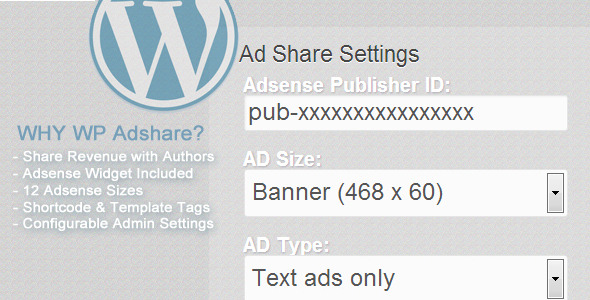WP Adshare Revenue
- Last Update
- 12 January 2013
- Regular License
- $10
- Extended License
- $50
- Sales
- 62
!! Support replies may be slow from 16th June 28th June. Support is best served by emailing via profiles than through comments !!
WPAdshare is a simple way to share Google AdSense Revenue with Authors and Editors on any WordPress site. If you are familiar with Squidoo or Hubpages, you may have noticed that they reward their authors by allowing them some share of revenue. Hubpages allow writers to submit their Google Adsense Publisher ID to be used within the writers post. That is the feature that WP Adshare is offering. Encourage writers to create more popular posts for your site. Additionally, if you simply just want a way to ad your Google Adsense Ads to your site, this is also a great solution.
Features
Widget Included – The plugin comes with a fully configurable widget for display Adsense blocks in Sidebars. Insert Adsense into Posts – Insert Adsense ADs into post without touching any code Settings Page – Fully configurable settings page for Adsense display Shortcode – You have the option to insert Adsense ADS into Posts using Shortcodes Template Tag – You can also plug ADs directly into WP Template Tags
Using the Shortcode Simple Shortcode [adshare] Advanced Shortcode [adshare border="FFFFFF" bg="CCCCCC" link="333333" text="000000" url="001152"] Using the Template Tag If you are familiar with PHP and WordPress templating, you can choose to add ads within template files using a Template Tag. Similar to the shortcode, the template tag is fully configurable and can be used to be displayed anywhere within the post. You can simply call the following snippet in your template using the following.
Simple Template Tag
<?php echo WpAdshare::ad(); ?> Advanced Template Tag <?php echo WpAdshare::ad($size='medium',$type='text_image',$border='FFFFFF',$bg='0000FF',$link='FFFFFF',$text='000000',$url='008000'); ?> Using the Widget The plugin comes with a built in Widget for displaying Adsense ADs in widget positions.
Other Features Disable plugin for certain users More sharing options The plugin allows you the option of sharing ads alternatively, randomly or at different ratios for e.g 9:1 share where the admin gets 90% of the AD share while the writer gets 10% or 4:6 where admin receives 40% of the spot and the writer gets 60%.
You can also adjust the color of your Adsense ADs from within the plugin. No need to go to your Adsense account to create a new AD to adjust the colors.