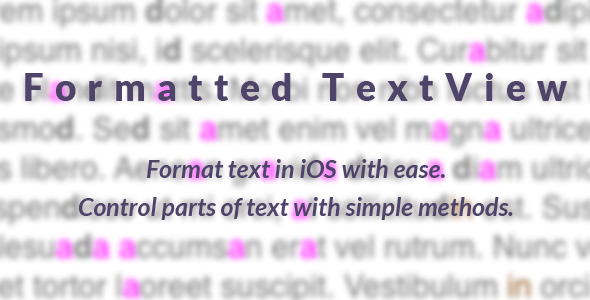Formatted TextView
- Last Update
- 10 October 2012
- Regular License
- $9
- Extended License
- $45
- Sales
- 4
WHAT IS FORMATTED TEXT VIEW Formatted TextView is a custom class that uses CoreText for rendering customizable formatted text in iOS. Usually you can not have a formatted text field in iOS, you would have to use multiple labels or web views and HTML strings. Now you can use a simple View to achieve this ! There is a demo included so you can better understand the features. Documentation included also! CUSTOMIZATION Here is what you can achieve with Formatted TextView. There are two types of options for this class, properties and settings. SETTINGS Set the text you want to display Set the color you want your text to be Set the style you want your text to be, regular or bold. Set the size you want your text to be Set the line vertical line spacing of the text PROPERTIES Set the color of a specific part of text Set the style of a specific part of text OTHER METHODS You can use other methods for the text rendering, for example on rotation you have to re-render the text. Re-render text with animation Re-render text without animation Reset text to default settings. The text will be reset to the default properties, the settings will remain unchanged. CHANGE LOG Version 1.0 – Initial releaseVersion 1.0.1 – Added line spacing option TO DO : Set the size of a specific text, underline and strikeout text.