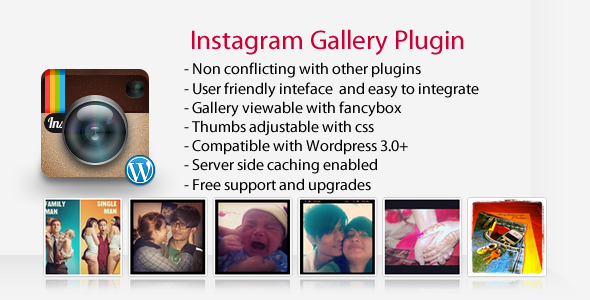Instagram Gallery - Wordpress Plugin
- Last Update
- 18 December 2012
- Regular License
- $9
- Extended License
- $45
- Sales
- 142
Instagarm Gallery – A WordPress Gallery Plugin Updated with wordpress 3.5
Instagram Gallery – WordPress Plugin is the plugin for wordpress that will enable you to display your snaps you or another account have uploaded to instagram or images with hashtags. This includes variety of configuration to have control over the gallery.
Frontend Featured
Display Gallery on any page (using Page select dropdown on backend), or via shortcode All Gallery images are ready to be customized via CSS. Custom CSS can be entered via backend. Example css properties will be displayed on admin page
Shortcode/Page view will not interfere the original content. All the original content will be displayed after the gallery. So making it easy to display more text about on bottom of gallery show.
Ability to display images on Widget (From Version 2.2)
Ability to display images from has tags (from Version 3.0)
Backend Features
All the API authentication are server side and caches to database for usage, never revealing your API details to front-end users. Can show gallery images any user (media not marked private) or images of desired hash tags
Easy Instagram API Setup and guide to do API setup successfully Option to enable/dispaly cache and expiry time for cache Ability to choose display for gallery using Direct Page select or shortcode integration Options to select thumbnail size Option to select view interface for image (fancybox or view on instagram website) Option to select number of images to view Option to select images per row. (automatic row break would be inserted after row image count to maximum) Custom CSS option to enter the custom css for the Gallery Option to integrate gallery using shortcode to display Instagram images from another user account.
Ability to embed gallery using WordPress Widget (From Version 2.2)
For support please contact me through contact form on my profile page. Please don’t post links in comments, use contact form on my profile page for this.