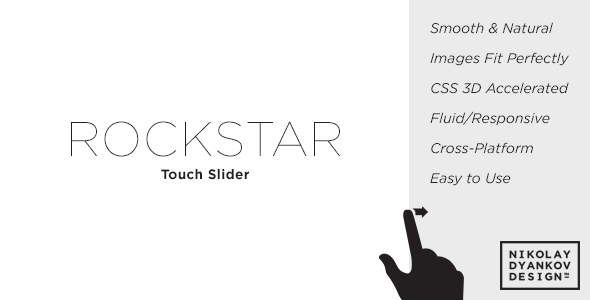Rockstar Slider - jQuery touch slider/gallery
- Last Update
- 18 September 2012
- Regular License
- $8
- Extended License
- $40
- Sales
- 38
Customer Support Update
Hello everyone! I have an announcement to make regarding customer support. It has been a hard couple of months for me and I was unable to provide support due to lack of time, but that will change. I want to thank all of my customers and to apologize for not providing support.
In an effort to provide super fast, quality support and to save precious time I have purchased a ticket support system which I’m installing as I write this. It will be available soon at www.nikolaydyankovdesign.com/support and I encourage everyone to use it. The support forums at support.nikolaydyankovdesign.com will be taken down shortly after the new system is up and running.
Thanks to everyone again for their patience and tolerance, I really appreciate it!
Nikolay
Rockstar Touch Slider is a script for creating a simple and minimalistic slider or a slideshow. Here is how it is different from other sliders around here:
Lightweight
The script is only 5kb in size and there is no CSS file!
Fluid/Responsive
The slider has the ability to simply take the width and height of it’s parent element. Which means that if your side is fluid and responsive, the slider will be as well. You can also manually style the main of the slider to be a fixed width and height, or whatever you need. It’s built to be flexible!
Super Easy to Use
<div class="slideshow"> <div /> <div /> <div /> </div>
That is all you need to make the slideshow work! No javascript code is needed and no external CSS file. All you need to do is put the HTML code with the class “rockstar-slider” and include the script. It will do the rest. Rockstar Touch Slider has been designed from the ground up to be easy to use.
Natural Animations & Movement
The script is packed with tiny features like speed detection and inertia in order to make it move as naturally as possible. It shines on touchscreen devices, and looks just as cool when you use a mouse.
Images: Fill or Fit?
A common problem with many sliders is that you need to have images with exactly the same size as the slider. No, that’s not the case here. No matter what proportion or size the images are, they will always fill the slide. You just add a class to the image like this:
<img src="image.png" class="fill" />
Alternatively, you can use the “fit” class if you want the image to fit inside the slide, not loosing a pixel.