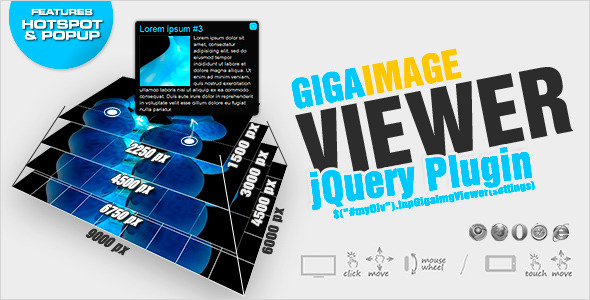jQuery Giga Image Viewer - animated zoom and pan
- Last Update
- 4 July 2013
- Regular License
- $9
- Extended License
- $45
- Sales
- 165
Giga image viewer displays very large images without loading the whole image, giga viewer loads only needed fragment of the big image divided into small pieces (256×256 px). The giga image viewer jQuery plugin allows you to easily replace <div> tags with animated image viewers with hotspots.
Viewer used for displaying very high-resolution JPG. It is a completely packaged to present high resolution images on the web.Package contains command line program (for Windows only) and php script, for cutting images into pieces (max tested image had size 9000×9000 px).
Viewer displays the given high-resolution JPG inside the user-defined viewport area. Viewer allows to control the position and zoom of the high-resolution JPG inside the viewport. Viewer controls the sliding and zoom of the high-resolution JPG so that the viewport area will be filled completely.
Through using this plugin you can also protect high resolution images.
Features:
Touch support for mobile devices. Mouse or Touch drag. Mouse wheel to zoom / unzoom. Mouse click or Touch move to center viewport. Possible viewport resize on runtime. Package contains a program for cutting image. Package contains a example for building thumbnail gallery. Package contains a example for building lightbox gallery (ColorBox Gallery). Cross-browser compatible – Image Viewer is compatible with IE, CHROME , FIREFOX, OPERA , SAFARI. Very easy installation on your html page. Very smooth animations. Fully scalable. Displays the map palette to quickly change the view using a thumbnails. Placing hotspots on images. Addition popup windows on the hotspot. Viewer functionality:
set start coordinates and scale set animation duration set drag inertia set the navigation bar (enabled / disabled) set the navigation bar autohide set the navigation bar position (acceptable values: TL, T, TR, L, R, BL, B, BR) set visibility of the buttons in the navigation bar set the the map palette (enabled / disabled) set the the map palette position (acceptable values: TL, T, TR, L, R, BL, B, BR) reading current image position and scale dispatch event ‘givChange’ with information whether it is possible to move and zoom the display object Updates
04.07.2013 Update external libraries included in the package to: jquery-1.10.1, jquery-ui-1.10.3, colorbox-1.4.26
13.05.2013 Minor bug fixes in to use on Android Tablet.
09.04.2013 Fixes one minor bug in Chrome browser.
22.03.2013 Fixes minor bug in Chrome browser.
31.01.2013 New features:
Added ability to control the size of navigation buttons. Added demo full screen mode. Other: Few minor bug fixes in to use touch devices.