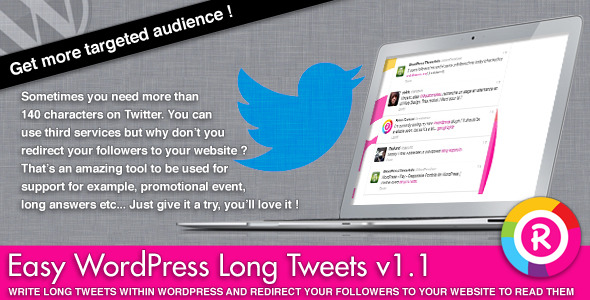Easy WordPress Long Tweets
- Last Update
- 13 December 2012
- Regular License
- $10
- Sales
- 11
Easy WordPress Long Tweets is a great plugin that gives your the power to create tweets longer than 140 characters directly into your WordPress website.
How does it work ?
You simply create a Tweet, as long as you want, as if you were creating a normal WordPress post, and then, when you publish it, the post is automatically sent to Twitter, it’s shortened and a link is added so that your followers can read the rest of the post on your website.
That’s a great way to invite your followers to come more often on your website, to make your audience and your stats grow very fast !
It’s also a great method to provide support on your website without any other heavy plugins!
The long tweets are wordpress custom posts type, so there’s no extra SQL table created, and the whole plugin uses the latest WordPress APIs.
Insert video, image, flash animation and more !
As the long tweets content is stored within your wordpress install, you can insert any type of content: audio files, videos, youtube, vimeo, images…
Schedule your Long Tweets !
You can easily Schedule your long tweets using the default WordPress scheduling system, just write your long tweets, choose a publication date and tata… ! The magic appears !
And to last, you can use your long tweets to improve your SEO on search engines! You can include your long tweets into your feeds, into your sitemap, into an archive page etc etc…. in one word: amazing!
Click here to read the tutorial: How to create a Twitter Application
Installation The installation process is very simple. Just like with any other Wordpress plugin you will have to follow through the steps below :
Log in to your Wordpress administration panel Click Add New in the Plugins menu on the left side Click on the Upload link at the top of the page Locate and upload the plugin zip archive After the package is uploaded and extracted, Click Activate Plugin
Support Policy – Free Support If despite all my efforts to make good products you experience a bug, or a conflict, please create a ticket in the free support forum, and i’ll do my best to help you. I also encourage you to follow the procedure i describe below:
Make sure WordPress, theme, and plugins are up to date Disable all plugins and check if the issue still exists Switch to the default WordPress theme and check for the issue (if the issue disappears then the issue is in your theme, not in the plugin) Empty your cache Make sure you read the documentation and followed explanations step by step
When submitting a ticket please provide details, be specific, give URLs and links to concerned pages, describe the issue as much as possible, and start your message by “hello”!
Change Log v1.1 – 12/13/2012
Updated the code to be be WordPress 3.5 fully compatible Added auto updater system
v1.0 – 8/28/2012
Initial Release