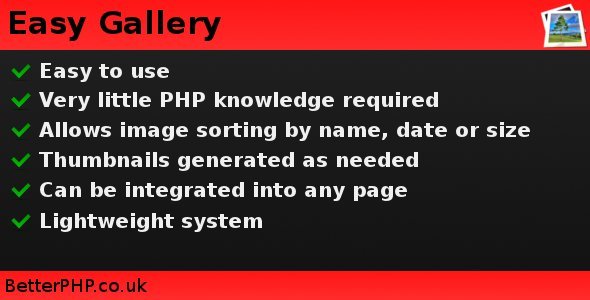Easy Gallery
- Last Update
- 25 June 2012
- Regular License
- $8
- Extended License
- $40
- Sales
- 38
With this class you can easily create a gallery of images and thumbnails for your website. Key Features:
Easy to use set of functions Gives you the ability to create a image gallery with 3 lines of code Allows images to be sorted by name, date, or size ascending or descending Well documented Thumbnails automatically generated as needed Can be integrated into any current page No specific knowledge of PHP require Light weight
Usage Example 1: <?php
include('easy_gallery/inc.php');
$gallery = new gallery; $gallery->setimagedir('images'); $gallery->create();
?>
Usage Example 2: <?php
include('easy_gallery/inc.php');
$gallery = new gallery; $gallery->setimagedir('images'); $images = $gallery->create(2);
foreach ($images as $image){ echo '<a href="#" onclick="something(\''.$image['full'].'\');"><img src="'.$image['thumb'].'" /></a>'; }
?>
Demo 1: http://jacekk.co.uk/code/easy_gallery/example1.php Shows the basic use of this system Demo 2: http://jacekk.co.uk/code/easy_gallery/example2.php Shows how the gallery could be integrated into an existing design. Documentation: http://jacekk.co.uk/code/easy_gallery/readme.html NOTE : you need the PHP GD module installed for thumbnail generation to work. Support If there are any problems with this item, the best place to ask is in the forum as I check that at least once a day.http://betterphp.co.uk/board/viewforum.php?f=29