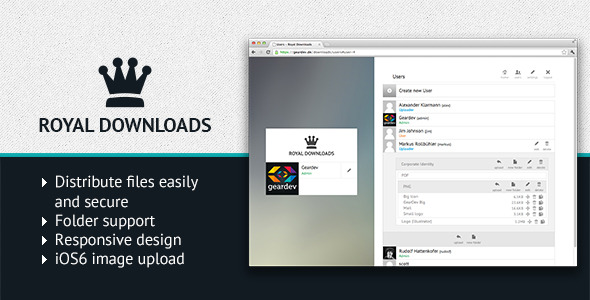Royal Downloads
- Last Update
- 15 February 2013
- Regular License
- $15
- Extended License
- $75
- Sales
- 368
You are an agency, a freelancer or anybody else who has to provide and receive various files from partners or customers? Someone who wants it simple yet appealing? We hereby present you Royal Downloads – the new, fast and comfortable way to share files amongst your customers or anyone else. We even think that it is the best script for file distribution out there – and we want to prove this: First of all, we offer a secure option to distribute files. Files are stored securely and users can only download files that are meant for them. If you need him to upload something, change his rights. For easy use, we created three user roles: The admin, the uploader and the user. Pretty self-explanatory, right? (If you have concerns: The uploader is also able to download files.) You can organize the files in as many folders as you like. Of course, you can add a description to a file or change its display or download name. Everything is optimized towards performance. We minified scripts and stylesheets for faster page loading times (the original sources are included). If your server supports it, contents are gzip minified for even faster performance. With the current developments in mobile browsing we also included a responsive layout which adapts to your screen size. Image upload of iOS6 is supported. We mentioned the phrase “comfort”: Royal Downloads comes with a guided and easy installation. We feature drag’n’drop as well as multiple concurrent uploads. Email-notifications are built in, also a preview for images and videos (format depends on your browser; mp4, ogg and webm are supported). On top of that, Royal Downloads is “brandable”. Upload your logo and you have your very own download manager – great for example for companies.
We hope, Royal Downloads offers the solution to your file distribution problems.
Live demo The logins for the live demo are:
Admin: admin // pass Uploader: john // pass User: bob // pass
If you experience any problems while logging in, please click “Remove Frame” in the upper left corner.Notice: For security reasons, you can’t upload, delete or edit any files, folders or users in the live demo. The purchased script is, of course, fully functional.
Future improvements
Sharing files/folders across users Retina display support Optional public registration Whole folder FTP upload Create zip archive for a whole folder (Easy) Internationalization
Requirements To be able to use this script, your server needs the following:
A MySQL database Apache: mod_rewrite enabled PHP: short_open_tag must be enabled, or you must use PHP 5.4 Optional: Gzip enabled for faster page loading
Support instructions To make sure we can help you quickly if you should experience any problems, please send the request via our profile page and make sure to include the following information:
URL to the installation Admin username and password (if changed) FTP credentials Download this file: test-suite.zip. Unpack the archive and upload the resulting test-suite.php into the same directory as Royal Downloads. Provide the path to it in the email.
Browser compatibility Royal Downloads was tested with:
Chrome 21 Firefox 14 Safari 6 IE: IE8: It was tested successfully in Browserstack, but looks completely broken. Some customers even reported that it isn’t working, so no guarantees for IE8! IE9: It works and looks good IE10: It works and looks perfect
Changelog 1.4.2 – February 15th 2013
Fix bug where emails wouldn’t get sent in some cases
1.4.1 – February 14th 2013
Remove link to upload via FTP for uploader
1.4 – February 14th 2013
Optional Login button Sending emails via SMTP Better IE compatibility New Download counter General Improvements Many Bugfixes
1.3 – October 15th 2012
Script now creates all configuration files itself so you don’t have to modify any files during the installation Rewritten download script so iOS devices can preview videos Logo is now always centered New path detection system that supports subdomain install
1.2.2 – September 13th 2012
Fix problem with downloads under certain circumstances
1.2.1 – September 11th 2012
Fix problems with uploader
1.2 – September 6th 2012
Partial Downloading (-> Pause and resume downloads) New path detection to fix some bugs Fix error where Email-from wouldn’t get saved Switched to native HTML5 player
1.1.4 – September 2nd 2012
Fix bug where email could not be sent
1.1.3 – August 31th 2012
Instructions for setup with subdomain Various Bugfixes and Improvements
1.1.2 – August 28th 2012
Fix for IE errors
1.1.1 – August 26th 2012
Fix for bug where user would get email on creation though the option is disabled
1.1 – August 25th 2012
FTP uploads Smaller background size for faster page loading Users view refactored to look nicer in code Bugfixes
1.0.1 – August 21th 2012
Fixed a bug with determining large file sizes Fixed an error where no assets would be loaded with some PHP installations Fixed a spelling error in the documentation
1.0 – August 21th 2012
Initial release