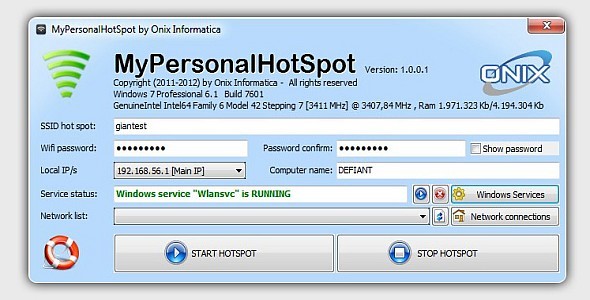MyPersonalHotSpot
- Last Update
- 21 August 2012
- Sales
- 15
MyPersonalHotSpot is a portable application to easily activate a WiFi virtual hot spot on Windows7 machines using the Microsoft “wlansvc” service. A personal hot spot can be very useful on vacancy to upload movies and pictures with your iPad or iPhone, to create a LAN with your friends and so on. All you need to do to run the hotspot is:
Input the SSID hotspot name Set a valid WiFi password (8 to 63 characters) Activate the “wlansvc” service (if it is not already running) Press the “Start hotspot” button and wait a few seconds Your personal hot spot will be available when the network list shows the item “Microsoft Virtual WiFi Miniport Adapter -> Connected” Use the context menu (right mouse click on the main interface) to get extra options and language selection. ... now you have your personal access point to share your smartphone, tablet, mac, linux, other pc, etc or share internet connection or send/receive files
Works only on “Microsoft Windows 7” systems