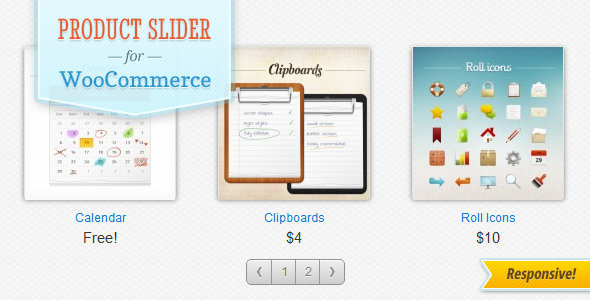Product Slider Carousel for WooCommerce
- Last Update
- 11 July 2013
- Regular License
- $12
- Sales
- 228
The Product Slider Carousel for WooCommerce is a plugin for WordPress that allows you to create a responsive slider or carousel to showcase WooCommerce products either from specific product categories or simply all the featured products in the shop.
The carousel also supports touch devices like iPad, iPhone, Android and others, so you can just swipe to scroll through the products.
With minimal styling, the carousel provides visual controls to adjust colors and match your site’s design. You can choose to display specific ecommerce features like the “Add to cart” button so your users can directly add a product to their shopping cart, along with others like price and quantity input.
Highlighted Features
Responsive layout, adapts to mobile phone, tablet or desktop screens Touch support, swipe to scroll the carousel Create multiple sliders or carousels to display WooCommerce products Select from product categories or featured products from all the shop Show products from multiple categories at once Choose whether to display all products from a category or only its featured products Show the standard product contents: Product featured image “Add to cart” button and quantity input Price of the product “Sale!” tag and discounted price
Use controls to stylize the carousel navigation and match the color of your site Set carousel features: Direction arrows Pagination Auto play Auto play pause timeout Number of items to scroll Maximum and minimum number of visible items
Usage To create the slider you can set up some general options in the plugin settings page and then type a shortcode in your post or page, that looks like
[products_carousel]
You can add several options, each one described in depth in the plugin documentation. Make sure you check the demo!
Support
We’re at our support forums ready to help you.
See also on CodeCanyon AllSlider – Responsive Slider Carousel for WordPress
Allground – Fullscreen Backgrounds for WordPress
Alldion – Responsive Accordion for WordPress
Rotating Tabs Widget for WordPress