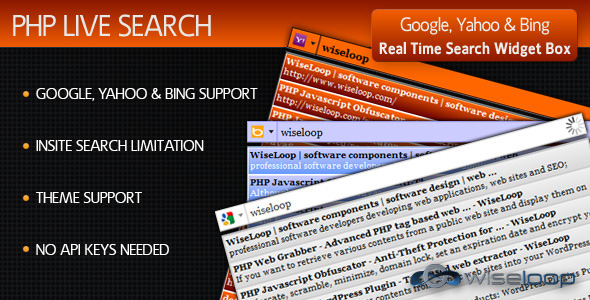PHP Google, Yahoo & Bing Live Search
- Last Update
- 17 May 2013
- Regular License
- $9
- Extended License
- $45
- Sales
- 29
This PHP script provides google, yahoo and bing live search widget box for your website. Enrich your website user experience with this very cool piece of software that offers instant Google Live Search, Yahoo Live Search and Bing Live Search right out of the box! Worldwide or in-site live search results with ease just by using this highly customizable jQuery plugin powered by a flexible PHP service! Other WiseLoop top software products:
Product Description Wiseloop PHP Google, Yahoo & Bing Live Search is a jQuery plugin powered by a custom PHP service designed to offer an easy way to add live search functionality to any PHP based website. Just start typing a few letters in the search box and the search results will be shown instantly in a fully customizable menu. Google, Yahoo or Bing search engine can be selected to perform the live search. The jQuery plugin is highly customizable, various themes can be applied via CSS , restrict the allowed search engines, limit the search to your website (or any site maybe) etc.
Main Features
Google, Yahoo and Bing search engines supported; theme support (5 themes included); in place search engine selection menu; search engines subset selection for a specific live search box; worldwide search or limited search to your website only (or another specified website); no need for any search engines API keys; cross-browser support; lightweight and easy to use;
Requirements
Apache Web Server 2.0.0 or newer PHP 5 .0.0 or newer having php_curl extension or allow_url_fopen PHP setting enabled jQuery 1.7 or newer
Installation Instructions
Step 1: make a directory named /php-google-yahoo-bing-live-search on your web server; Step 2: copy entire archive contens to the new created /php-google-yahoo-bing-live-search directory; Step 3: include the /php-google-yahoo-bing-live-search/bin/jQuery.wlLS.js in your page:<script type="text/javascript" src="/php-google-yahoo-bing-live-search/jQuery.wlLS.js"></script>
Step 4: add a div having id equals to “wl-ls” to your page: <div id="wl-ls"></div>
Step 5: just apply the jQuery plugin over the “wl-ls” div: $('#wl-ls').wlLS();
A Basic Usage Sample
<html> <head> <script type="text/javascript" src="jquery-1.7.2.min.js"></script> <script type="text/javascript" src="jQuery.wlLS.js"></script> <script type="text/javascript"> $(document).ready( function(){ $('#wl-ls').wlLS(); }); </script> </head> <body> <div id="wl-ls"></div> </body> </html>
Information
Project Name: Wiseloop PHP Google, Yahoo & Bing Live Search Project Website: http://wiseloop.com/product/php-google-yahoo-bing-live-search
Online Tutorial: http://wiseloop.com/tutorial/php-google-yahoo-bing-live-search
Online Demonstration: http://wiseloop.com/demo/php-google-yahoo-bing-live-search
Author: WiseLoop, http://wiseloop.com/contact/php-google-yahoo-bing-live-search
Tags: live search, google search, yahoo search, bing search, google, yahoo, bing, ajax, google live search, yahoo live search, bing live search, search box, instant find, search engine, website search, live, instant, realtime, realtime search
Note WiseLoop assumes no responsibility for any abusive use of this software product.
This software product is sold exclusively on codecanyon.net. Please do not download it from elsewhere.