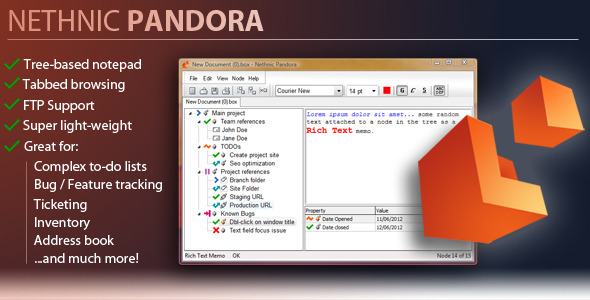Nethnic Pandora 1.5 - Tree Based Text Editor
- Last Update
- 4 July 2012
- Sales
- 6
Overview Nethnic Pandora 1.5 is a notepad built around the idea of breaking informations in small fragments and organize them using a “tree” structure (much alike the one of a filesystem, with folders and subfolders).The main strength of Nethnic Pandora lies in its unique combination of features which contribute to make it a simple yet universal tool. It is also really fast and lightweight.
Nethnic Pandora Usage
Its many features make it easier to use than most of the project management tools, more flexible than a “plain” text editor, and useful for a wide variety of purposes, such as:
keeping all the pieces of a project together: links to web pages related to your project, email addresses of people you need to keep in touch with, files and folders you need to keep scattered on the filesystem, any other kind of important informations – everything goes in a single elegant Pandora document, maybe stored on you FTP server for direct access by your team-mates or coworkers;
handling complex multi-level todo lists and checklists: big projects need more than one level of abstraction – break down every task into its constituent steps still keeping them ordered and readable. Iterate to create a ierarchy of tiny tasks than can be easily performed (and can easily be splitted among different people)
sketching a book or document: it becomes very easy to create a draft starting from little fragments and ideas. List the chapters as the first tree level, then list the paragraphs and use them to collect the conceptual blocks. Then move around the blocks as you refine them. You can then use the print preview feature of Nethnic Pandora to produce an RTF document you can easily edit and style with any Wysiwyg word processor. managing the workflow of any process; tracking bugs and features of an app during software development; keeping and making inventories; keeping track of support given as a ticketing system; recording addresses and links as an address book or bookmark tool;
Nethnic Pandora Features
Tree based text notepad / editor Easy manipulation of tree by drag n’drop or keyboard controlled Handles element-level properties 7 Status icons 4 Element types to link different kinds of resources Direct opening of files, folders, weblinks stored in an element (eg. dbl-clicking on an element linking to an image file will open the image in the default viewer for that image format, dbl-clicking on an element linking to another app’s executable will launch the external app) Print files as Word-like documents Tabbed navigation of multiple documents FTP support: save and load from an FTP server Awareness of external changes to opened files (allowing for concurrent editing) Tray bar integration Rich Text Format handling (fonts, styles, colors) Search element / Goto element functionality Detach / Attach tree branches to / from separate documents
Support
If you have any questions or have any trouble with this product please let us know and we’ll offer you our full support. If you have any new features you want implemented please let us know and we’ll do our best to implement them.