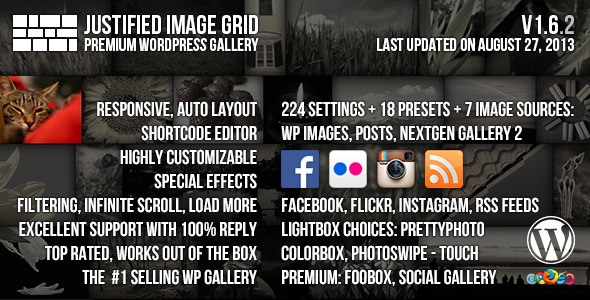Justified Image Grid - Premium WordPress Gallery
- Last Update
- 28 August 2013
- Regular License
- $25
- Extended License
- $125
- Sales
- 4428
The #1 best selling gallery on CodeCanyon
This responsive WordPress gallery plugin aligns your thumbnails into a justified grid using jQuery, like Flickr and Google image search. Make your galleries stand out in an eye-catching and unique new way! Replace the standard WP galleries [gallery] as [justified_image_grid] with lots of new features and options. WordPress will manage the galleries and this plugin will display them. Or alternatively you can load images from Facebook, Flickr, Instagram or use NextGEN as an image manager/source. Unleash the power of image RSS Feeds and pull videos from Youtube, Vimeo and images from 500px, Pinterest, deviantART, Stumbleupon, Imgur, Tumblr, WordPress.com blogs and more! Or just make a responsive banner of Recent posts using their featured images! Also works with custom post types and custom taxonomies. Filter the thumbnails by tags or any taxonomy!Control every aspect: row height, appearance, special effects like desaturation, color overlay with magnifier icon, borders, multiple captions, free and premium lightboxes, mouse activated animation… It’s easy to install and comes with 18 presets out of the box. The setup is a breeze with two admin areas: the plugin settings and the Shortcode Editor (you can edit your previously generated shortcodes!). 224 settings are spread over a tabbed interface in two admin areas for quick access. The settings are available to change on a per gallery basis, extending the global settings and presets. No coding skills are required. There is no need to remember shortcode attributes/values because of the Shortcode Editor that has examples and contextual help.
Your download includes an extensive 62 pages PDF documentation with full settings reference, troubleshooting guide and clickable bookmarks – table of contents. There are also some narrated HD videos available. An excellent, fast-response support is provided with guaranteed reply. It covers installation, technical and compatibility issues. Buy with confidence, the author is here to help!
Extended license doesn’t cover multiple uses! You need to purchase a regular or an extended license for every site. You can’t resell the plugin as part of a stock theme, the extended license doesn’t allow you to do that.
Videos – make sure you watch them in 1080p!
#1 How to install #2 Settings and creating a gallery
Features
Automatically align images to a justified gallery keeping their original aspect ratio Responsive: adapts to the resolution of any device, provided your theme is also responsive. Try resizing the browser window! It’ll adjust as you stop dragging. Uses the WordPress native way of creating galleries, you can use your pre-existing galleries Facebook compatibility: use the Facebook authorization manager tool and the shortcode editor to visually select your Facebook album to load (page and user albums as well). Or just display all albums in your content using the Facebook overview feature – automatically create separate pages for the albums or just open them in the lightbox. API Requests are cached. Flickr compatibility: load photos from a user’s Photostream, Favorites, Group pools, Photosets, Galleries! Includes a user manager tool. No authentication required. Optional backlink to the photo on Flickr is available. API Requests are cached. Instagram compatibility: load your feed, your recent photos, or your liked photos! Also, automatic content aggregation by Instagram tags, recent photos by any user. Furthermore pick any location or venue in the world to pull photos from, using Instagram and Worldcam! Optional backlink to the photo on Instagram is available. API Requests are cached. RSS/Atom feeds, semi-dedicated support for these popular sites: pull videos from Youtube, Vimeo and images from 500px, Pinterest, deviantART, Stumbleupon, Imgur, Tumblr, WordPress.com – using a regular link to Feed URL converter tool. It knows the feed URLs on these sites and helps you get them easily. NextGEN Gallery (both versions 1 and 2) integration, full support for nested albums and galleries, tag gallery, tag album, recent images, random images (all photos or from a gallery), individual photos, permalinks, custom links, limit, load more or hidden limit is used instead of pagination. You can transfrom your already established site using NextGEN shortcodes to use this plugin for the looks, in a matter of minutes! Hugely improved display performance over native NextGEN. Compatible with NGG Custom Fields for custom links on NextGEN images
Built-in breadcrumb for Nextgen with lots of options Recent posts: Create a homepage banner of the (recent) posts (or your custom post type) using their featured images, filter by categories, display categories/tags in the caption, or show an automatic excerpt trimmed to x words as well as your manual exceprt, author name, time… Pre-filter by custom taxonomies! Filter using tag cloud or buttons by the terms of any taxonomy, ony the fly, for example: narrow WP posts, Flickr, Instagram or NextGEN content by tags! Extend WP post categories and tags to images to filter by. Works with custom post types with custom taxonomies. Compatible with Media Library Assistant. Load more type of pagination with Infinite Scroll
Limit image count or maximum rows Hidden limit – limit the number of thumbs but cycle all gallery images in the lightbox Flexible, dynamic row height
On the fly special effects: cross-browser desaturation, glow, blur, sepia, edge detection effects Retina Ready when using Jetpack Photon
Ability to crop images to a fixed aspect ratio (essentially similar to fixed width and height, but with reponsiveness in mind) Ability randomize image width (without skewing image of course), this is the opposite of the previous feature, the fixed aspect ratio Adds images to XML Sitemap with WordPress SEO plugin by Joost de Valk Admin area 1: Main settings page with clean and logical tabs and sections
Admin area 2: Shortcode Editor for the attributes with the ability to edit existing shortcodes
Both admin areas feature contextual help
224 unique settings and shortcode attributes that you can change for each gallery Mobile specific settings that apply when a mobile device is detected Collaboration with premium lightboxes (WordPress plugins). These are FooBox which is social and responsive + the Social Gallery that allows Facebook/Disqus comments for the pictures. These are purchased separately. Multiple free lightbox options bundled: a customized prettyPhoto with social sharing, ColorBox, PhotoSwipe – which is optimized for mobiles and features a touch swipe navigation between the images. It’s possible to use a different lightbox for mobile devices and for desktops. Also to disable the lightbox or to turn links off. Compatible with Jetpack’s Carousel, a full screen free lightbox. prettyPhoto advanced deeplinking: Customized to Like images individually, with the Liked photo’s thumbnail showing up on Facebook, works with random order Full deeplinking and extended social tools support for prettyPhoto: Like, Tweet, G+, Pin the individual images Most important prettyPhoto settings are easily changeable, theme, social tools, deeplinking. Optional Google Analytics compatibility. HTML tags support in lightbox captions Custom link URL with video support – images with link target (_self/_blank/video) Inner/Middle/Outer border with Inner/Outer shadow
Magnifier icon (can be changed) in the middle of the transparent color overlay
Error checking Right click theft protection Download link with browser pop-up to save the image Ability to use multiple instances on one page Option to hide the last row if incomplete or to match previous row’s height for same shaped images You can choose any of the WordPress image fields (such as Title, Alternate Text, Caption, Description from Media Libray) to appear at any location as captions and in the lightboxes Translation or localization ready with .po file (includes tinyMCE modal window texts) Built-in tool to move images between posts in the Media Library without having to re-upload them Crops the images as a last resort, can be set to never crop Template tag generator in the shortcode editor, sidebar text widget shortcode compatibility Features simply the best mouse enter/leave animation solution, hoverFlow for jQuery to solve the animation queue buildup TimThumb prepares, resizes, caches the thumbnails for minimal bandwidth and resource usage. It’s also made cacheable by CloudFlare! CDN support Plugin files will only load when needed, not causing slowdown on other pages Earn affiliate revenue by enabling a ‘powered by…’ link through your envato username Continuous updates have been released and are to be expected as new feature suggestions and customization requests spotlight areas to improve. Also when 3rd party script authors release new versions. Bugs are to be eliminated when found. Support is taken seriously, all efforts will be made to make an incompatibility go away. Also I listen to customer opinions and feature suggestions.
Note: The images and WordPress theme seen in the preview are not included in the download. Also this is not Pinterest style. The plugin is not compatible with purely AJAX-based sites and animated gifs as thumbnails. You can make feature requests in the comments section. Testimonials
“The Justified Image Grid plugin for Wordpress installed easily, and works fantastic. It’s simple to use, and the multiple appearances made customization a breeze. I’d recommend this for anyone who wants their image galleries to stand out. In all – a great plugin. // Nils Kristoffersen” I’ve said this before but I’ll say it again. This is one of best gallery plugins out there. Easy to install and use and looks fantastic. With it’s easy social media integration this proved to be the best solution for clients who were more comfortable uploading images onto their social media accounts than entering the WP Admin which can be daunting for some. 5* all the way. Highly recommended! This is the best gallery plugin for wordpress. Great styles, loads of options, and totally flexible. I love it! Works perfectly for what I was trying to accomplish. Thank you so much! Great plugin and a great author!! Easy install, and when I had a small issue the author took care of it within minutes. Bookmarked
What a beautiful gallery plugin! Lovely work. Just want to say: what an awesome plugin. I have been looking for a gallery for wordpress with these capabilities for an age! Great work Firsh. 5 stars on this one buddy, up and runnin faster then my coffee maker!
This plugin is awesome, but Firsh’s customer service is incredible! Perfect and easy! Best (responsive) gallery plugin by far! Great job. You are awesome Firsh. The best customer service on the web! It´s too bad that I can´t give you another five stars for your custumer service!So I do it this way: * * * * *
Thanks for making such an awesome plugin, I really love it and am so glad I stumbled upon it today! 1.2? OMG …its the gift that keeps on giving! Right on man, best 12 bux I EVER spent. I love this gallery plugin….Been hoping someone would put it together, and did not imagine it being this good. Bravo! I just feel the need to comment on how extremely helpful Firsh is if you ever have a problem with your purchase or even if you have questions not related to your purchase. I would recommend buying from him. He is patient, thorough, and overall, makes great plugins! I did the upgrades of the plugin and it is working brilliantly. It takes true vision to develop such a piece of software and I applaud you for that! It solved a big problem for us and opened up some great new possibilities which we are using to extend our website design way beyond the norm. Thanks for the lightning fast support. Firsh was great help. He answered my query in under an hour and fixed my issue right away.. You my friend have been awesome! You went beyond the call of duty to help me out! So easy to recommend your work and support to others! We need people like you out there on all Evnavto Marketplaces!
Milestones
This is the #1 top selling WordPress gallery plugin on CodeCanyon since July 28, 2013! This item made me the Nr1 Top Selling New Author For July 2012 on CodeCanyon, thank you my Dear Buyers! This file hit the 3-months Top Sellers list in 2 months with 373 sales (ending Aug, 2012) and it’s there ever since. This plugin is on the Weekly Top Sellers list every week since 1 year and counting, top position is 7th with 142 sales.
Updates / Changelog What’s next?
I’ll continue adding my original ideas that were planned to be added to v1.6 but it was expedited due to NextGEN 2. Updates will be slightly more frequent after the ‘summer break’.
v1.6.2 – August 26, 2013 – Bugfixes, maintaining NG2 compatibility
Bugfix: NextGEN tag galleries are not looking into other taxonomies other than ngg_tag resulting in a more consistent behavior (as they are looking into both term names and slugs, it sometimes matched a term from a non-NextGEN taxonomy) Bugfix: NextGEN albums and galleries are detected better from the URL, they interfered with some custom taxonomy page views Bugfix: NextGEN intersect tags feature now has a prevention for an unnecessary wrong DB query Bugfix: Instagram names with a symbol in them caused settings loss or weird behavior, now they are stripped (this was supposed to be added in a previous update, somehow it got left out) Updated NextGEN 2.0.14 compatibility: JIG takes over NG shortcodes properly Added empty index.html files to every folder of the plugin to disallow directory browsing
v1.6.1 – August 26, 2013 – Hotfix and a new small setting
Added: Intersect tags for NextGEN tag galleries to have the ability to display images that match all of the specified tags and not just any of them Bugfix: Shortcode editor loads (Youtube, deviantART) feed URLs or other values with an equal mark (=) properly for editing, previously it was cut off at the first occurrence Bugfix: Hidden limit is working properly now. In some cases it was incorrectly disabled. Updated: Documentation, Localization files
v1.6 – August 26, 2013 – RSS Feeds (any image source), NextGEN 2 compatibility, larger Facebook images, animated gifs, settings import/export and uninstall, custom taxonomy filter for Recent posts
New image source: RSS/Atom feeds: This update is not just about NG2, no! It’s mainly about RSS Feeds and the immense power it brings to JIG With RSS you are able to pull images into JIG from a wide range of possible sites Semi-dedicated support for the following image sources, using RSS: Youtube Vimeo 500px Pinterest deviantART Stumbleupon Imgur Tumblr WordPress.com
Feed URL generator for the above sites, you supply the regular link and a helper tool converts it to the feed URL Any site can become an image source if it has a feed with images in it! The RSS feature is not limited to the list of sites above. New tab called ‘RSS’ in the shortcode editor with 8 new settings Link RSS images to their permalink or the image itself (RSS Reader mode or RSS Gallery mode basically) Set description like WP Recent Posts feature (auto excerpt, date and time) Optional lightbox backlink when images are opened in the lightbox Possibility to load anything into JIG via a custom RSS feed (for advanced users)
Nextgen 2 compatibility Compatibility for both NG 1.9.x and NG 2+ All functions regarding NG have been rewritten, JIG no longer uses the nggdb class, furthermore the nggGallery class is only used for options getting and internationalization. JIG now has its own functions for creating/interpreting links, communicating with the database (regarding NextGEN contents). Database access has been heavily optimized to use the least possible queries since JIG uses its own methods for that. It yields significant performance advantage over NG2 and NG1. You can enjoy the performance benefit by only showing NG content through JIG on a given page. This can save 100 queries or more easily. Fixed the chaos that C_Photocrati_Resource_Manager class caused, (modifying the loading and execution order of ALL scripts using object buffer) – when that class is present (or anything else overrides the ‘holy’ order), JIG will use $(document).ready(function(){ ... }); instead of the self-invoking anonymous function (function(){ ... })(); – after I did this, the “run_ngg_resource_manager” hook that was added in NG 2.0.11 so I also made use of that Added a new option for the ng_recent_images to display recent images in a way that NG2 does it. It takes into account the EXIF date of the image. If you have just uploaded an image, but it has an old EXIF date, it won’t be the most recent image – this may not be the desired result! So you have the ability to choose to display recent images just by their upload date (NG 1.9.x style) or to take EXIF into account (NG 2 style, often undesired). When displaying multiple galleries, combined by entering (comma separated) multiple ids to ng_gallery shortcode attribute, the ordering of pictures is taken into account by a whole, producing the same result as NG2. Previously the ordering got applied to the individual galleries and they were merged afterwards. The ng_pics shortcode attribute was checked for NG2 compatibility and got improved to actually display the images in the order they are entered (as comma separated multiple ids) – the single (one) image feature is unaffected by this. The ng_random_images now accepts a comma separated list of multiple gallery ids to allow random images from multiple galleries. The display of NG albums takes the global sorting setting into account. NG2 only allows you to reverse your custom order by default, but JIG extends this to be able to sort album contents (galleries and subalbums combined) by Title or ID. This is useful for sorting by gallery Title A-Z when displaying multiple albums together (next changelog entry) or in the Overview album (all galleries) mode. The ID can be used to sort gallery/subalbum creation order. Feature is extended to NG1. You can now display multiple albums using a comma separated list with the ng_album shortcode attribute. Feature was added with NG2 but JIG makes it available for use with NG1 too. The global sort options of NG now apply to tag galleries and tag galleries accessed via tag albums. The tag albums are now in created in the order you specify them in the shortcode. It’s enabled for NG1, even though only NG2 has this natively. Everything uses the sort options of NG and reflects the same order as you see in NG2 natively, given the same options. This means ordering is set in NG. The random order is available at all times via JIG’s orderby shortcode attribute. Breadcrumbs and permalinks have been checked to work with either permalinks on or off and NG1 or NG2. Tested on a top-level domain and as well as a /wordpress/ directory installation (the latter is significantly different). Featured images for Recent posts using NextGEN have been re-checked. NG2 copies the image to the WP media library so it works well. NG1 and old WP (pre media updates) uses ngg_ prefix for _thumbnail_id postmeta, JIG can handle that too for backwards compatibility. JIG can now take over ngg_images shortcodes. New setting: “Take over NextGEN 2 post inserts” as JIG can take over the new NG2 post inserts (the new way of NG2 that is instead of shortcodes). “Remove usually unnecessary NextGEN files from the page” setting is updated to include a NG2 file. v1.6 is tested for NextGEN 2.0.11 compatibility
Added: Using Recent Posts feature, when Click on a thumbnail link to an image (lightbox image gallery of posts), a permalink can be placed in the lightbox as a way to go to the parent post (similar to Flickr, Instagram, RSS backlinks in the lightbox) Added: Ability to pre-filter Recent posts by terms of any (including custom) taxonomy Added: Recent posts can now make use of WP Sticky posts – no preference or only show sticky posts or exclude them Added: Ability to show posts (or pages and custom post type) by manually specifying IDs (Recent posts feature) Added: Ability to open images on a new tab, by the browser (a new ‘lightbox’ setting) Added: Ability to disregard custom links (as an exception for a particular grid) – new option for Custom link’s target (only in the Shortcode Editor) Added: Animated GIF support (skips TimThumb or Jetpack Photon) – a new setting Added: Ability to show larger image in the lightbox from Facebook (normal: 720px max, larger: the new default, maximum: up to 4MP – 2048px) Added: Facebook overview feature’s breadcrumb’s home element can be a custom text instead of page/profile name Added: Custom text to add before & after each gallery (can be disabled on individual instances) Added: Import/Export settings (with optional encryption) DB caches are not transferred Added: Reset settings (wipe all JIG settings from the options table, DB caches are not wiped) – forces JIG to rebuild the settings and start over from defaults Added: Proper uninstall. It’s a setting that provides a way to select how to uninstall the next time you delete the plugin. Comes with 3 options: No change: Keep settings and caches in the database (default, allows smooth updates). Full removal: Remove settings and caches from the database. Partial removal: Remove settings from the database but keep the caches.
Improved: jQuery source setting is more aggressive, more compatible and has more options with exact version numbers. Improved: You can now use category slugs, not just IDs when pre-filtering Recent posts Improved: Shortcode editor now supports foreign and all special characters (accented, russian, chinese etc) for loading and generating shortcodes, can match URLs with query strings for RSS url Improved: If ‘items’ is empty (the list of images), JIG will display an error, stop processing further code and not add anything else to the source Improved: Theme compatibility, countering CSS rule of img elements’ “visibility: hidden;” Improved: PrettyPhoto is now able to properly re-open with advanced deeplinking with any website (iframe) or image URL in the deeplinking path Changed: NextGEN max limit increased from 500 to 1000 (still not recommended) Changed: Recent posts has a default limit of 10 when no limit is set Bugfix: When Facebook doesn’t retun an expiry time for the access token, a default of 2 months will be used instead of expiring the entity immediately and raising a false red expiry alert Bugfix: Expired Facebook entities weren’t displaying a red border, only on hover (on the Facebook tab in the settings) Bugfix: Facebook overview mode would crash if the album cover’s resolution is smaller than max height (row height + deviation), now allowing upscale Bugfix: Facebook overview only albums feature included Mobile Uploads album where it’s not a normal album, now they are filtered by type ‘normal’ of the Facebook API Bugfix: When thumbnail width is not supplied for any reason, the image is now skipped (in JS), this prevents a crash that could stop further script execution Bugfix: When limit is set to 0 then 500 images are pulled from Facebook as intended (limit imposed by API) – previously it loaded none or 100 images. Bugfix: All other image sources’ limits have also been improved. Bugfix: NextGEN random and recent feaute now only have the default limit of 25 when no limit is set. Bugfix: Template tag information alert now correctly appears when NextGEN is not installed. Previously it generated a template tag no matter what, while it needs an image source selected. Bugfix: Facebook, Flickr and Instagram keys and secrets can still be used when the user erroneously copies them with surrounding whitespace. Previously this case generated weird errors (can’t find user, invalid key etc.) Bugfix: Z-index fixed for the borders, that sometimes interfered with drop down menus Checked: for jQuery v1.10.2 and v2.0.3 compatibility with a positive result. Checked: for WP 3.6 compatibility, no problems found. Updated: Documentation Updated: MobileDetect to 2.6.8 Updated: ColorBox to v1.4.27 Updated: Localization
v1.5.1 – June 3, 2013 – Hotfix update that affects Filtering, Aspect Ratio and Facebook overview
New setting: Facebook overview caching time – because overview was slow when showing a large amount of albums Improved: Some contextual help changes Bugfix: Filtering was really really slow, fixed! Bugfix: Aspect ratio calculation was rounded, now it’s properly precise Bugfix: Facebook overview caching time was just a few hours and couldn’t be set Bugfix: Flickr “Look for and allow hi-res photos” feature didn’t work properly Bugfix: Using a blank page to create a photo wall the grid would only display one very long row (only when using css3-mediaqueries.js) Updated: Documentation, Localization
v1.5 – June 1, 2013 – The biggest update yet! – Instagram, Filtering, Facebook overview, Fixed aspect ratio, Randomize width, Individual Facebook like with prettyPhoto advanced deeplinking, better SEO, Admin interface improvements, and much more…
New image source: Instagram, available options:
Your feed (what appears to you, by others) Your recent photos Photos you like Someone else’s recent photos (with user search) Recent photos by a tag (with tag search) Recent photos from a location (just paste a url from Worldcam) Other available features: Any number of images, Instagram data caching, Cache purging, Link back to Instagram, Mandatory authentication, Access token expiry notification
New feature: Filtering. Ability to choose any taxonomy and use their terms as a set of Buttons or Tag cloud above the grid, to narrow images on the fly. Examples: Post and WP image tags and categories; NextGEN, Instagram and Flickr tags, Custom post types’ custom taxonomies e.g. WooCommerce; Media Library Assistant custom image taxonomies… Buttons and the Tag cloud are well styleable. New feature: Facebook overview: Allows you to select the entire collection of albums of a profile or page automatically and explore those albums on a different page – all using Justified Image Grid
Includes new settings such as Facebook breadcrumbs, renameable overview slug, works with or without permalink automatically, works on the front page as well. Ability to open the Facebook albums in the lightbox, without leaving the page is also included.
New feature: Aspect ratio: Crop to a fixed aspect ratio for those that prefer their thumbnails cropped to create regular looking galleries that are still automatically scaled and responsive New feature: Randomize thumbnail width to make a grid of same-aspect-ratio images look more interesting by automatically cropping or extending by a random amount in a given range New feature: Proper individual Facebook like with a further-customized prettyPhoto. With the new custom prettyPhoto you are finally able to:
Like an image on Facebook and see its own thumbnail Like a photo/video/iframe in a randomly ordered or regularly updated grid, and its unique URL will stay the same regardless of its numerical position When following the liked content on Facebook, prettyPhoto will re-open the content properly These new features are under the ‘Advanced deeplinking’ feature and are much less likely to be disabled by other plugins They only work with Justified Image Grid as there are server-side components to the new feature The generated and shared prettyPhoto deeplink URLs are backwards compatible When you use custom link rel to rename ‘prettyPhoto’ in the URL, e.g. ‘mygallery’, the deeplinking will still work and prettyPhoto will re-open Use the prev/next mini buttons on videos and iframes not just photos Point a thumbnail to open a different picture in the lightbox and still have prev/next arrows
Added: 3 new settings to prettyPhoto so you don’t need to ‘code’ these manually (most often asked for/changed):
prettyPhoto themes (you can choose from five themes with a setting, available to change on a per grid basis) – social sharing tools’ margin fixed in the CSS for the other themes prettyPhoto social tools toggle (enable or disable them, available to change on a per grid basis) prettyPhoto deeplinking (advanced, as mentioned abovee), ability to revert to the simple mode or turn it off Ability to track photo views as events with Google Analytics in prettyPhoto
Added: ‘Disable cropping’ an option to disregard the minimum row height imposed by row height deviation (can also lock your aspect ratio if set) Added: New ‘Incomplete last row’ mode, ‘Flexible Match’, that combines the benefits of matching the last row to the previous and hiding orphan rows in case of Load More unless it’s the very last. This is good for the new Aspect Ratio setting + Load More. This is automatically activated if you left the setting on Normal. Added: XML Sitemap compatibility with the WordPress SEO plugin by Joost de Valk. It can be disabled. Images from external sources are not added. This improves SEO! Added: Better SEO: Images are now included in a noscript tag instead of just being linked to. This also means images are visible without Javascript, show up as selectable options when sharing the page with Facebook. Added: Custom CSS + a CSS class that allows you to distingush between instances of JIG by the hash of shortcode attributes – example: jig-49fc9d5ef70d49171974bb8d8aa0deff Added: A default, unlimited setting for Shortcode Editor minimum role (useful for Multisite) Added: Compatibility for very old NextGEN setups where some images have no metadata in the database Added: Take over NextGEN shortcodes: Optional ability to act in place of: nggallery, nggalbum, album, nggtags, random, recent, singlepic – they are selectable individually Added: Nextgen random images (display some random images of a gallery or regardless of gallery – the limit is applied after randomization) Added to Recent posts: you can now display pages belonging to a page and all of its descendants, narrowable by depth Added: Load More can be set to be used only on mobile devices (a new setting) Added: PHP constant JIG_SKIP_PRETTYPHOTO to define in your theme when JIG shouldn’t load its own prettyPhoto Added: Option to display NextGEN gallery/album descriptions between the breadcrumb and the grid Added: Option to prevent usually unnecessary NextGEN files from loading Improved: Load More button got enhanced looks, gradient and border radius anda bit nicer color. Dark skin added. Ability to switch between the light and the dark via two reset options. Improved: Jetpack Photon (when active) is enabled on thumbnails that were previously generated by TimThumb, this enables Retina Ready on thumbs from Facebook, Flickr, Instagram too. Improved: Thumbnail size calculations are unified for all image sources. This results in no more blurry thumbnails (that happened in some cases). Improved: All the individual (per-instance) In-page Style Tags have been merged into one, some rules that are not instance specific have changed to be added only once, they are minified using whitespace removal, and put into the footer.
Most importantly it allows you to have unlimited instances of JIG in IE (it has a CSS limit of 32 and In-page Style Tags count as one, per tag) This helps with filters that apply themselves to content (e.g. Hyphenator JS plugin) This somewhat improves speed
Improved: CURL is checked when activating the plugin, notifying user that Jetpack Photon and Download link features are affected Improved: Flickr feature: The Add users button is only active when you have an API key. Previously it was a bit confusing. Improved: Flickr feature: If some photos are not shown because they are too small, this is noted after the gallery with instructions to resolve the issue. This reduces confusion in a few cases when you see fewer photos than expected. The error message can be disabled. Upscaling is possible now. Higher than 1024px pictures are now taken into account when looking for an image to create the thumbnail from. Improved: Flickr feature: The plugin can now look for higher than 1024px images. Improved: ng_recent_images and ng_random_images have an automatic limit, 25, if it was not set or set to unlimited Improved: Facebook feature: The error “(#4) Application request limit reached” is now handled by trying to add the Page with an access token. Improved: Multiple custom post types can now be used together for Recent Posts Improved admin areas:
All texts and contextual help is rewritten to form complete sentences. Obsolete texts are removed/changed. Some settings tabs are now shown with mini sub-sections to make these settings more logical and these settings have been reordered in both the plugin’s setting and the Shortcode Editor Color lines in the settings and the Shortcode Editor for each tab, the blue tint is removed from the background color, css transitions for highlighting current row, SCE tabs are now in two rows ‘All of the images have failed to load.’ error message is more readable. Flash of unstyled content of the Shortcode Editor is solved, a loading progress bar is displayed. Developer link settings are merged with General settings and other reordering and reorganization of some settings throughout; only in SCE, TimThumb tab is merged with General Settings. Color picker helper, Like button, logo, helpful links on the top. Preset selection in the plugin’s settings now pops up a confirm dialog if you want to overwrite your styling settings.
Changed: NextGEN no tag error message changed to “No images could be found with that tag.” from “There are no NextGEN images that are tagged like that.” (user request) Point is that this way the plugin could be used to search NextGEN images (with some custom code). Bugfix: Error checking wasn’t working on IE8 in some cases, resulting false positives and not loading any image, this is now fixed. Bugfix: Error checking for Flickr images weren’t working properly, resulting in duplicate images and a broken grid if one image failed to load. Bugfix: Error checking for Jetpack Photon images weren’t working properly, this was fixed as well. Bugfix: Custom post types are now picked up properly in the Shortcode Editor (finally) Bugfix: Wrap Text feature broke the last row when it should display as a full row. Bugfix: PHP ‘Undefined index’ errors in WP Debug mode are now removed. Bugfix: PHP Fatal error when NextGEN is uninstalled and still trying to show NextGEN content, is now replaced with a friendly error message (NextGEN gallery is not installed/inactive!). Bugfix: When using WP images or Recent posts, all images are validated for display, previously it stopped on the first error Bugfix: When using Jetpack and CURL is required to get remote image dimensions, check for CURL is added to not generate an error Bugfix: Overlay icon URL is now used properly Bugfix: The class gallery-caption is no longer added to the parent container of JIG when Carousel and Load More features are used together (preventing Carousel when clicking outside a thumbnail is now solved in an other way) Bugfix: When validating authenticated Facebook user when it was just added and the changes haven’t been saved yet, the ‘Communicating with Facebook’ would be stuck. Bugfix: Facebook feature: When adding a user, sometimes ‘Access token acquisition’ error would show up even though all went fine. Bugfix: IE7 hand cursor added. Bugfix: (previously added silently) caption opacity is now respected by vertical center feature Bugfix: (previously added silently) recents_custom_links no longer appears in the shortcode when not needed Updated: Documentation Updated: MobileDetect to 2.6.1 Updated: ColorBox to v1.4.17 Updated: Localization (more than 50% changed)
v1.4.9 – May 1, 2013 – Vertical caption centering, infinite scroll, Jetpack Carousel…
Added: Jetpack Carousel compatibility (new retina ready lightbox, only for WP images), supports download link and 3 metadata locations (caption) Added: Infinite scroll when using ‘Load more’ Added: A new ‘Incomplete last row’ mode (for Load More), called ‘flexible’, that allows the last row to be orphan, once Load More reached the limit Added: Vertically centered captions Added: Align caption horizontally (separate setting from the CSS) Added: Caption title size (separate setting from the CSS) Added: Caption description size (separate setting from the CSS) Added: Flickr link back to the original picture, similar to the ‘Download’ link (in the lightboxes) Added: Load more infinite scroll device fix <meta name=”viewport” content=”width=device-width, height=device-height, initial-scale=1.0”> Added: Custom width setting to provide better compatibility with tabs, also this was a request by some users. This enables you to e.g. center one image with JIG, in a post. Added: ‘Responsive fallback, automatic’ width mode setting that has a logic of working way better with tabs and other places where the ‘element is too thin’ error appeared – they can use the width of the closest related, working grid (usually in the first tab) Added: Attachments’ tags and categories filter, also compatible with Media Library Assistant’s pre-defined Att. Categories and Att. Tags. , and the Media Categories plugin. In addition there is a (built-in, toggleable, simple) solution to enable regular WP tags and categories taxonomy for images in the library. All in all this means you can tag WP images, just like NextGEN, and display a gallery based on the tag. Added: Shortcode editor button minimum user role setting, ability to hide the shortcode editor button for users below a certain WP role Added: 3 new presets 16: Facebok inspired, 17: Vertical center, 18: Vertical creative Added: Jquery source option: added 5th setting to only change jQuery settings on pages where JIG is used (old themes support) Added: Recent posts can be filtered by tags not just categories, the two can be combined Added: Wrap around text option, to let text flow to the right side of JIG Improved: Multiple ids are available to use to get nextgen galleries like [justified_image_grid ng_gallery=6,2] Improved: Recent post images can link to the custom url of the image! (toggleable new setting) Improved: Better, faster error checking Bugfix: The Social Gallery’s latest version is recognized in the shortcode editor properly Bugfix: Preset 9, ‘Focus on the text’: padding is fixed (replaced with line-height: normal) Bugfix: NextGEN breadcrumb included the overview album in the breadcrumb when permalinks were not used Bugfix: NextGEN breadcrumb’s home element will now take you back to the original post or page when WP permalinks are disabled, instead of taking you to the home page Changed: Foobox links changed to point to the preview site Updated: MobileDetect to 2.6.0. Updated: TimThumb to 2.8.11 Updated: ColorBox to v1.4.15
v1.4.8 – April 4, 2013 – New shortcode options, more bugfixes, some improvements
Added: ColorBox design selection – choose one of the 5 ColorBox designs, previously only the default one was bundled Added: Take over gallery shortcode – choose between hiding the original WordPress gallery shortcode, replacing it automatically or leaving it alone Added: Shortcode alias – if you prefer to use a shorter/different shortcode name in addition to justified_image_grid e.g. just jig or something else Improved: Recent posts feature now takes into account the orderby setting to not force actual ‘recents’ but allow more freedom Improved: Better detection of Photon (if Jetpack is on, but Photon is not, it’s not forced) Improved: Easing changed back to swing from linear Improved: When flickr photos can’t be loaded the error from flickr is displayed for more information Improved: CURL timeout is increased to 10 from 2 to allow longer load times when displaying e.g. large Flickr photosets Improved: Custom link target VIDEO is now called “Lightbox: video / iframe / another image” Improved: Default prettyPhoto size (for videos and iframes) is increased from 500×344 to 960×540 as customers were often asking about this Bugfix: FooBox bugs – Load more, Captions are fixed with FooBox v.1.4.0.5 Bugfix: SocialGallery bugs – update to at least Social Gallery version 2.2 Bugfix: Animation performance improved when using special effects Bugfix: Error checking was buggy in v1.4.7 which caused duplicate images (due to the new for loops that fixed 3rd party plugins compatibility in v1.4.6) Bugfix: “Warning: Division by zero on line 3225” Bugfix: “Fatal error: Cannot access empty property” is resolved (when using ng_pics or ng_recent_images) Bugfix: Facebook feature: now it’s possible to connect to age restricted pages again, there was a graph error Bugfix: When not using limit (empty), Flickr feature would not work in some cases Bugfix: Shortcode editor didn’t like multi-word NextGEN tags, now it puts them in quotes properly Updated: ColorBox to v1.4.10, release date April 4, 2013 Updated: MobileDetect to v2.5.9 Updated: Documentation, also more info about custom links
v1.4.7 – March 21, 2013 – Important bugfixes
Bugfix: Sometimes the grid would fall apart or not justify in a pixel perfect way. All loops changed in the JS source to not be vulnerable to 3rd party scripts adding their own prototypes to Array. Example: Avada theme – LayerSlider Bugfix: Pre-PHP 5.3.0 error Wrong parameter count for strstr() is resolved Bugfix: The image for Facebook crawler (the first image, resized to 300×300) had no width and height attributes when Jetpack Photon was enabled Bugfix: The new version (2.1) of SocialGallery is detected properly Bugfix: When Jetpack Photon was on, it didn’t respect lightbox_max_size setting, this is now changed Bugfix: Jetpack Photon thumbnail size calculation is now more precise with NextGEN images Bugfix: PHP error ‘Wrong datatype for second argument’ was fixed between 1.4.6 and 1.4.7
v1.4.6 – March 18, 2013 – Jetpack Photon compatibility, NG+WPML, CDN support, better SEO, bugfixes
Added: Uses Jetpack Photon, a CDN-like free service by WordPress.com, this means:
Makes the thumbnails Retina / High resolution display ready (by devicepx.js, only with Photon) Improves load performance It replaces TimThumb (no more permission issues) For images on the WP installation (post galleries and recent posts) Also when using NextGEN as an image source even though the original NextGEN doesn’t support Jetpack Photon It requires Jetpack plugin installed and the site being connected to WordPress.com It’s not available for Facebook/Flickr images Special effects are unavailable as images will be served from another domain (cross-domain security)
Added: CDN compatibility – similar to W3TC, rewrite site’s hostname with CDN hostname (a new setting) Added: WPML translation compatibility with NextGEN. String translation is supported for pictures, galleries and albums (even though original NextGEN doesn’t offer it for albums) Added: Date and time, Date, Nice date (“x minutes ago”) and Author name (with a prefix) is available to select as recent posts description, below post titles Added: An image is added to the source, resized at 300×300, to show up as selectable thumbnail (only thumbnail in some cases), when liking/sharing Added: Improved SEO Added: Follow mode setting for custom links (nofollow/dofollow) Added: If all images have failed to load (likely because of TimThumb permissions), an error is displayed about what to do (It’s a red text like the old jQuery version error) Added: A setting for jQuery mobile to add link rel external when on mobile device and link rel is auto – this helps images open properly Improved: Ability to turn off caption_title caption_description link_rel and img_alt fields. Previously you were required to select an unused field. This is better now. Improved: Custom post types are now sensed better in the Shortcode Editor Improved: The setting overlay_gallery_max changed from 30 to 300 in prettyPhoto to make sure the overlay gallery shows up when required Improved: In JS, the altFragment, titleFragment, target and all other variables are now private (some were global) Changed: Animation easing changed to linear, this should improve look and feel / performance Changed: Using the “NextGEN galleries open in lightbox” feature the hash is written as #prettyPhoto[galleryid] instead of #ngg[galleryid] because prettyPhoto only reopens itself this way Bugfix: NextGEN breadcrumb was missing gallery name in v1.4.5
Bugfix: Rare, 1px ‘jumping’ of images during fade in animation when loading is now fixed Bugfix: 1px empty space on the right of the grid is now removed Bugfix: A chrome bug when using special effects and a horizontally centered gallery would clip 1px randomly from top and left. Added CSS -webkit-transform: translateZ(0); they’ll add the fix in the latest stable. Bugfix: Flickr limit when set to 0, will become ‘unlimited’ 500 (flickr limit), instead of becoming 1 (by Flickr) Bugfix: The flickr_caching shortcode attribute wasn’t loading values in the shortcode editor when editing a shortcode Bugfix: Media attacher utility is fixed (popup did not appear properly) Bugfix: Nextgen overview album (using ‘all’ as ID) now works properly Bugfix: Shortcode editor now handles quotes ” and ’ better, also improved template tag generator in this regard, as some values weren’t properly supplied with quote marks, i.e. it didn’t work well enough. Bugfix: Rare, “incomplete last row: match” bug a.rowsc is undefined seems to be solved even though I couldn’t recreate the problem Updated: Mobile detection script to 2.5.7 Updated: Documentation, Localization, Contextual help
v1.4.5 – February 12, 2013 – User suggested new features, NextGEN core changes, browser and jQuery compatibility bugfixes for the shortcode editor, mobile experience improvements…
Added: NextGEN tags: Tag Gallery and Tag Album mode (tag galleries are also openable in a lightbox, breadcrumbs are also implemented for tags) Added: NextGEN album thumbnails now show the number of child albums and/or galleries (can be turned off with a new setting) Added: NextGEN gallery thumbnails now show the number photos (can be turned off with a new setting) Added: Compatibility with NGG Custom Fields plugin for ‘custom links’ on images and galleries Added: NextGEN gallery thumbnails can now open the photos in a lightbox instead of creating a new page for them (can be toggled with a new setting) Added: Ability to disable mouse hover interaction for mobile devices to avoid double tapping to open images Added: Ability to freeze captions, overlay, special effects in an on or off state for mobile devices (most useful when hover interaction is off) Added: Ability to set color overlay over everything (to not react to mouse over) Added: HTML is now allowed for all lightboxes (image alt and link title attributes now have esc_attr-ed stripslashed HTML values instead of tags stripped) Better FooBox compatibility prettyPhoto and ColorBox support this already Social Gallery doesn’t support HTML (links to the file to download) Customized photoswipe to accept HTML HTML on thumbnails remain disabled (tags are stripped except line break) Only title,desc,caption attributes allow HTML, as WP strips them from ‘Alt’
Added: Download link support for other lightboxes (previously it was restricted to prettyPhoto) Added: Download link can be moved from link title to img alt (mainly to provide better flexibility for foobox and photoswipe) Improved: The NextGEN feature now uses the native NG classes where possible instead of custom code for more consistent behavior (same order of pictures as original NG, every time) Improved: The NextGEN feature now respects every kind of order settings NG offers including overview album and global sorting (instead of only respecting custom sorting) Improved: Nextgen options are ng_album and ng_gallery instead of ngalbum and nggallery (backwards compatible) Improved: Image can be linked to the attachment page (new lightbox and recents_link_to setting) Improved: Better PhotoSwipe mobile device compatibility when using multiple instances Improved: NextGEN album and gallery dropdown selectors now include the ID id the shortcode editor Improved: The img alt attribute is now present when using hidden limit (previously it was only working for not hidden images) Improved: When saving settings the page returns to the last tab automatically (if saved in the last 10 minutes) Improved: Class name justified-image-grid added for all instances of the plugin Bugfix: CURL set to FOLLOWLOCATION: false (not needed by Flickr and Facebook API) Bugfix: Shortcode Editor: on IE, ‘Enter shortcode to edit (optional):’ was breaking down Bugfix: Shortcode Editor: on certain browser setups, the output shortcode field was invisible Bugfix: Shortcode Editor: Chrome & Safari: When loading a shortcode into the editor, the drop-down boxes now update properly. Bugfix: Shortcode Editor: IE: The jQuery .focus() bug made the editor unusable, this is now resolved Bugfix: The option inner_border_animate is now ‘width’ by default and not ‘on’ (that doesn’t exist) – it still only gets used when inner_border is not on ‘always’ Updated: Mobile detection script to 2.5.5 (release date: Feb 07, 2013) Updated: Documentation, Localization, Contextual help
v1.4.4 – January 18, 2013 – Minor update
Bugfix: Customized prettyPhoto to be jQuery 1.9 compatible (dropping IE6 support) Improved: PhotoSwipe compatibility – added JIG gallery refresh to the close event and tap x event, so you’ll no longer get ‘Element is too thin’ error when coming back from PhotoSwipe
v1.4.3 – January 15, 2013 – Minor update regarding NextGEN (when soft disabled temporarily)
Updated: jQuery 1.9 compatibility Bugfix: The PHP Warning: ‘Missing argument 2 for wpdb::prepare()’ is no longer showing up when using the NextGEN feature’s ng_pics shortcode attribute on WP3.5 Bugfix: When not using permalinks with NextGEN, galleries will link to the gallery’s own page properly, like original NextGEN – previously only albums did this correctly Bugfix: Better multisite compatibility: Simply site_url is used instead of network_site_url for WP post images and NextGEN images Bugfix: The PHP Warning: ‘call_user_func() [function.call-user-func]: First argument is expected to be a valid callback’ is no longer showing up when keeping the ‘hidden’ WP gallery present under JIG gallery on older versions of WordPress. The problem wasn’t present on 3.5 Settings load_more_css and load_more_hover_css are excluded from the preset override, this means you can select a preset in the shortcode editor and still style the ‘Load more’ button from the plugin’s settings Updated: More documentation has been included for using the plugin with NextGEN gallery
v1.4.2 – December 28, 2012 – Minor update
Bugfix: Custom post types for ‘recent posts’ now get picked up properly
v1.4.1 – December 18, 2012 – Minor update
Bugfix: Shortcode editor no longer generates ng_pics undefined when NextGEN gallery is not installed.
v1.4 – December 17, 2012
Added: ‘Load more’ pagination (load images in batches) Added: NextGEN breadcrumb with lots of settings Added: Special effects (previously only desaturate): Desaturate, Blur, Glow, Sepia, Dark and light edge detection, ability to blend these (opacity) Added: Tabbed settings (both shortcode editor and main plugin settings) Added: Magnifier icon in the middle of the overlay (optional) with settings (on/off, image URL, opacity) Added: Borders (inner/middle/outer), mouse control of the innter border Added: Shadows (inner/outer) Added: Video support (prettyPhoto) this appears as a link target next to _blank and _self around the JIG Link Added: NextGEN feature supports single images by IDs and also NextGEN recent images Added: Recent posts can link to the images (lightbox) instead of posts – create a gallery using recent posts, not a slider Added: Ability to automatically exclude featured image from the gallery (use the word feature in the exclude field) Added: Ability to use random image order with: NextGEN, Facebook, Flickr Improved: WP3.5 compatibility (nem method of editing the shortcode, independent of TinyMCE) Improved: CURL is now used instead of file_ get_contents (should solve communicating forever bug) Improved: Use NextGEN images as featured images (used by the ‘recent posts’ feature) Improved: ID attribute accepts multiple post IDs to merge their galleries together (only useful for images attached to those posts, pre WP3.5) Improved: Load unattached wp images with include or IDs Improved: Better responsive theme compatibility Improved: Choose post type for recent posts Improved: FooBox 1.2.1 compatibility Improved: jQuery 1.8.3 compatibility Improved: NextGEN 1.9.8 compatibility Improved: Social Gallery V2 compatibility Improved: Better IE compatibility. Improved: Updated to Colorbox 1.3.20 Bugfix: ‘Element is too thin’ when returning from PhotoSwipe Bugfix: Quotes (apostrophes) problem in NextGEN Bugfix: Fixed a browser crash due to scrollbar appearing and disappearing due to constantly varying gallery height (very rare case but serious) Bugfix: Sometimes gallery would be invisible when only one row is present and can’t fill the row. Bugfix: A compatibility bug regarding ‘sort’ and mootools. Bugfix: Remove ?zz=1 from flickr images links to allow lightboxes to treat these images as actual images. Bugfix: RGBA IE compatibility fix (transparent colors) Updated: Documentation, Localization, Contextual help
v1.3 – September 26, 2012
New preview domain: justifiedgrid.com
Added: NextGEN integration, full support for nested albums and galleries, permalinks, custom links, limit, hidden limit is used instead of pagination. Added: Flickr integration with user manager area. Ability to load public photos from a user’s photostream, favorites, groups, photosets, galleries. No authentication required. Added: Recent posts capability, display links to the latest posts using their featured images using the grid. Custom excerpt options and category filter. Added: PhotoSwipe as a new lightbox option, ability to use it on mobiles only or everywhere Added: Premium lightboxes – FooBox and Social Gallery (purchased separately), dedicated mutual compatibility Added: Ability to add images to the lightbox that are above the limit (have a few thumbnails and 100s of images in the lightbox) Add