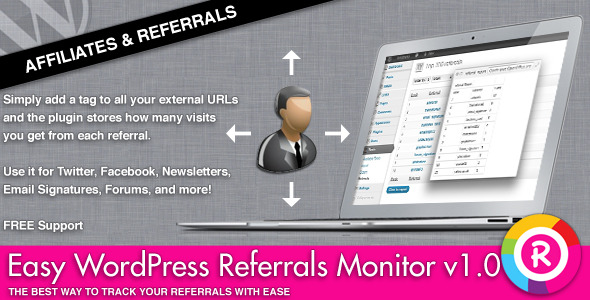Easy WordPress Referrals Monitor
- Last Update
- 1 July 2012
- Regular License
- $12
- Sales
- 36
Easy WordPress Referrals Monitor is a plugin that adds a simple referrals tracking system to your wordpress installation. It’s very easy to use: just place a special tag you external URLs to know how many people came from those URLs.
SEE SCREENCAST HERE!
Let’s say you want to know how many people clicked on a link you inserted inside a tweet, or how many people click on your email signature, etc… you can now track in real time these informations!
It’s limitless, you can use the plugin to track:
Your newsletter campaigns Your Tweeter activity Your Facebook activity Your forums & email signatures
Your marketing campaigns
Your QRcodes
Your affiliates partners
etc…
You don’t have to modify anything inside your theme code ! The plugin uses Wordpress latest APIs and does not create any extra MySQL table.
This plugin is compatible with all URLs shortener services (Tinyurl, goo.gl, tiny…)
And finally export with ease your referrals data into a CSV file !
Installation The installation process is very simple. Just like with any other Wordpress plugin you will have to follow through the steps below :
Log in to your Wordpress administration panel Click Add New in the Plugins menu on the left side Click on the Upload link at the top of the page Locate and upload the plugin zip archive After the package is uploaded and extracted, Click Activate Plugin
Support Policy – Free Support If despite all my efforts to make good products you experience a bug, or a conflict, please create a ticket in the free support forum, and i’ll do my best to help you. I also encourage you to follow the procedure i describe below:
Make sure WordPress, theme, and plugins are up to date Disable all plugins and check if the issue still exists Switch to the default WordPress theme and check for the issue (if the issue disappears then the issue is in your theme, not in the plugin) Empty your cache Make sure you read the documentation and followed explanations step by step
When submitting a ticket please provide details, be specific, give URLs and links to concerned pages, describe the issue as much as possible, and start your message by “hello”!
Change Log v1.0 – 6/29/2012
Initial Release