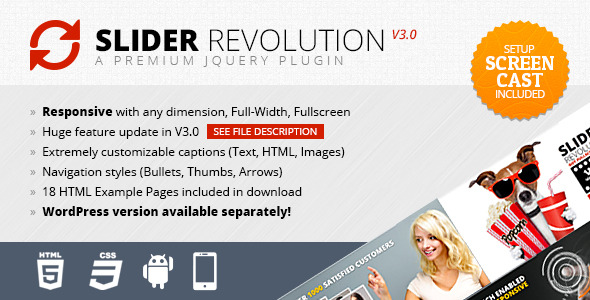Slider Revolution Responsive jQuery Plugin
- Last Update
- 6 August 2013
- Regular License
- $12
- Extended License
- $60
- Sales
- 4375
Slider Revolution! Responsive jQuery Plugin The Revolution is here! Turn simple HTML markup into a responsive(mobile friendly) or fullwidth slider with must-see-effects and meanwhile keep or build your SEO optimization (all content always readable for search engines).
See the heaps of custom transitions/animations for each object on the page! Customize this slider with just a little HTML and CSS to your very needs.
This plugin features tons of unique transition effects, an image preloader, video embedding, autoplay that stops on user interaction and lots of easy to set options to create your own effects. All customization can be handled via jQuery Options, HTML 5 data-attributes and CSS! Version 3.0.5 release Date 02.07.2013 jQuery 1.7 – 2.0 Compatible
JQuery-only Version: Slider Revolution Responsive Wordpress Plugin
Concrete5 Version: Slider Revolution Responsive Concrete5 Add-On
Layouts like Full Screen, FullWidth – Auto Responsive, Custom Responsive and Static Fixed Align of Layers with simple Settings Image and Thumbs fully resizable Using CSS Animation with FallBack to jQuery Unlimited Caption Layers Captions/Layers like Video, Image and html tags can be easily Created Unlimited Slides iPhone & Android Swipe Touch enabled jQuery Conflict free plugin Customizable 100% via HTML and CSS Easy installation in your Website Special Easing Vimeo & Youtube and HTML5 Video Supported Full Screen Video with Autoplay function Stop AutoPlay during Video Playback Optional Shadows included Hide Captions Separetely or Together depending on Slider Width Hide whole Slider Depending on Screen Width Countless Art of Transitions 10+ Different Caption Animation Types 20+ Differen Slide Transition, and Unlimited Variations due Rotation and Amount of Slots Two Level Animations of Captions. Start Time, End time, Different Animation Type and Easing at Start and End Public Api, like stop & start, next,prev, jump to slide. Events at video play, start and stop, events at slide change.. Lazy Load function Navigation Skins, Align, position,s offset of navigation elements easy customizeable Sharp Edged of BG Caption Backgrounds Automatically calculated Helper functions, like scroll under slider, rekurisve depth of responsivity etc. included Recommendation #1
Creative Can Tripwire Magazin
imbus – Simple HTML Template
Escalation Responsive Allround WordPress Theme (ThemePunch)
Averis Responsive Business WordPress Theme (ThemePunch) OneTouch – Responsive MultiUse WordPress Theme (freshline)
Done – Perfect Solution WordPress Theme (freshline) AlterEgo – Creative Style WordPress Theme (freshline) Ikaros – Responsive WordPress Business & Portfolio (RubenBristian) Nevada – Responsive Multi-Purpose Theme (UnitedThemes) COMMANDER – Responsive Multi-Purpose Theme (OrangeIdea) THU – Clean & Modern Wordpress Theme (PWvintage) Estancia Responsive HTML5 Theme (ignitethemes) Reverance Responsive HTML5 Church Theme (ignitethemes) Echolake – Premium Wordpress Theme (cmsmasters) Expresso – Premium Responsive Corporate Theme (cmsmasters) Optiss – Responsive Business Wordpress Theme (aegraphics) Incredible – Responsive WordPress Theme (purethemes)
If you want to use the RevSlider in your Theme here on ThemeForest too please purchase 1 extended license for each theme (as long as there is no Developer License available) you put on the marketplace! If you have questions about this agreement please contact us:http://www.themeforest.net/user/themepunch#from Frontend Walkthrough http://www.youtube.com/watch?v=J9FroPmOLT0
Version 3.0.5 Release Date 02.07.2013
change: fullscreen video is playing now in full Slider. change: Playing video only stops the current slider, no influence on other slider
Feature: jQuery 2.0 and 1.10 Version 3.0 Release Date 18.06.2013
Feature: jQuery 2.0 and 1.10 Support Added: Examples like LazyLoad, Aligns, Fullscreen, Fullscreen-with-offsets, html5,vimeo and youtube videos Feature: HTML5 Video (videoJS) and added data- options like
data-autoplay=”true”, data-nextslideatend=”true”/”false”, option added to laod the HTML5 js files via videoJsPath:”rs-plugin/videojs/”
Feature: Shadow now available also in fullwidth mode. Feature: Navigation Position Anywhere also in FullWidht Mode, even outside the Container Feature: Lazy Loading function (see Example Lazy Load) Feature: Horizontal and Vertical Aligns (top,center,bottom, left,center,right) for Captions Feature: Horizontal and Vertical Offsets for Aligns ( Only works with Aligns together voffset and hoffset) Feature: FullScreen function (option fullScreen:”on” / “off”) Feature: Fullscreen Offset Container (option fullScreenOffsetContainer:”#header”)
i.e. the height of fullscreen slider will be decreased with the height of the #header to fit perfect in the screen !)
Feature: Function to use more then one Transition type per slide (use transition=”fade,slide,paper-cut”).
In every new loop the next transition typ will be picked. Once the last transition typ reached, it starts the first again
Feature: New function to “scroll page under”
Use the “tp-scrollbelowslider” class for inside captions with the data-scrolloffset=”xx” data field, to increase/decrease the offset position where to scroll Use the API revscroll(offset) for external scroll function
Feature: Function to resize rekursive all Element inside the caption containers. Add class tp-resizeme to the container inside the tp-caption and every item within (included the same container) will be responsive resized. Only needed if more than one depth exist in the container !
Feature: Function to create “corners” on the captions. Use within the caption simple the
%lt;div class=”frontcorner”></div> %lt;div class=”backcorner”></div> %lt;div class=”frontcornertop”></div> %lt;div class=”backcornertop”></div>
Feature: Changed Caption Animation from jQuery animation against CSS Animations. Imrpoved speed and techink. Change: Merged tools and plugin js files in one file. No need to load both any more ! Change: Changed name of “large” button to “default” in setting.css file New Documentation, With updated data- values bug fix: Fixed Transition issues with timing and layout. Fullwidth transitions are going to stay in box, and timed well bug fix: when only one slide exist, and randomrotate animation spped is larger then in animation it broke the caption. Fix is added now. bug fix: Issues at resizing the containers, where captions moved out of the Container
Version 2.3.9 Release Date 08.04.2013
Bug Fix: more then one Slider on the same page influence the Caption Behaviour. Issue is fixed in this release. Bug Fix: Safari on pc Slider with links creates huge Memory Leaks. Issue is solved.
Version 2.3.8 Release Date 28.03.2013
Bug Fix: Fullwidth align calculation bug fixed if aspect ratio of container equal to aspect ratio of main image
Version 2.3 – Version 2.3.7 Release Date: 26.03.2013
feautre: deeplink available. i.e. http:/themepunch.revslider.com/index.html#slide1 will link to slide 1. http:/themepunch.revslider.com/index.html#slide3 to slide 3 etc… http:/themepunch.revslider.com/index.html#slide999 will link always to the last slide. bug fix: fixed IE10 Crash with some Transition bug fix: Loop,amount of loop, and stop at slide was not working well. Issue is fixed in this verison.
Version 2.3 Release Date: 14.02.2013
feature: added first slide transition, that can be various from the other transitions. feature: added startWithSlide option feature: added slide background color or transparent slide options change: changed option name in navigation type (verticalcentered to solo). feature: improved navigation and arrows align and offset options, added saparate options for each element.
Version 2.2.4 Release Date: 02.02.2013
Bug Fixed: IE9 Odd Rotation effect at animating the slides. Issue is resolved in this version
Version 2.2.3 Release Date: 28.01.2013
Bug Fixed: IE8 Caption does not disappear at fadeout changed. IE8 Filter added again, some cases it can add an odd halo effect at animationg the png images.
Version 2.2.2 Release Date: 23.01.2013
feature: Events onbeforeswap, onafterswap and onloaded have been added. bug fix: added database table collation on create table. bug fix: FF 18 and YouTube Player bugs has been solved. (Black Screen, unclickable buttons)
Version 2.2 Release Date: 18.01.2013
Support: jQuery 1.9.0 Compatibility has been added New Feature: Method for last played slide and current slide has been added bug fix: IE8 Static position for Fade effect has been added during the transition
Version 2.1.7 Release Date: 11.01.2013
Added new function to remove event listenres, and timeouts in case markup has been removed. Added new parameter: data-slideindex front/back (set via slide li) to manage if the full screen slide link should appear under or over the captions. Bug Fix: Loading of Content was visible during the Loading sequenze
Version 2.1.6 Release Date: 28.12.2012
bug fix: Link to _blank page crashed the Slider.
Release 2.1.4
Added new Feature to set the FullWidth Slides (one by one) vertical centered if needed. Updated jQuery Transition Plugin to 0.9.9 to resolve the conflicts with isoTope, Foundation and Widgekit plugins
Release 2.1
Added new Feature to Set if One Caption should be Hidden under a predefined Limit (width) of Slide. Helps in Mobile views Added new Feature to Set if All Caption should be Hidden under a predefined Limit (width) of Slide. Helps in Mobile views. Can be different than Seperately Caption Hide Setting Added new Feature to Set if Slider itseld should be Hidden under a predefined Limit (width) of Slide. Lilnk To Slide works now also on Main Image. Bug Fix: Default Values of Settings
Version 2.1 Release Date: 11.12.2012
feature: added slider hide under some width option (only in Responsive Mode) feature: added selected captions / all caption hide under some width feature: added new option for linktoslide per Main Slide also. feature: End Animation Setting works also at slide swap even if no End time is set.
Release 2.0
Added new Feature to Set End time and speed of Captions Feature to set different End and Start Transitions of Captions Use Inside Api to Link inside the Slider ( go prev / next slide, or jump to slide) New Bullets and Arrows added New Example Files Bug Fix for Video Playback Bug Fix for jQuery UI
Release 1.5
New Transitions like papercut, flyin, 3D curtain, Cube, TurnOff has been added New Transition Preview Document for easier understanding Fullscreen Video with AutoPlay added Timer to Bottom / to Top style has been added IE9 and IE8 transitions reduced to None CSS3 Transitions jQery UI 1.9.0 and jQuery 1.8.2 Compatibility IE8 both Navigation same Time Bug Repaired
Release 1.4.2
API added with methodes like next, prev, maxslide, pause,resume, show and event handling added like slide.changed, video started, video stopped, slide stopped new Powerfull animation library (transition.js) has been added for better and smoother Transitions
shuffle mode shuffle:”on/off” to randomize the list elements at start ul/li Lists can be added now in Captions jQuery 1.72 and jQuery 1.8 Compatibility mode is stable now IE8 Halo Errors has been repaired (some CPU Heavy animation is automatically replaced with simple animations instead in IE8) fixed bug if YouTube Player inserted in slide 1 fixed bug at transition fade speed settings fixed some transparent issues ficed bug Vimeo API breaks Slider if Froogaloop not loaded – Repaired.
Release 1.3
Bug: Vimeo API breaks Slider if Froogaloop not loaded – Repaired. Added: YouTube and Vimeo api only loaded if there is any iframe with these videos. Feature added: Use data-masterspeed attribute in the slides to define different slide transition speed. (Default:300, min: 100 max 2000) Background Image can be used for Banner now
Release 1.2.1
Feature added : slidehorizontal and slidevertical transitions has been added, where depending on slide order and navigation direction slides moved out to the left / right or to the top or bottom bug fix: jQuery 1.8 Support has been added
Release 1.2
Feature added: Random Transitions with random Slots can be used now Bug Repaired: IE8 Thumbnail Hover shows only white Box Hardened: If Container has no height, default grid height will be set automatically by loading
Update 28th of June 2012
Removed the ”.fullwidthbanner” style from the fullwidth.css file. It had a typofailure and had negative Influence to the fullwidth banner version. Upload is in the queue already. IE7 and IE8 bug has been repaired by slot slide, slot fade and boxfade transitions. IE7 and IE8 will automatically play slotzoom or boxslide instead
WordPress Themes by ThemePunch
Components by ThemePunch