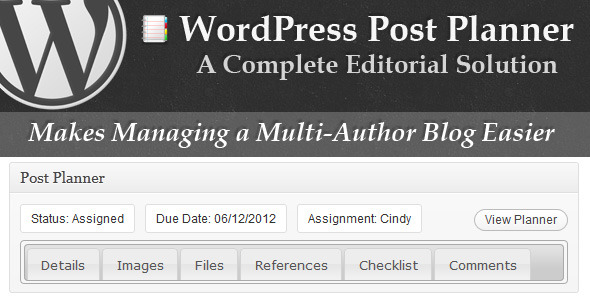WordPress Post Planner
- Last Update
- 10 May 2013
- Regular License
- $16
- Extended License
- $80
- Sales
- 105
Do You Run a Multi-Author Blog? Or Like to Plan Your Posts Ahead of Time? Post-Planner is a fully-featured WordPress plugin for made just for you.
Post Planner makes running a multi-author blog a breeze. Need to set a due date for posts? Or assign a post to an author? No problem.
Post Planner is for you even if you don’t run a multi-author blog. You can gather research without cluttering up your post drafts and easily insert references, files, and even images into your post.
You can even use Post Planner for any content type. It’s not limited to just posts. Do you have a custom post type for Reviews? You can use Post Planner for that too.
It’s easy to configure Post Planner to exactly your needs with a comprehensive settings section. There’s also plenty of actions and hooks built into the code for use by developers. Plus, the plugin is fully translatable.
If you also use my free Cleverness To-Do List plugin, you can create custom to-do lists for each Planner.
Post Planner is Full of Features
Assign Planners to Users – chose what roles show up in the assignment drop-down Set Due Dates for Planners – using a popup date picker Set and Assign Custom Statuses – including setting a color for each status for the dashboard widget A Standard Checklist for Every Planner – you set the checklist items Chose the Post Type for Each Planner – set what post types you want to chose from Comments on Each Planner – so you can discuss each planner with fellow authors Add and Insert References (links) – link title, url, target, nofollow Add and Insert Files – file title, url, and is integrated with the media uploader Add and Insert Images and Set Featured Image – image title, alt, url, and is integrated with the media uploader Easily integrate planners with new or existing posts – create a new post from the planner or select an existing post Email Assignments to Assigned Users – optional feature with configurable email messages Dashboard Widget – set the number of items to show, sort by category or status, and order by topic, status, assignment, or due date Front-End Widget – list upcoming posts View the Planner on the Post Edit Page – planner info shows up in a metabox on post pages Sortable Planner Listings – filter by category, assignment, status, or post type and order by topic, status, assignment, or due date Categories for Planners – assign each planner to a category if you wish Admin Bar Menu Item – easily access your planners Multi-Site Compatible – each site has its own Planners
Changelog
1.4
Fixed missed jQuery 1.9 incompatibility Added From Email setting Added filters for Cleverness To-Do List items: post_planner_todo_meta, post_planner_todo_completed_meta Added ability for multiple statuses and categories to be selected in the Dashboard Widget Updated Help tab Updated Aqua Resizer script Updated Update Notifier script
1.3
Now listed as 100% GPL! Fixed a bug in the Dashboard for creating an associated post Updated to remove deprecated functions for compatibility with jQuery 1.9 Added option to show completed items for Cleverness To-Do List items
1.2.2
Fix label for Type filter Fix passing Planner ID to Cleverness To-Do List Plugin Fix quickedit plugin fields not saving
1.2.1
CSS adjustments for WordPress 3.5 Fix for WPAlchemy docopy for jQuery 1.8.2 Fix for tabs not opening with jQueryUI 1.9 Fix setting featured image Move labels for filters to dropdown boxes on planner listing Add global variable for settings Add version to script and style enqueues Add filters for important strings that were missing Change settings variable to public instead of private
1.2
Changed Comment form to use wp_editor Changed the default Associated Content post type from post to one based on the Post Type setting Fixed Planner showing up on Post screen still even though Planner was deleted Fixed error when trying to associate a Post when previously associated Planner was deleted Fixed the Associated Content metabox showing up even when no Post Types were selected in Settings Added pass Planner ID to Cleverness To-Do List plugin Added post_planner_associated_content_args filter to get_posts arguments for Associated Content Added the Planner post author being set to the assigned user Added setting to disable non-admin user roles being set by the plugin
1.1
Fixed bug with saving arrays when exporting Settings Fixed issue with undefined function get_current_screen when saving Added integration with Cleverness To-Do List plugin
1.0.1
Fixed File List and References insert into post JS