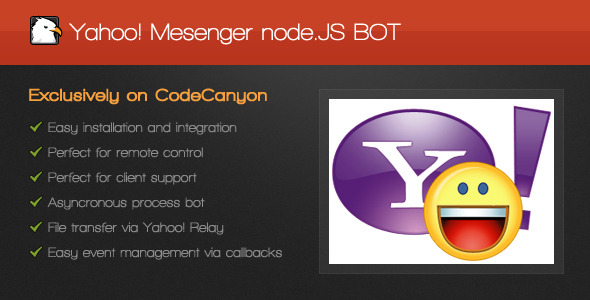Yahoo! Messenger node.JS BOT
- Last Update
- 16 June 2012
- Regular License
- $12
- Extended License
- $60
- Sales
- 15
Yahoo! Messenger PHP BOT Created: 05/31/2012 latest Update: 05/31/2012 By: nr913 What can you use it for?
Having no particulary best use, the BOT can fullfill a great variety of tasks, such as:
Live chat support; General information query BOT ; Newsletter BOT ; Remote control via Yahoo! Messenger.
It can easily adopt a practical use, according to your need.
What’s so special with this BOT ?
Super easy to implement; Supports file transfers through Yahoo! relay servers. That means, you don’t have to worry about port forwarding; Event handling is done by node’s native events; Take advantage of the great performances and features of node.js.
What’s in the package?
In the package is the main file, YBot.js, and three sample files:
sample.js, Can be used as a template for projects; sample_remote.js, Makes shell commands and transfers files via Yahoo! Messenger; sample_support.js, A simple principle of managing clients for a live chat session support.
How can you use it?
Good question. First, you have to include the main file, YBot.js.
var bot = require('./YBot.js');
Then, make an instance of YBot class, passing to the constructor the ID and Password of the account the BOT will log into.
Bot = new bot.YBot('yahoo_id','password');
To run the BOT process, simply call Start method
Bot.Start();
But that will just start the bot. Because of node.js the BOT will run asyncroniously. Of course, if you want to handle incoming messages, files and so on, you have to register a callback, like so:
Bot.on('message', OnIncomingMessage);
function OnIncomingMessage(from, message) {
// handle the message
Bot.SendMessage(from, "I don't know what to say..."); }
Documentation about events, methods and their parameters can be found in the begining of YBot.js.
So, a basic BOT file should look like this:
// include the bot class var bot = require('./YBot.js');
// instantiate the bot Bot = new bot.YBot('yahoo_id', 'password');
// register our callbacks Bot.on('message', OnIncomingMessage);
// declare the callbacks function OnIncomingMessage($from, $message) { Bot.SendMessage($from, "I don't know what to say.."); }
// start the bot process Bot.Start();
Changelog
[05/31/2012] Version 1.0 released