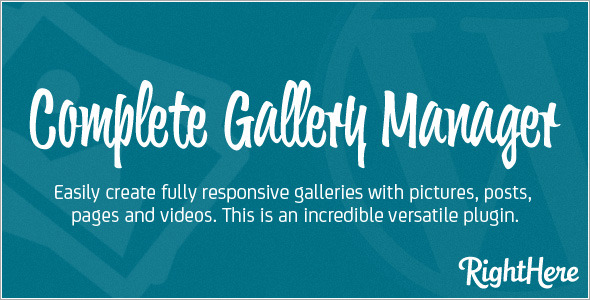Complete Gallery Manager for WordPress
- Last Update
- 25 May 2013
- Regular License
- $25
- Extended License
- $125
- Sales
- 649
A picture says more than a thousand words If you are used to use WordPress to create websites you know that images can be displayed in many ways, from simple usages to complex galleries, to even mostly wordless PhotoBlogs. Only your imagination (and maybe skills) is the limit to what you can do. Easier Gallery Management It is not always easy to manage multiple and large galleries of pictures in WordPress. There is a lot of gallery plugins available for WordPress, some are really good, but we feel that they often lack an easy interface to create and manage multiple galleries.
Using Complete Gallery Manager will make it fun and fast to manage and create galleries for your website. Follow these 3 Easy Steps to Get Started.
Select the Add Gallery menu and enter a name for your gallery and click Publish. Add your images either by simply drag and drop into the interface or select images directly from your Media Library in WordPress. Immediately preview your gallery and start tweaking the many different settings. When done click Update. And you are good to go!
Moderation The plugin enables a wealth of functionality, but just because you can take advantage of its many features, doesn’t mean you necessarily should. For each feature you implement you should consider the benefit for your users. Don’t make the interface more complex than necessary. Less is more!
We have made it very easy for you to customize basically anything you can imagine. The Isotype Gallery has 188 different settings you can tweak and the Touch Slider has 146 different settings.
Some of the features Gallery Settings With Complete Gallery Manager version 3.1 we have introduced a new “Gallery Type”. You can now choose between Isotype Gallery and Touch Slider.
Template Settings With Complete Gallery Manager version 3.0 we have introduced “Templates”, which will let save your customized layouts. We have added two new capabilities (cgm_template_save, cgm_template_customize) which is needed in order to save and customize templates. The Administrator user role will have these by default.
You can save templates for both the Isotype Gallery and the Touch Slider.
General Settings (Isotype Gallery) We have added a new feature under General Settings in Complete Gallery Manager 3.0, which lets you easily hide the menu when using the Isotype gallery.
General Settings (Touch Slider) In General Settings for the Touch Slider you can easily set the size of the slider, add fullscreen button and set the click action.
Layout Settings (Isotype Gallery) Choose between 8 different layout modes; Masonry, Fit Rows, Cell by Row, Straight Down, Masonry Horizontal, Fit Columns Layout, Cells by Columns, Straight Across when you select the Isotype Gallery.
All layouts are 100% responsive.
Slider Settings (Touch Slider) Choose between Horizontal mode and Vertical mode. Different slider modes like Normal, Free mode and floating. Enable Auto play and set the delay you can also choose to loop the slides and show up to 6 images per slide.
Gallery Preview (Isotype Gallery) You have live preview of the gallery while you create it.
Gallery Preview (Touch Slider) You have live preview of the Touch Slider while you create it.
Sort Settings (Isotype Gallery) You can easily re-order item elements (pictures) with the sorting feature. Use either CSS based filtering or jQuery. Choose between 32 different easing animation settings.
Filter Settings (Isotype Gallery) We have updated the Filter Settings in version 3.0 of Complete Gallery Manager and added a new feature called “Combination Filters”. This makes it possible to combine categories and use them when you filter images.
prettyPhoto Settings (Social Media Sharing) If you enable prettyPhoto (lightbox) for your gallery you can also enable popular social media sharing icons like Facebook, Tweet and Pinterest.
This feature is available in both Isotype Gallery and in the Touch Slider.
Overlay Icons Settings With Complete Gallery Manager version 3.0 we have introduced a new feature called “Overlay Icons”. This lets you enable overlay icons for each click action: Images (prettyPhoto), Video, Galleries, Post, Pages and Links. And you can easily set the opacity of the icon.
This feature is available in both the Isotype Gallery and in the Touch Slider.
Arrow Settings (Touch Slider) With Complete Gallery Manager version 3.1 we have introduced the responsive Touch Slider. You can control the Touch Slider three different ways: by touch (iPhone, Smartphones, iPad and Tablets), Arrow Navigation and Page Indicators (shapes). You can easily customize the look of the navigation.
Page Indicators (Touch Slider) You can easily customize the Touch Slider navigation. Choose location of the Page Indicators, Opacity and styling.
Captions Settings We have added 1 new caption styles in Complete Gallery Manager version 3.2. You now have 22 different styles of captions to choose from when select the Isotype Gallery. Please notice that the CSS3 appear and push effects work in Webkit browsers (like Safari and Chrome), Firefox 4+ and Opera 11+. The CSS3 flip effect works in Webkit browsers.
You have 9 different styles of captions to choose from when you select the Touch Slider.
Universal Scroll Settings (Isotype Gallery) You can set how many images you want to load in your Isotype Gallery when it initially loads. Additional images will then load when the user scroll to the bottom of your page.
Preloader Settings We have changed the pre-loader in version 3.0 of Complete Gallery Manager. Instead of a animated gif we are now using a animation created by using CSS. You can easily create a pre-loader that will match your website as you can tweak 21 different CSS settings.
This feature is available in both the Isotype Gallery and in the Touch Slider.
Item Style Settings (Isotype Gallery) With the Item Style Settings you can easily change 8 different CSS settings and create the frame for your images that goes perfectly with your website.
Background Settings (Isotype Gallery) Change the colors and border of your gallery easily in the Background Settings and make it match the style of your website.
Menu Style Settings (Isotype Gallery) With more than 40 different CSS settings for the menu you can create a menu that will fit perfectly for your website. Or you can choose to completely hide the menu if you wish.
Live Sample Galleries We have created some sample galleries. Remember that only your imagination sets the limit for what you can do. The combinations are almost endless with all the different settings that can be tweaked.
Isotype Gallery with Default Settings Isotype Gallery with Universal Scroll and PrettyPhoto Image Effect Isotype Gallery with Flip Captions and PrettyPhoto Image Effect Isotype Gallery with Push from Top Captions and Click to Next Size Image Effects Isotype Gallery with Border and Image Radius Effect Touch Slider Samples
Simply use the following login details Username: DemoUserPassword: TryMeNow
List of features Main Features
Create unlimited number of Galleries Insert Galleries easily with Shortcodes or by using the Add Gallery Icon Duplicate Galleries in List Gallery view Internationalization (translation) ready 100% responsive layout in Isotype Gallery (Masonry, Fit Rows, Cells by Row, Straight Down, Masonry Horizontal, Fit Columns, Cells by Column and Straight Across) 100% responsive Touch Slider Live Preview of Gallery while you create them New: Optional Manual sort of category filters Support for Overlay Icons by action in both Isotype Gallery and Touch Slider Support for Fullscreen (full browser) Isotype Gallery and Touch Slider Support for Templates (save your layouts) Support for Captions in Isotype Gallery (22 different styles) Support for Captions in Touch Slider (9 different styles) Support for Social Media buttons (Facebook like, Tweet, Google+ and Pintetest) in both Isotype Gallery and Touch Slider Support for PrettyPhoto (Lightbox) in both Isotype Gallery and Touch Slider Support for Video Galleries with YouTube and Vimeo videos Support for Combination Filters (multiple categories) in Isotype Gallery Support for Menu styling, alignment and location in Isotype Gallery Support for Custom Capabilities (cgm_create_gallery, cgm_upload_images, cgm_select_images, cgm_insert_gallery, cgm_template_save, cgm_template_customize)
Support and Updates We support our plugins and have a professional support ticket system setup to handle and track all issues or requests from our customers. Follow us on Envato or Twitter to stay up to date with new releases and updates.
Don’t forget to enter your License Key in the Options Panel. This will enable auto update from within WordPress admin. With this feature you will always be able to keep the plugin up-to-date.
Please notice that we only provide support to users with a valid License Key.
Changelog Version 3.3.3 rev39177 – August 23, 2013
Bug Fixed: Next and Previous arrow navigation fixed in prettyPhoto Bug Fixed: install.php notification error New Feature: Added download image option in prettyPhoto New Feature: Enable/Disable download image Options Panel
Version 3.3.2 rev39009 – August 20, 2013
New Feature: Added two new custom capabilities cgm_options and cgm_license. Makes it possible to restrict access to the Options Panel and the License tab. This is useful if you are using the plugin on a clients website.
Version 3.3.1 rev38906 – August 15, 2013
Bug Fixed: Universal Scroll didn’t load the selected no. of images (loaded all images) Bug Fixed: Universal Scroll fixed in full screen view and full browser view Bug Fixed: Auto load pages and posts Bug Fixed: Full screen exit Bug Fixed: Category filtering in Chrome New Feature: Manual sort of categories (drag and drop) Improvement: Layouts (Masonry, Fit Rows, Straight Down, Masonry Horizontal, Fit Columns) Improvement: Performance load time
Version 3.3.0 rev36620 – May 24, 2013
Update: New loading system, which makes it possible to see image boxes before all images have loaded Update: Improved loading time Update: Better support for loading images on mobile devices
Version 3.2.8 rev36369 – May 8, 2013
Bug Fixed: Issue with captions not displaying correctly in some browsers fixed Bug Fixed: Size issue with thumbnails fixed
Version: 3.2.7 rev36257 – May 1, 2013
Bug Fixed: YouTube.com and YouTu.be video URL support in last update didn’t work on all configurations.
Version 3.2.6 rev36235 – April 30, 2013
New Feature: Added support for basic HTML in description Update: PrettyPhoto updated to 3.1.5. Support for jQuery 1.9 (dropped support for IE6) Bug Fixed: Pinterest sharing URL error Bug Fixed: Captions clickable without delay Bug Fixed: Removed PHP warnings Bug Fixed: Javascript error on load on certain configurations. Bug Fixed: Added support for youtu.be links
Version 3.2.5 rev34942 – March 11, 2013
New Feature: Update Options Panel with Auto Update
Version 3.2.4 rev34757 – March 7, 2013
Bug Fixed: Gallery doesn’t show when you insert it on a page using https Bug Fixed: Not possible to use the “old” format YouTube link
Version 3.2.3 rev34390 – March 1, 2013
Bug Fixed: Fix problem with “invisible” images on certain themes Bug Fixed: Removed PHP warnings
Version 3.2.2 rev33971 – February 13, 2013
Bug Fixed: Box shadow around overlay icons in TwentyTwelve WordPress theme.
Version 3.2.1 rev33197 – January 26, 2013
Bug Fixed: Compatibility issue with 3.5.1 fixed. Bug Fixed: Apply fix to reset users if they have problems inserting images in gallery (Options Panel)
Version 3.2.0 rev31030 – December 11, 2012
Update: Compatibility with the new Media Library in WordPress 3.5 New Feature: Below Show Always Caption New Feature: Isotype Gallery and Touch Slider Gallery to Full Screen. Choose between Full Screen or Full Browser setting New Feature: Set Gradient on menu New Feature: Set Opacity for Gradient on menu New Feature: Caption with Title and Description below (always visible) New Feature: 5 Hover actions added (Go to Thumbnail, Medium, Large, Full, Custom) Bug Fixed: Individually set transparency setting for Overlay Icon didn’t work if you inserted two galleries on the same page Bug Fixed: Padding settings didn’t work properly on Captions
Version 3.1.1 rev30900 – December 3, 2012
Bug Fixed: Scroll bar showed vertically and horizontally in some browsers when using category filtering.
Version 3.1.0 rev30003 – November 14, 2012
New Feature: Touch Slider added. Fully responsive and iPhone, iPad and Smartphone compatible New Feature: 3 new captions added (3d box, Title Under, Title + Mouse over description) New Feature: Fullscreen (Full Browser) option added for Isotype Gallery and Touch Slider
Version 3.0.1 rev29536 – October 24, 2012
Bug Fixed: Customers installing Complete Gallery Manager without having a version prior to 3.0 installed could only see the Options Panel.
Version 3.0.0 rev29469 – October 19, 2012
New Feature: Insert Gallery into other Galleries. This feature lets you create a Page or Post with multiple galleries. When clicking on a cover picture the gallery will open in a new tab New Feature: It is now possible to “View Gallery” immediately after publishing a gallery. This means you don’t need to insert the shortcode into the Page or Post in order to view it. New Feature: Support for Flickr; Add individual images directly from your Flickr account. Support for Photo Set and Photo Galleries. New Feature: Create and Save templates in Complete Gallery Manager. Add new template, remove template, load new template and customize existing template. New Feature: Updated available capabilities: cgm_template_save (allows the user to save templates), cgm_template_customize (allows the user to view the customization table). New Feature: Old pre-loader icon replaced with new CSS based preloaded. Preloader can be customized. Preloader can also be hidden New Feature: Combination Filters. Create groups of filters. Dynamically loading of checked Categories. Hide or Show the Combination Filters. New Feature: Added Show or Hide Menu button New Feature: Overlay Icons added for each action (prettyPhoto, Link, Pages, Posts, Video, Gallery) New Feature: Overlay Icons optimized for retina display (@2x) Updated: Preview icons has been updated Improvement: Reduced load time for galleries Bug Fixed: Gallery no longer crashes if the gallery is open in the wp-admin and at the same time viewed on the public website (auto save created this problem). Bug Fixed: IE8 compatibility issues fixed. The Gallery will now load, but please notice that IE8 has limited support for HTML5 and CSS3 Bug Fixed: Image stretch in “select image” if thumbnails are not 150×150px Bug Fixed: Image stretch in “inserted media” if thumbnails are not 150×150px Bug Fixed: Issue with Capabilities (would not give Administrator rights when installed and logged in as Administrator). This happened for some user Bug Fixed: Problem with captions appear always left and right text alignment Bug Fixed: CSS selected menu text shadow could not be removed Bug Fixed: Menu border radius could not be removed
Version 2.0.3 rev28734 – August 10, 2012
Bug Fixed: Width x Height was switched, and caused wrong resizing of thumbnails (according to the size set in Settings > Media).
Version 2.0.2 rev28693 – August 8, 2012
Bug Fixed: Problem with IE9 not being able to load the CSS has been fixed Bug Fixed: Problem with Pinterest not “pinning” the individual picture, but the entire gallery. This has been fixed so that the individual picture is pinned, and when you click the picture on Pinterest it will take you directly back to the image and show it in prettyPhoto (lightbox). Bug Fixed: Shadow effect on menu text can now be removed
Version 2.0.1 rev27876 – July 20, 2012
Bug Fixed: Gallery Settings not loading when the server is Windows based Bug Fixed: CSS name misspelled
Version 2.0.0 rev27524 – July 12, 2012
Update: The entire core of the plugin has been updated so that it works with the ID number of the media added. This has significantly improved the speed of the gallery. This does unfortunately require you to remove ALL images from your current galleries and reload them. However ALL settings are saved. Simply use the “Remove All Images” button and then add the images again from the media library. Update: Cleaned up the Thumbnail sizes. Only showing the four standard sizes from WordPress: Thumbnail, Medium, Large and Full Size New Feature: Added new Custom Thumbnail size option New Feature: Added Link Overwrite field. This is a local select link action for each type of media, which will overwrite any global settings. Update: Removed tag field as its not used by Isotype New Feature: Added icon to show type of media (Images, Posts, Pages, Videos) New Feature: Available Categories for each media type will only show categories that are selected from the Category Metabox New Feature: Added Remove All Images button to “Selected Images”. This makes it possible to quickly remove all inserted media New Feature: Automatically retrieve Title, Description and Permalink when images are selected Update: Images are reloaded when the sort type is changed in the pop up window for selecting images to make sure that all data comes in the right flow. New Feature: Support for adding Post(s) with attachment image(s) New Feature: Select Category and add all Posts with attachment images. Automatically retrieve title, content, link (auto update if post changes). Title link description is locked (auto reload data) New Feature: Support for adding Page(s) with attachment image(s) New Feature: Select Patent Page with attachment image in order to add all sub-pages. Automatically retrieve title, content, link (auto update if page changes). Title link description is locked (auto reload data) New Feature: Support for adding YouTube or Vimeo Videos. Automatically retrieve title and saves preview images to media library (only one time even though you might add the video multiple times) New Feature: Support for selecting alternate preview image for video (from Media Library) New Feature: Added player button icon to preview image in order to show that it is a Video New Feature: Added option to set maximum number of words to captions that will be displayed to make sure Post(s) and Page(s) description data is not too long New Feature: Added support for “max word indicator” (More, Read More etc.) New Feature: Added 4 new types of captions that will always be visible (doesn’t require mouse over action to activate) New Feature: Set inside shadow color, offset and blur for menu Bug Fixed: You can now click on captions
Version 1.0.2 rev25487 – June 1, 2012
Bug Fixed: Remove warnings on debug mode (causing image upload and select images to fail) Update: Updated Options Panel
Version 1.0.1 rev25421 – May 30, 2012
New Feature: Added Support for 4 Custom Capabilities: cgm_create_gallery cgm_upload_images cgm_select_images cgm_insert_gallery Bug Fixed: Animation on click to next size Bug Fixed: Universal Scroll load
Version 1.0.0 rev25273 – May 25, 2012
First Release
Sources – Credits and Licenses We have used the following open source projects, graphics, fonts, API’s or other files as listed. Thanks to the author for the creative work they made.
Isotope Commercial License Item # 13620 David DeSandro http://isotope.metafizzy.co/
prettyPhoto http://www.no-margin-for-errors.com/projects/prettyphoto-jquery-lightbox-clone/
Swiper by iDangero.us http://www.idangero.us/sliders/swiper/
Captions
Licensor’s Author Username: DADU Licensee: RightHere LLC License: One Extended License For the item: Captions http://codecanyon.net/item/captions/159760Item # 159760Item Purchase Code: 08e1a444-80a5-4d30-97e4-2258c67f5017