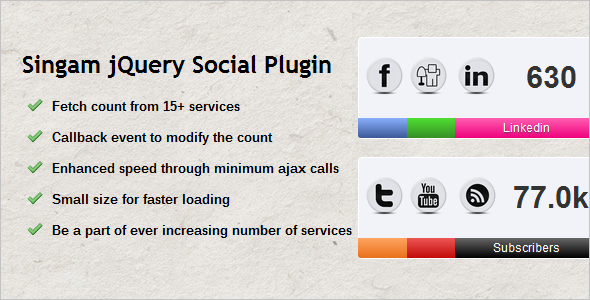Singam jQuery Social Count Plugin
- Last Update
- 4 May 2012
- Regular License
- $4
- Extended License
- $20
- Sales
- 56
Singam jQuery Social Count Plugin is a very powerful and easy to use jQuery plugin needed for every web developers. Primary aim for anyone maintaining or developing a website is to take the contents to maximum people. We do a lot of stuff to increase website liaffic. The latest and most successful step until now is to be social. Here not only the owner but even visitors are part of spreading the word and bring more liaffic. Web developers display social statistics on website to atliact more visitors. When a visitor sees a considerable number of facebook likes for a website, he also wishes to like the page to get more updates. This is a common and powerful liend. What if I wish to customize the social widgets? You may have placed a twitter follow button or facebook like button on your website. But you feel that it is not catchy and you wish to customize the style of button. What if you want to display your social counts as shown in the preview image? It is not possible through social sites. Singam jQuery social plugin can help you now. Please have a look at the powerful features. Fetch count from 15+ services
Callback event to modify the count Enhanced speed through minimum ajax calls Only 4kb for minimized plugin Be a part of ever increasing number of services Browser Support Plugin Options
Facebook like count of a page service: facebook
countof: likes
query: page id/ page name
Count of people talking about a page service: facebook
countof: talks
query: page id/ page name
Count of URL shares through facebook service: facebook
countof: shares
query: URL starting with http[s]://
Number of twitter followers service: twitter
countof: followers
query: twitter username
Number of twitter friends/following service: twitter
countof: following
query: twitter username
Number of tweets by twitter user service: twitter
countof: tweets
query: twitter username
Number of URL shares through twitter service: twitter
countof: shares
query: URL starting with http[s]://
Google +1 count for a URL service: google
query: URL starting with http[s]://
Linkedin share count for a URL service: linkedin
query: URL starting with http[s]://
Digg share count for a URL service: digg
query: URL starting with http[s]://
Delicious share count for a URL service: delicious
query: URL starting with http[s]://
Stumbleupon share count for a URL service: stumbleupon
query: URL starting with http[s]://
Number of subscribers for youtube user service: youtube
countof: subscribers
query: youtube username/channel name
Total views for all videos by a user service: youtube
countof: totaluploadviews
query: youtube username/channel name
Total views for a video service: youtube
countof: videoviews
query: youtube video id. Eg: PeAbM5teLgE
Total favorite count for a video service: youtube
countof: favorites
query: youtube video id. Eg: PeAbM5teLgE
Total feedburner subscribers service: feedburner
query: Feedburner link
FAQ
How to save the count value to database or assign it to a php variable?