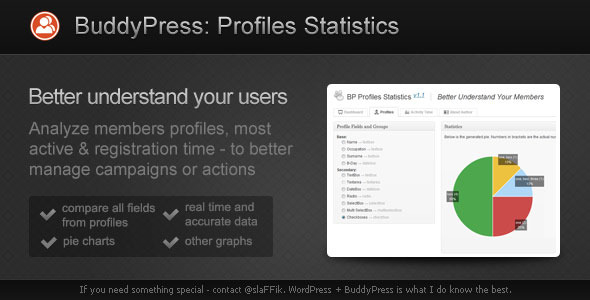BuddyPress Profiles Statistics
- Last Update
- 9 April 2013
- Regular License
- $11
- Extended License
- $55
- Sales
- 47
Important Information This plugin will work only if BuddyPress v1.2.5+ installed and activated (tested up to BuddyPress 1.6.2 and WordPress 3.5). Buyers of an Extended licence will get an exceptional support and first priority in implementing desired features. Please use the form on my profile page to contact me (do not forget to include information about the purchase date).
Features With “BuddyPress Profiles Statistics” you can better and more in-depth analyze your users.
Check how many users selected some options in their profiles Combine results to see trends Discover the time your users are active the most – improve your campaigns and different activities You will find an answer to the qustion: What type of activity is more important for users and when? Localization-ready (i18n) Dashboard with users count widgets (and others soon) See which users are not active at all on you site See which users have empty profiles And more in future releases!
Demo
Installation
Upload the ‘bp-profiles-stat’ folder with all its content to WordPress plugins folder (normally it’s ’/wp-content/plugins/’). Go to WordPress admin Plugins page. Activate the plugin “BP Profiles Statistics”. Go to “Users ? BP Profiles Stat” page (or “Network ? Users ? BP Profiles Stat” if MultiSite is activated). Check any option and analyze the data!
New plugin – BuddyPress Auto Posting
For those who are interested in great plugins I released the new one called “BuddyPress Auto Posting”. I’ve decided to sell it on a Themekraft website (well known because of there Custom Community and x2 themes).
BuddyPress Auto Posting will give you ability to hugely save your time and control your audience in time you need it by scheduling content to be published later (groups forum topics, notices, unbaning group members, activity updates, personal messages, social networks integration – these are only some of features you will be able to use).