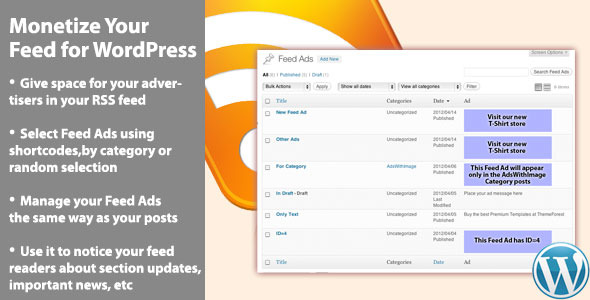Monetize Your Feed Pro for WordPress
- Last Update
- 19 April 2012
- Regular License
- $14
- Extended License
- $70
- Sales
- 5
View a Demo Video Here Description One of the problems you can have when running a WordPress blog or web page is that the most of your audience usually read your updates using the blog RSS feed (with Google Reader for instance). One inconvenience of this is that the users get only the post content, and they don’t see the rest of your page. This includes all that space you have dedicated to your advertisers on it.
Monetize your Feed will help you to maximize the audience for those banners inserting your ads in the RSS feed of your blog or web page. Even more. You can select which banner is inserted in any post if you want using shortcodes. Or insert category-related banners for each post.
Use this to sell this new space to your advertisers, or even to inform your reader about new sections on your blog, important updates, etc. This is what we call a Feed Ad.
Creating a Feed Ad is as easy as creating a post with a Featured Image. Or just use only-text banners. Selection modes Monetize Your Feed works looking for a suitable Feed Ad to be inserted in each of your posts for the RSS feed. This is done depending on the Selection modes setted in this Setup page. These rules are evaluated in order. Where one of the rules is satisfied the Feed Ad is inserted and no more rule is evaluated Shortcode selection mode If selected, when you insert the shortcode [feed-ad] in your post content, a Feed Ad will be inserted in that position. When reading the blog content on a web browser, nothing will appear in it. You will only see it in the RSS feed. Take in account that if you insert a shortcode and the Shortcode selection mode is selected, no other Feed Ad will be inserted unless other [feed-ad] shortcode is used in the same post
You can specify a Feed Ad ID to insert a specific banner in the content. Just use the ID parameter in the shortcode as this: [feed-ad id=<ID>] Categories selection mode You can assign your Feed Ads with one or more categories. If you set it up, the categories list of every post will be evaluated looking for a Feed Ad with one or more of those assigned to it. If so, a random Feed Ad for that category will be inserted.
For instance: imagine your blog has 2 categories: Food and Beverages. You can assign “Food” category for a Feed Ad about some food company, and Beverages to another Feed Ad related to drinks. With that, you can be sure that a relevant banner will be shown for any of the posts.
Only one Feed Ad will be shown in this mode.
Random selection mode For the rest of posts where no short code is used or no Feed Ad is assigned to any of its categories, the random selection mode will be used if set up.
Only one Feed Ad will be inserted in this mode.
Firefox Feed Reader Problems You must know that Firefox acting as a feed reader can not show the ads. This is because a “feature” of firefox when it takes the description field instead of the content field from the XML file. To avoid this problem, you must change Wordpress core files referring the feed generation. You can read more about this Firefox “feature” and how to solve it at here