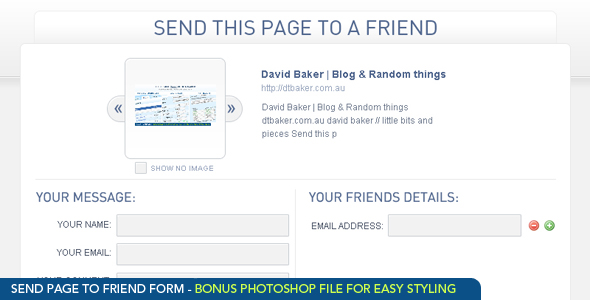Send to Friend Form
- Last Update
- 5 December 2011
- Regular License
- $5
- Extended License
- $25
- Sales
- 708
easy to use Tell-A-Friend script Install this script on your website, you will get a “Send to Friend” button which people can click to email the current page to their friends! Easy to setup. Features:
NEW ! 23rd Nov 2011 – reCAPTCHA to stop spam Add a link to any website and allow visitors to easily “share” the page with their friends via email. User can customise the page title and description. Optional comment that is emailed along with page. You have control over the format of the email that gets sent, style it with your website branding! Normal javascript popup mode, or a nice lightbox popover mode so the user doesn’t leave your website. Automatically reads images from the page, and allows the user to pick an image if they want to share it along with the page. Configuration settings to tweak some of the inner workings. Optional Twitter and Facebook sharing options
How to install:
Unzip the file you downloaded from CodeCanyon Upload the “send_to_friend/” folder to your website (eg: yourwebsite.com/send_to_friend/) Add this script tag to your website: <script language="javascript" src="/send_to_friend/popup.php?js" type="text/javascript"></script>
Create a link on your website like this: <a href="/send_to_friend/popup.php" title="Send to Friend">Send Page To Friend</a>
Done!(replace yourwebsite.com with your actual website above)
How to customise:
Open send_to_friend/popup.php in Wordpad or your favourite PHP editor (eg: Dreamweaver Code View) Look at the top for these configuration options: $email_address = 'example@example.com'; // enter your email address here. $website_name = 'My Website Name'; // enter your website name here. $allow_images = true; // allows the user to select images $allow_comment = true; // allow a custom comment from the user. $send_bcc = false; // change this to true if you would like to receive a BCC of every email that gets sent. $email_subject = 'Your friend sent you a page'; $restrict_domain = true; // only allow pages from your website to be sent $popup_width = 810; // how wide the popup will appear on the page $popup_height = 550; // how tall the popup will appear on the page
Open the file send_to_friend/sendfiles/email.html in Wordpad or your favourite HTML editor (eg: Dreamweaver)This is the email that will get sent to visitors friends. You can style this email to match your website. You can open popup.php and change the HTML and CSS code if you want a new layout. You can edit the provided sliced Photoshop document and re-export the graphics if you wish to change any layouts. You can pass these custom parameters to the popup.php file, if you want to integrate this into your website programming:
/popup.php?url=somewebsite.com/somepage.html /popup.php?title=Overwrite+Default+Page+Title+Here /popup.php?description=Overwrite+Default+Page+Descriptoin+Here /popup.php?images=/images/a1.jpg|/images/a2.jpg|/images/a3.jpg or all together:/popup.php?url=somewebsite.com/somepage.html&title=Overwrite+Default+Page+Title+Here&description=Overwrite+Default+Page+Descriptoin+Here&images=/images/a1.jpg|/images/a2.jpg|/images/a3.jpg
If you have any questions please feel free to ask.
Product Support If you require assistance please feel free to use our support system by clicking here. Please do not post support requests on the item discussion board – these are not checked regularly and your question may go unanswered for weeks.