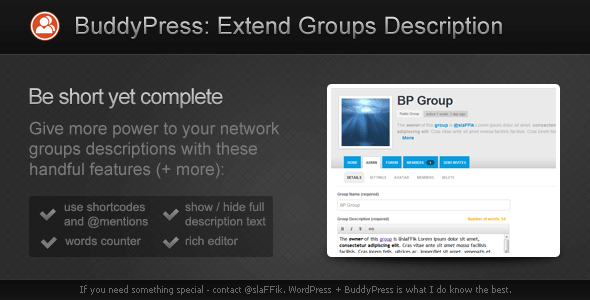BP Extend Groups Description
- Last Update
- 27 January 2013
- Regular License
- $8
- Extended License
- $40
- Sales
- 25
Important Information This plugin will work only if BuddyPress installed and configured with a Groups component activated. Read BuddyPress documentation to know how to do that. So the minimal requirements are:
WordPress 3.2.x BuddyPress 1.2.5 Javascript enabled in your (and your members) browser (that’s 99.6% of all internet users).
Tested up to WordPress 3.5.1 and BuddyPress 1.6.4.
Features With “BP: Extend Groups Description” you can add extra functionality to pretty straight-forward BuddyPress groups.
Use @mentions in description to define (or point to) famous community members. Use any WordPress shortcode in a description to make it unique! Check the length (in # of words) of a description in group admin area. By default 25 words is the “orange zone”. If the description is more then 25 words, it will be splitted with a “Less” link. Everything is ready to be localized (i18n support). Rich Editor for group description in group admin. In BuddyPress admin area (BuddyPress -> Settings) you can enable or disable rich editor for group description. You can enable or disable words count for group description. You can specify the number of words to display before the “Less” link will appear in a group description.
Installation
Upload the ‘bp-extend-groups-description’ folder with all its content to WordPress plugins folder (normally it’s ’/wp-content/plugins/’). Go to WordPress admin Plugins page. Activate the plugin “BP Extend Groups Description”. Go to “BuddyPress -> Settings” page and enable/disable rich editor for groups descriptions. Go to any group page (or group admin area where grop details are edited) in your social network and enjoy the results!
Demo Front-end:
Changelog
Apr 26 2012
enable / disable words count on “BuddyPress -> Settings” page define number of words before “Less” link will appear in a group description
Apr 19 2012
rich editor for group description enable / disable rich editor on “BuddyPress -> Settings” page
Apr 11 2012
use @mention in description description words counter show / hide full description
New plugin – BuddyPress Auto Posting
For those who are interested in great plugins I released the new one called “BuddyPress Auto Posting”. I’ve decided to sell it here too.
BuddyPress Auto Posting will give you ability to hugely save your time and control your audience in time you need it by scheduling content to be published later (groups forum topics, notices, unbaning group members, activity updates, personal messages, social networks integration – these are only some of features you will be able to use).
This plugin is only $12, but soon the price will increase (‘cause lots of things iwll be added). So hurry up if you want to get it with a such a low price!