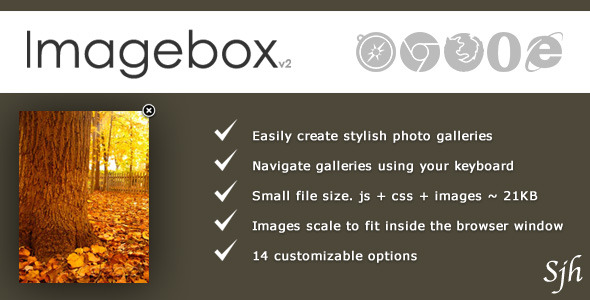ImageBox - Image Viewing Script
- Last Update
- 12 March 2012
- Regular License
- $7
- Extended License
- $35
- Sales
- 404
Update: v2.0 – Sunday March 11th, 2012
The rest of the site darkens when Imagebox is opened. Imagebox can be closed by clicking the darkened area outside the image. Added keyboard controls. Right arrow: next image. Left arrow: previous image. esc: close Imagebox. Imagebox will automatically move and resize into view if the page is scrolled or resized. Options can be set through the build function rather than changed in the javascript file. Each image and gallery can have its own options. Fixed the jQuery compatability problem. Updated the file structure so all Imagebox files are stored in a single folder. Rewrote most of the code to make it more readable and efficient. Animations are much smoother and faster. Changed html format to match Lightbox. This also makes the html validate and the javascript degrade gracefully.
Description Imagebox is a web-based application, written in JavaScript and CSS , that allows website authors to display their photos and images in a stylish way, without having viewers leave the page. 14 customizable options allow you to easily adapt Imagebox to suit your needs.
Included with Imagebox
JavaScript file ~ 23kb / 9.5kb compressed CSS file ~ 4kb Supporting images PDF instructions