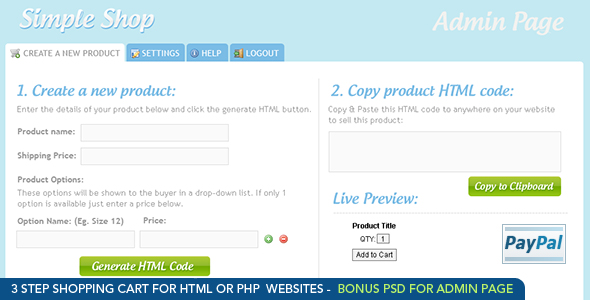Simple PHP Shopping Cart
- Last Update
- 22 June 2010
- Regular License
- $9
- Extended License
- $45
- Sales
- 1189
Easy online e-commerce shop in PHP The simple PHP shopping cart is the easiest way to add e-commerce to your website. Display products on any HTML or PHP page. Easily style the checkout process to match your website, and process payments through PayPal, Google Checkout or Direct Bank Transfer. Try the online demo to see just how easy it is to make a new product.
Note: if the project requires more advanced options (order tracking, multiple attributes, etc..) please install WordPress and use the WooCommerce plugin. It is not possible to add extra features to this simple shopping cart beyond what is shown in the live demo.
Live Preview click here
Who is this for?
Anybody who needs a quick and easy way to add a shopping cart system to their existing website Websites selling a small number of products that do not require a large bulky system People who don’t need stock management, or order history If you are after an advanced shopping cart system (order tracking, inventory managmenet, categories etc..), I recommend PrestaShop
Features Include:
A pretty admin interface that your customers can use (Photoshop document included so you can customise) Multiple product attributes (eg: Blue T-Shirt, Red T-Shirt, Green T-Shirt) No registration before checkout – quicker checkout process = happier customers! Different shipping rate per product No database required! Easy install! Easy to modify HTML layout, make your products look the way you want them to! Copy & Paste the generated HTML code onto your website where you would like the ‘add to cart’ button to appear.
You can paste the ‘add to cart’ button under an existing photo or description of your product, this is great for adding a shopping cart to an existing website that only has product information on it. Some CSS examples on how to style the product layout Support for Internet Explorer, Firefox, Google Chrome and Safari Choose PayPal, Google Checkout or Bank Transfer as the payment method (or all 3!) A settings page where you can change things like: your PayPal address, which countries you ship to, the default currency (AUD, USD, YEN, GBP, etc..) and the default currency symbol ($, ¥, £, etc..)
If you have a suggestion for a feature, please let me know and I will consider adding it!You can try the checkout process in the online demo shop by clicking here.
How to Install:
Unzip the file you download from CodeCanyon Upload cart.php to your website (eg: yourwebsite.com/cart.php ) Upload the simplecart_files/ folder to your website (eg: yourwebsite.com/simplecart_files ) Visit your admin page and setup the shop: yourwebsite.com/cart.php?simpleshop_admin (replace yourwebsite.com with your actual website address above)
Requirements:
PHP5 No database required! (ie: mysql) Apache hosting preferred – have not tested on Windows hosting Know how to upload files to your website (eg: with FTP)
recommended Know some basic HTML and CSS so you can style the products and checkout process yourself
Product Support If you require assistance please feel free to use our support system by clicking here. Please do not post support requests on the item discussion board – these are not checked regularly and your question may go unanswered for weeks.