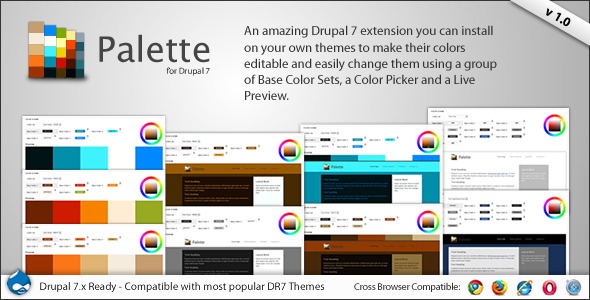Palette - 4 in 1 Drupal Theme Color Switcher
- Last Update
- 12 March 2012
- Regular License
- $16
- Extended License
- $80
- Sales
- 23
Palette is an amazing Drupal 7 extension you can install on your own themes to make their colors editable and easily change them using a group of Base Color Sets, a Color Picker and a Live Preview. IMPORTANT : Note this is an extension for theme developers and installing it isn´t just copy paste. Read carefully the Installation Instructions described on the docs.
Item Special Features
Drupal 7 Support with just 4 Steps Installation. Compatible with All Popular Drupal Themes: Zen, Fusion, Adaptive, Omega and any other Drupal theme including free themes or even commercial ones. Detailed documentation you can read right now. 4 StarterKits in one package 4 Sample Base Themes with the installed module for you to test. Easy to use color picker for color selection. HEX mode also included (you can copy/paste HEX color values). 3 Live previews (one for each StarterKit except for Palette 1). +30 Base Color Sets to use as start point for creating your owns. CSS3 Transitions for color swap.
If you like it, I would really appreciate you rate it in your “Downloads” section.
Four Items in One Package
Palette contains 4 items in one package. Each one is a single separated item with independent files. Package contains:
Palette 1 – “5 Colors Palette” including 25 base color sets
Palette 2 – “5 Colors Live Preview” including 25 base color sets
Palette 3 – “5 Colors Palette + Live Preview” including 25 base color sets
Palette 4 – “10+ Colors + Live Preview”(recommended for extending) including 2 base color sets,
What will you get if you purchase this item?
4 Drupal 7 Starterkits. Detailed commented CSS & PHP files. 4 Sample Themes with the installed module. The “How to…” Documentation. Post-sale support at our support forums for any Item related question. For more info, read the “Purchaser’s Support” section.
The Items/StarterKits
Getting a little straighter, each Palette is a working plugin you can use as it is after you integrate it with your theme or just use it as a StarterKit for creating your own palette. That’s why we’ll call them StarterKit. As this item is a set of StarterKits you can install on your Drupal theme for making its colors editable, you need to be capable of choosing one or just extending one to fit your needs.
Palette 1 – “5 Colors Palette”
Palette 2 – “5 Colors Live Preview”
Palette 3 – “5 Colors Palette + Live Preview”
Palette 4 – “10+ Colors + Live Preview”
Detailed Item Documentation
Palette includes a detailed documentation you can preview here. It’s also included on the package. Item documentation summary includes:
Item Overview Installing a Palette How a Palette Works Adding a New Color Set Editing Live Preview Layout Extending a Palette Purchaser’s Support Additional Information Sources and Credits
Purchaser’s Support
I provide support for any theme/item related question or doubt. I’m currently working on GMT -5 so please, be patient for my response. I usually don’t take more than 24h to respond due to production reasons.
I strongly recommend searching/browsing support forums before asking your doubt. You can place your questions there if you’re a verified purchaser. For getting an account, please mail me via the contact form titled “Email DoubleMThemes” at the bottom of the right sidebar of my profile page.