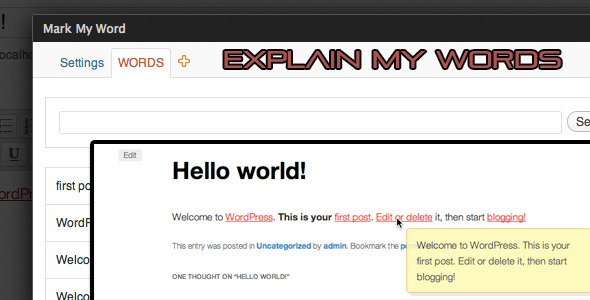Explain My Words WordPress Plugin
- Last Update
- 6 September 2012
- Regular License
- $13
- Extended License
- $65
- Sales
- 14
The live demo currently unavailable because the server is down from 5 days ago.
Explain My Words enables you to tag words in your post/page content and write the explanation. You can easily manage existing used words, tag to be use, and CSS . In the frontend, when the words are hovered a tooltip pop up will be shown, presenting your written explanation.
You can read the FAQs for more informations.
Features :
Tag words and write the explanation in Page or Post using a button at WordPress editor. Manage existing used words. Customize CSS for the highlighted words and tooltip. Tooltip parameters: delay, opacity, offset, position, predelay. Localization, available: English, Indonesian
Requirements:
PHP 5 WordPress 3.x
Change logs:
1.0.2: Fix explanation that having single quotes. Fix explanation that having new line, convert to BR. Add mmw_explain($word_string) function to be use in theme.
1.0.1: First release