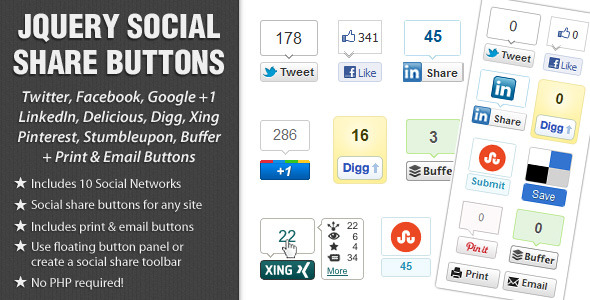jQuery Social Share Buttons Plugin
- Last Update
- 6 August 2012
- Regular License
- $5
- Extended License
- $25
- Sales
- 813
Add social share buttons to ANY website with the jQuery Social Share Buttons plugin – No need for PHP! Looking for a WordPress version – see WordPress Social Share Buttons. Supports 9 social networks:
Twitter Facebook Like Google +1 LinkedIn Digg Pinterest Stumbleupon Xing Buffer
Looking For jQuery Social Media Plugins? Also Check Out:
jQuery Social Stream jQuery Social Media Tabs
Details
Display buttons in a floating panel or create a social share toolbar. 3 button sizes – vertical box with count, horizontal button with count and horizontal button no count. Includes pinterest button with option to select any image. Xing button includes hovercard feature showing statistics & popularity of URL. Includes bonus email and print buttons. Anti-spam protection for email address. Fully flexible positioning. Show/hide buttons using external links. Very easy to use – just add a single div tag to your web page & initialize the plugin! Automatically detects page URL. Option to use custom title & description text. Full documentation. Multiple examples including custom styling. Tested up to jQuery 1.7.1
Social Share Button Demos
Demo 1 – Quickstart Demo 2 – Custom Buttons Demo 3 – Positioning & Styling Demo 4 – Create a Toolbar Changelog 2.2 5/8/2012 (Current Version)
Added: Xing social share button
2.1 25/5/2012
Added: Option to set URL Updated: Prevent pinterest button from browsing Updated: Modify loading of linked in script
v2.0
First Release
Credits Uses jQuery Easing plugin – George McGinley Smith