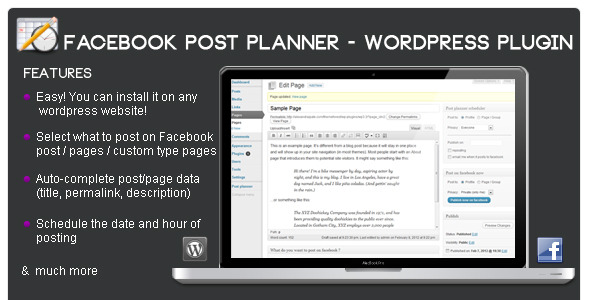Facebook Post Planner - Wordpress Plugin
- Last Update
- 4 January 2013
- Regular License
- $15
- Extended License
- $75
- Sales
- 341
Features v1.3
Fixed Permalink problems (added two options: Use post link or Use custom link) Use featured image (if you have a featured image already set on your post, when using the auto-complete button that image is used if you didn’t set yet a image to publish on facebook)
Custom size or Select size from a preset list that your theme already has Crop image (this is used in conjunction with custom size. If yes, the image will crop to fit the custom desired size. If no, the image will just resize with the dimensions provided.) The resize options are useful if you don’t want to send to facebook large images wich increases the posting time
Send to Facebook after publish / update post (can be used either from “Scheduler settings box” or from “Publish Now settings box”)
Post to Profile and/or Page/Group option supported Privacy option supported
New email confirmation template: (your own message you set in the plugin settings page + the above)
One click: View / Edit post published direct from your email One click: See attached picture of the post sent to facebook View per post schedule settings View last publish status (success or error) View publish to facebook starting / ending time View publish repeat interval
Fresh screenshots added !
Features v1.2
Filter Pages/Groups shown from Facebook (this is usefull if you have a lot of pages/groups on a master facebook account and you wish to limit specific plugin instalations to see other pages.) Post to Fan-Page AS the Fan-Page itself !
Features v1.1
Scheduled tasks list (delete action included) Publish to Profile, Page/Group or BOTH ! “One-Click-Button” – Publish on facebook without scheduling “One-Click-Button” – Auto-complete with a single click from the post/page data whenever you want
Features v1.0 Easy! You can install it on any wordpress website! Select what to post on Facebook – post / pages and even custom post types ! Auto-complete from post/page data (title, permalink, description) Facebook post avaliable inputs – Message, Caption , Image – it appears on post/page detail page(administration) Publish to facebook default privacy option – Select if the post/page you published on facebook is public or private. Select Cron timezone Facebook Settings – you’ll need to have a facebook application where you’ll take from APP ID and APP SECRET. Scheduled tasks list Schedule the date and hour of publishing Possibility to repeat the task (in hours) or select a predefined interval Possibility to send notification email when a specific post/page was published to Facebook with custom subject & message to administrator email