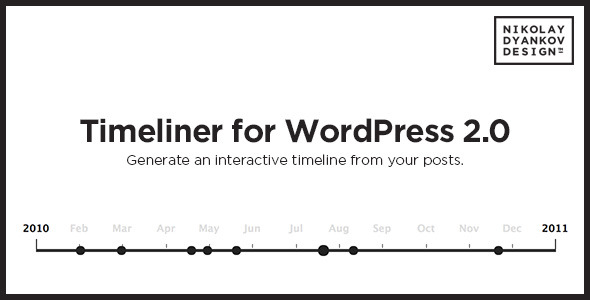Timeliner
- Last Update
- 3 October 2012
- Regular License
- $15
- Extended License
- $75
- Sales
- 268
[25/11/2012] Customer Support Update
Hello everyone! I have an announcement to make regarding customer support. It has been a hard couple of months for me and I was unable to provide support due to lack of time, but that will change. I want to thank all of my customers and to apologize for not providing support.
In an effort to provide super fast, quality support and to save precious time I have purchased a ticket support system which I’m installing as I write this. It will be available soon at www.nikolaydyankovdesign.com/support and I encourage everyone to use it. The support forums at support.nikolaydyankovdesign.com will be taken down shortly after the new system is up and running.
Thanks to everyone again for their patience and tolerance, I really appreciate it!
Nikolay
If you need support for this product, please do not use the comments section! Use the support forum instead.
What is WordPress Timeliner?
WordPress Timeliner is a powerful plugin, which generates a timeline based on events. What is an event? Well, it can be anything with a date stamp on it – a news article, a blog post, a portfolio item, you name it. If it has a date, Timeliner understands it!
From the options page you can specify how many posts to get from the database and you can also choose one or more categories to get the posts from.
Timeliner comes with two unique designs to begin with, and it’s also easily customizable with CSS.
I encourage you to watch the video preview to see how powerful and easy to use Timeliner is, and also how easy it is to install.
Features
Generates a timeline from your posts Choose how many posts to display and from which category Easy to install Very customizable Four unique skins included!
Change Log Version 2.0
Admin panel is rebuilt from scratch. Integrated help right in the user interface and a lot more user friendly. Support for multiple timelines The plugin uses a powerful post “selector” engine borrowed from “Dynamic Grid: Posts Feed”. You can now select posts based on a category, tag, custom taxonomy, or specific posts.
Version 1.5.5
Fixed a bug in the JS that caused the plugin to crash.
Version 1.5.4
Small bug fixes in the JavaScript and CSS files.
Version 1.5.3
Cosmetic fixes, mainly in the CSS and JS files.
Version 1.5.1
Small bug fix related to the get_timeline() function.
Version 1.5
The plugin no longer uses an xml file to store content and all problems related to the xml file are now gone! (Whew)
Version 1.4
Major bug fix regarding the parsing of the xml file.
Version 1.2
You can now insert the timeline with a shortcode [timeline] Support for pre-modern dates Decides whether to show every year, every 100th year, etc. Added one more skin Fixed a couple of bugs in the animations It will now display “Read More” in the small button within the content, instead of the title Added an option for the admin panel – show latest, select latest It now properly takes the first image from the post and adds it as a thumbnail Scripts and stylesheets are properly called Sorted out file names Added instructions on how to install a skin
Version 1.1
New feature: when the page loads you can choose to automatically show the title or the full content of the latest event; Now includes jQuery the proper way; Fixed issues with file paths; Fixed issues with the way it generates the .xml file; Properly sorts the events based on their element ID; Fixed bug: when you click an event it shifted to the left; Fixed bug: sometimes when you expand the event and then hover it, it didn’t reset it’s width; Fixed bug: when there are many events close to each other and near the end of the timeline, they no longer leave the boundaries of the timeline;