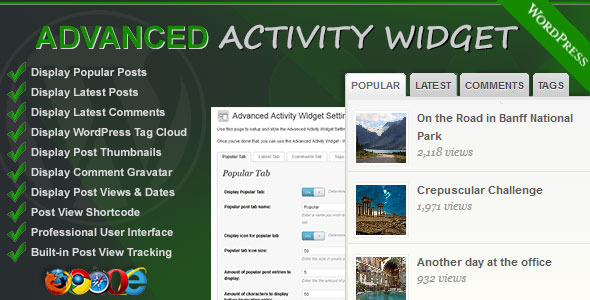Advanced Activity Widget
- Last Update
- 27 September 2012
- Regular License
- $10
- Extended License
- $50
- Sales
- 124
Advanced Activity Widget – WordPress Plugin Advanced Activity Widget Adds an advanced tabbed widget box to your sidebar giving users the ability to display your WordPress latest comments, most recent posts and most popular posts of all time. Description
v3 contains all new redesign & features
Use the built in style & appearance manager to style the plugin how you like
Advanced Activity Widget is highly customizable and allows you to display unlimited amounts of popular posts, latest posts and most recent comments. You determine the amount of posts or comments to display. You can enable or disable displaying a post thumbnail or comment Gravatar. Advanced Activity Widget contains built-in post tracking to determine your most popular posts. Easily display the amount of views next to each post excerpt. The Widget has been developed to he highest quality standards and tested in all major modern browsers. Advanced Activity Widget Features:
Highly functional dynamic widget interface. Ability to display most popular posts, latest posts and most recent comments. You determine the amount of characters to display for each post and comment excerpt. Display or hide post thumbnail and comment Gravatar. Post thumbnail automatically resized using latest TimThumb script and cached. You determine the size of the post thumbnail and comment Gravatar. Uses a default post thumbnail if no image is available for posts.’ Built-in Post View recording. Display post view count under most popular post excerpt. Display date & time of post under most recent posts excerpt. Display post comment author name under comments tab Use WordPress shortcodes to display post view count. Nice clean professional user interface. Multiple widgets configurations Inherits CSS styles from current active theme – fonts and colors Ability to enable / disable specific features of each tab. Style the plugin with built-in colors, patterns and gradients. Built-in plugin update notifier so you are always notified of future updates.
Back-end Features:
Massive new AAW Admin Panel with v3.0 Enable / disable individual tabs Choose from 4 different types of widget box backgrounds. None, 13 Solid colors, 13 Gradients & 12 Patterns. Automatically checks for plugin updates & notifies you in the WordPress dashboard. and much, much more…
Extended Features:
Built-in Post Views Once you activate the plugin, it starts automatically storing all post views in your WordPress database.
Display or hide Post Thumbnails Through the widget configuration settings you can determine whether to display a post thumbnails for the most popular posts and latest posts.
Display or hide Comment Gravatar Through the widget configuration settings you can determine whether to display a comment Gravatar if available.
Post thumbnail automatically resized using latest TimThumb script You determine the post thumbnail size and the post thumbnail images are automatically resized using the latest TimThumb thumbnail script.
Display or hide date & time of post under most post titles Under the Most Recent tab title display the post date and time is displayed in a clean readable format.
Display WordPress Tag Cloud You determine whether to display the WordPress Tag Cloud. you can select how many tags to display.
Use shortcode to display post view count for certain post Using the built-in shortcode [AAW_Views] you can display the amount of post views in your WordPress post.
Quick-Start Guide
Unzip plugin file. Upload the the plugin folder “advanced-activity-widget” (not just the files in it!) to your `wp-content/plugins` folder. If you’re using FTP , use ‘binary’ mode. Activate the plugin through the ‘Plugins’ menu in WordPress. Navigate to the plugins settings page and setup and style the plugin to your desired requirements. (Configuration settings detailed in supplied documentation) Navigate to the WordPress Dashboard widgets page, drag the “Advanced Activity Widget” widget onto one of your WordPress theme sidebars. No configuration necessary.
You’re done. Enjoy.
Frequently Asked Questions = How to I hide certain thumbnail and their functionality? =You have the ability to disable the displaying of all three thumbnail images. To disable a thumbnail from being displayed for that specific tab, simply uncheck the checkbox for that specific tab and that thumbnail will not be displayed. = Part of the Widget box is missing or overflowing outside my sidebar =You have the ability to define the actual width of the widget box. By default the width of the widget width is set to 250px. If part of the widget box is missing or overflowing change the width of the widget settings so that it matches the size of your theme sidebar. Try decreasing the widget box width size to say 240. There is no need to add the (px) pixels as this is added automatically for you. = The tab functionality is not working = If you click the tabs and nothing happens you probably do not have the JQuery library loaded in your current WordPress theme. The plugin requires the JQuery JavaScript library to be able to function. The plugin uses the WordPress built in function: wp_enqueue_script(‘jquery’) to ensure that the JQuery library is loaded only once. If you cannot view the JQuery library in your source code you may need to add it manually in your current theme. Requirements In order to work, Advanced Social Widget WordPress plugin needs the following requirements:
WordPress release v2.8+ PHP version 5+
Changelog 26 Sept 2012 *v3.0
Total plugin rebuild. Updated TimThumb script to latest version. New administration pages with the ability to fully customize the plugin. Change tab names, link colors, amount of entries displayed. Select between solid, gradient, pattern or no backgrounds for the plugin. Easily disable complete tabs or sections of a certain tab. Removed supplied jQuery UI Framework and now call on WordPress built-in jQuery.
22 Sept 2012 *v2.2
Redesign plugin CSS file for less conflicts with WordPress themes
11 Aug 2012 *v2.1
Redesigned JavaScript functions pages adding jQuery noConflict wrapper for less conflict with other plugins. Removed supplied jQuery UI Framework and now call on WordPress built-in jQuery.
17 Apr 2012 *v2.0 Integrated jQuery tabs UI framework allowing for smooth tab transitions. Added tag cloud tab. Added option to enable/disable complete tabs.
5 Feb 2012 * v1.0 Initial release.