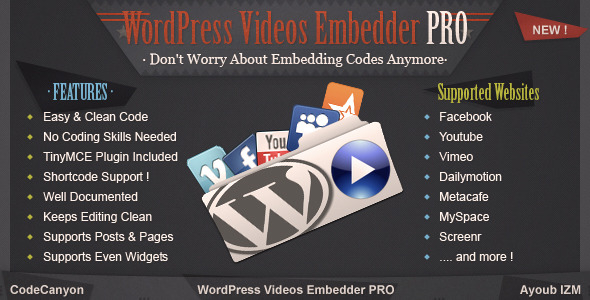WordPress Videos Embedder PRO
- Last Update
- 17 April 2013
- Regular License
- $7
- Extended License
- $35
- Sales
- 85
Introduction WordPress Videos Embedder PRO lets you embed videos from the popular sources with only one click.
Installation Installation is similar to all WordPress plugins, just upload to plugins directory and activate, then you’ll find the plugin’s admin area in “Settings” > “WordPress Videos Embedder”.
How to use : The plugins adds automatically a button to WordPress’s default editor (Tinymce) that you can use directly from the post/ page editor or you can just use the shortcode. for example to embed a video, you don’t have to deal with html codes anymore you can use the shortcode instead, here is an example : [wpvideosembed] Video’s link [/wpvideosembed] To specify the height and width of the video you just add the attributes ‘h’ and ‘w’ (see the exemple below):
[wpvideosembed h=’350’ w=’500’] Video’s link [/wpvideosembed]
(h = height, w = width) Then the plugin detects automatically which source & embeds the right html code for it.
You don’t have to worry about HTML embedding codes anymore. The plugins supports using the shortcodes in widgets too.
Supported websites until now : Supported websites in this version are :
facebook.com (this is the only plugins that supports embedding facebook videos ) youtube.com dailymotion.com metacafe.com vimeo.com myspace.com liveleak.com screenr.com collegehumour.com snotr.com myvideo.de gametrailers.com viddler.com video.google.com vevo.com
Testimonials More features :
Lightweight plugin Shortcode support Supports the most popular videos sources & more to come Supports pages, posts and widgets Easy to use – No coding skills needed Well documented
Help & support if you read the documentation provided with the plugin and still have any question, feel free to contact me via the profile contact form or the comments & i’ll be happy to help you ChangeLog v 1.3
added support for vevo.com
v 1.2
Resolved an issue with liveleak.com videos
v 1.1
added support for viddler.com added support for video.google.com
v 1.0
first release
My Latest Items Advanced Facebook Content Locker