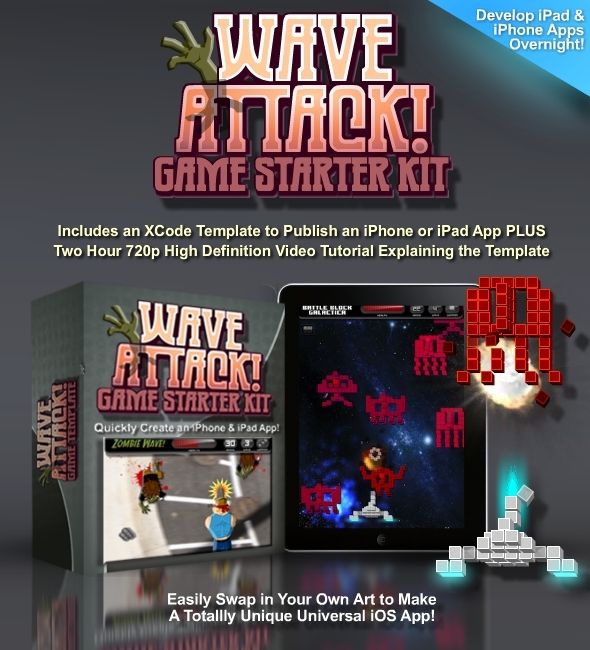Wave Attack Game Starter Kit - Universal iOS App
- Last Update
- 28 September 2012
- Regular License
- $30
- Extended License
- $150
- Sales
- 53
App Description - Fight off wave after wave of descending enemies, while picking up ammo and maintaining enough health to level up. This is the basis of any number of games you can publish to the App Store. You can change the artwork to make this look like a 1942-style fighter plane game, Space Invaders, or make it a simple kids game.
UPDATED for Cocos2d v2.1 to support iOS6 and the iPhone 5
This Starter Kit gives you online access to high definition video tutorials discussing how to customize every element in the game. After watching the video, you’ll know how to…
- Add more ammo, with different collision diameters for striking enemies and strength variations
- Add more enemies. Change appearance and difficulty per level
- Add more sounds
- Add background music for different levels
- Add background art for different levels
- Change the speed of enemy descent or player fire
- Change player or enemy animations (for example, you can easily show a different animation based on what ammo your main player is using)
- Add splatter FX or explosions after an enemy kill (these can be animated)
- Add a scrolling background for flight style games
- Fine tune how the player moves based on your touch (for example, you can restrict movement to only the X axis, allow the player to move anywhere on the X or Y, or restrict to only a portion of the X and Y)
- Increase or decrease the difficulty of the game by simply changing the number of a few variables
More Details
When published the game runs at 60fps for the iPad 1, 2, 3, iPhone 5, 4S, 4, and EVEN the iPhone 3GS.
The Starter Kit includes two templates, one zombie attack version and another spaceship game version. The spaceship version includes code for animated ammo drops, a scrolling background, animated post-kill fx (explosions), various-style enemies, and has more sound FX included. For the most part, the code between the two versions is the same but depending on what style game you want to create and how much of your artwork is animated, you can choose which template is easier to modify.
Both templates are currently setup to publish a Universal iOS app (one that runs on both iPhone and iPad). You can easily change it to be only one or the other device. The templates also have high resolution graphics for the iPhone 4 Retina display and iPad 3.
The template has been updated to include templates for both Cocos2d v1 and v2.1 (so really you get 4 templates total).
The game includes a Menu button which currently has the option to start a new game, resume from pausing, or disable/enable audio. This popout menu can also be used to include any thing you want. Links to other apps, and so on.
The video tutorials you’ll be given access to discuss getting setup for Publishing in the App Store and Provisioning your App for code-signing. This is an essential step you’ll need to do before submitting your version of the app to the App Store. This is discussed early on in the tutorial video.
Finally…
We feel this Starter Kit is an amazing jumping off point for your App. The bulk of the code is written already, but it IS a jumping off point. Please do not submit the app for review to Apple in its current state with our graphics. For starters, change the artwork to your own, then try adding some fun sounds, more enemies, and really make it your own polished game. Then enjoy being a Published App Developer!!