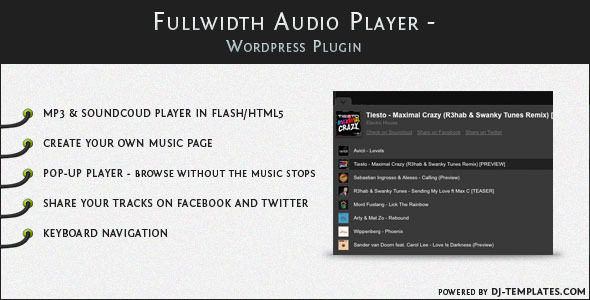Fullwidth Audio Player - Wordpress plugin
- Last Update
- 14 August 2013
- Regular License
- $16
- Extended License
- $80
- Sales
- 1043
This plugin allows to add a audio player at the top or bottom of the window. The audio player runs with the new HTML5 audio engine and if its not supported, it will use a Flash fallback. In other words it runs on all major browsers and mobile devices like iPhone, iPad, Android etc. You have also the possibility to add your playlists and tracks into a post or page. This very helpful when you would like to create a music page, where the visitors can view all tracks and add them to the player by themself. You can add the player to all pages of your wp site or using shortcodes to make it visible for particular pages. Adjust all colors and other options for the player via a great tabbed admin.
Important Information for mobile devices Autoplay, the volume bar and the visual playlist will be automatically set to false, when viewing the player on a mobile browser. So dont wonder why you dont see it on your mobile devices. The player will be also automatically set at the top of the page, because a fixed footer is not supported by the most mobile browsers.Key Features
MP3/Soundcloud Player in Flash/HTMl5 Supports track sets, user tracks, single tracks and user favorites from soundcloud Add playlists and tracks to your posts and pages to create your own music page Highy customizable via a great admin Keyboard Navigation Unlimited color variation, no image files are used Share your tracks on Facebook and Twitter
Demo Video Watch a demonstration video to learn how the plugin is working. Thanks to Jonathan Salontay, who created 2 super-b Video Tutorials: Basic Usage with MP3 files http://www.youtube.com/watch?v=DRMdpMbIyfY
Usage with soundcloud tracks http://www.youtube.com/watch?v=dDUc1aCCf1U
Admin Demo The admin demo only shows the Options page for this plugin, not the pages to create new Tracks and Playlists.Admin Demo Username: demo Password: demo
Updates 1.1.31 – Upcoming
Fixed: When sorting the mp3 tracks in the mp3 directory page, the sort order was not correct
1.1.3 – 9.8.2013
MP3 directory: Upload your MP3 files to a directory on your web server and add them easily to your existing playlist. Artist, title and cover will be grabbed from the ID3 tags of your MP3 file.
New Shortcode Creator: Now you can easily set tracks via shortcodes, you do not need to create a track post first New shortcode for adding a Clear button to your content area for removing all tracks from the playlist Now you can use tracks from Official.fm
Tracks from soundcloud groups are supported Bottom player and pop-up player are working on iPad New options to store the users playlist in the browser, so when he comes back to the website, he will see the same playlist since the last visit Now you can enable/disable the playlist loop via options You can chouice between 2 layouts: ‘fullwidth’ and ‘boxed’ Option to add the player only to the front-page When using the enqueue option for tracks, you can set a custom text for the button
1.1.2 – 12.6.2013
Using the Javascript sdk for streaming soundcloud tracks, which fixed the “next track” issue. Now it does not matter when using https or http soundcloud URLs Option “Soundcloud Text” removed, now the soundcloud logo will be shown by default
1.1.1 – 20.11.2012
Enqueue playlists and tracks with a button/link Hide on mobile option Pop up player with a button Fix: Play playlist button is now working with the Pop-Up Player
1.1.0 – 11.6.2012
Enqueue a track or playlist via shortcode 2 new Layouts (Simple and Hidden) for the tracks and playlists in the posts and pages Playlist Play Button, so you can easily add a whole playlist into the player with one-click Custom Capability Changed the post type ‘fap_track’ to ‘track’ Option to publish tracks as public posts, so every track will have his own page Option to include a Responsive Layout for the player
1.0.4 – 17.4.2012
Now you dont need to create an own souncloud key anymore Sortable playlist via Drag&Drop Hide your track URL´s with base64, so users can not download the track by viewing the source code
1.0.3 – 16.4.2012 One of the best updates I did for the audio player. The Pop-Up feature makes the player to one of the best audio player out there!!
Now you can pop out the player in a Pop-Up window. This enables you to play music and browsing through your site. Shuffle button Randomize default playlist
1.0.2 – 19.2.2012
When you add track units in your post or page, each track can have a referral button where you can link to a site or directly to a zip file, so users can download your tracks. Now you have the option to make this button only for logged-in users active. When they are not logged-in, they see a custom text. You can set this text in the options. 1.0.1 – 19.1.2012
Change the default playlist via shortcode German Translation Set the image sizes for the grid and list items in the General tab Some bugs fixed