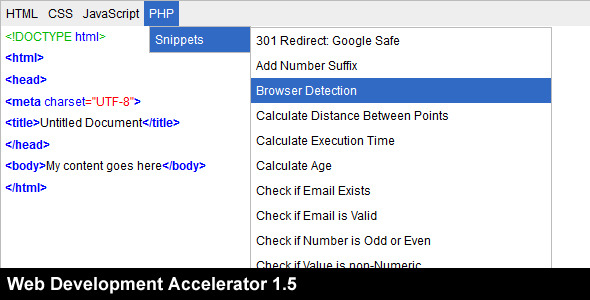Web Development Accelerator
- Last Update
- 22 February 2012
- Regular License
- $7
- Extended License
- $35
- Sales
- 36
As of January 2013, work on Web Development Accelerator has been put on hold for an indefinite period of time
If you’re looking for a web based code editor, you’ve come to the right place!
Web Development Accelerator is a browser-based code editor and snippet repository that helps developers lower the time spent on web development projects and increase their productivity.
The application comes with 90 pre-written code snippets (more to come in future releases) that cover some of the most overused HTML, JavaScript, CSS and PHP tasks that a web developer usually needs to do.
The application can easily be adapted to your specific needs, as you can define your own custom snippets and save them for future reference, so you don’t have to spend time writing the same piece of code for every new project again and again.
The menu is very flexible and you can add and remove menu options on the fly, which helps you further in customizing the application according to your needs and reordering the menu options according to your taste.
Other features include syntax highlighting and easy file export.
You can easily embed the application into a larger project you’re working on, or just use it as the preferred snippet repository for your web development team. Another great idea is to combine it with a desktop code editor, so you can take advantage of code snippets + real-time syntax highlighting.
Changelog
version 1.5 (2012-02-21)
Added Intellisense (aka Autocompletion) Added In-Browser Code Preview Added Arrow Key Navigation (in other words, you can now use the UP and DOWN arrow keys to navigate through rows) Added “Clear All” option, which allows you to erase the entire content of your code editor with just a single click. Fixed “Wrong Highlighting Mode” bug, where when you inserted a snippet written in “Language A” in the middle of a piece of code written in “Language B”, the highlighting for “Language B” was applied on that snippet instead. Fixed “Paste Event” bug, where code was being highlighted after the “v” keyboard key has been pressed, regardless of whether the CTRL key was pressed or not.
version 1.3 (2012-01-31)
Added real-time syntax highlighting Added code indent and outdent support Added numerous improvements to the syntax highlighter Added snippet search Added an interface for adding snippets Fixed “Horizontal Scrollbar Bug”, where a scrollbar was added to each row that was wider than the editor’s main window Fixed “Unwanted JavaScript Escape Sequences” bug that was occuring on certain Windows-based servers and was crashing the Syntax Highlighter Fixed improper formatting on some snippets Renamed ‘highlight.php’ to ‘format.php’ to avoid confusion among developers and help them understand the purpose of this file better.
version 1.0 (2012-01-06)
Web Development Accelerator has been released.
TO-DO List (features planned for future versions)
Improve GUI Add many new snippets Organize snippets in a better way Allow users to save/load files directly to/from the server Add support for working with multiple files simultaneously Add Brainstorming Mode Add different editor skins