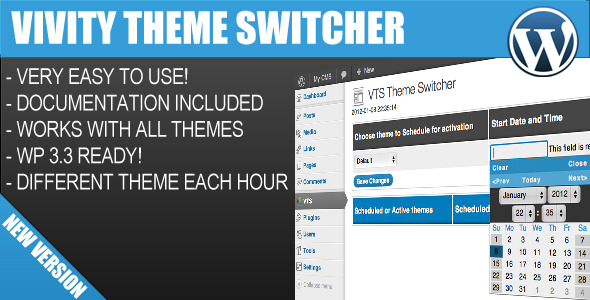Vivity Theme Switcher
- Last Update
- 11 January 2012
- Regular License
- $13
- Extended License
- $65
- Sales
- 9
Vivity Theme Switcher (VTS) allows you change the theme on your site for specific dates and even from exact hour you decide to another. You can set your christmas, easter or offer promotion themes to show any time you want and for the time period you want it to stay active. This plugin can handle multiple dates, times and themes at once.
WordPress is a powerful content management system and now it‘s easy for you to celebrate any occasion for the exact hours and dates that you want on your blog or website.
You can have a special theme for
Christmas Thanks giving 4th of july Easter April fools day Halloween Black Friday SuperBowl Summer Winter Birthdays Or whatever you want!
And if you are a business owner, you can promote your special events or offer promotional themes on the dates and for the hours they are promoted without sitting by the computer to switch themes on and off at the right time. It‘s ALL automated and you can plan years ahead.
How many events have you missed out on by forgetting to plan ahead or change your site theme to promote special offers, and realized it as soon as you see everyone else doing it? Don‘t miss out on these opportunities again and therefore miss out on future clients by getting this fully automated plugin and having it take care of your site themes for the next years.
All themes you have in your theme section can be used with the Vivity Theme Switcher plug-in, and all that has to be done is to select their start date/time & end date/time. Then the website or blog will automatically change themes when you want and for exactly the timeframe you have set.
DEMO HERE
http://vivityhosting.com/ats/wp-admin/ Username: vts Password: password
Change log Version 1.2 – 8. Jan 2012
Completely Re-written code Added Time/hours to calendar. Added a jQuery validation Some bug fix
Enjoy!